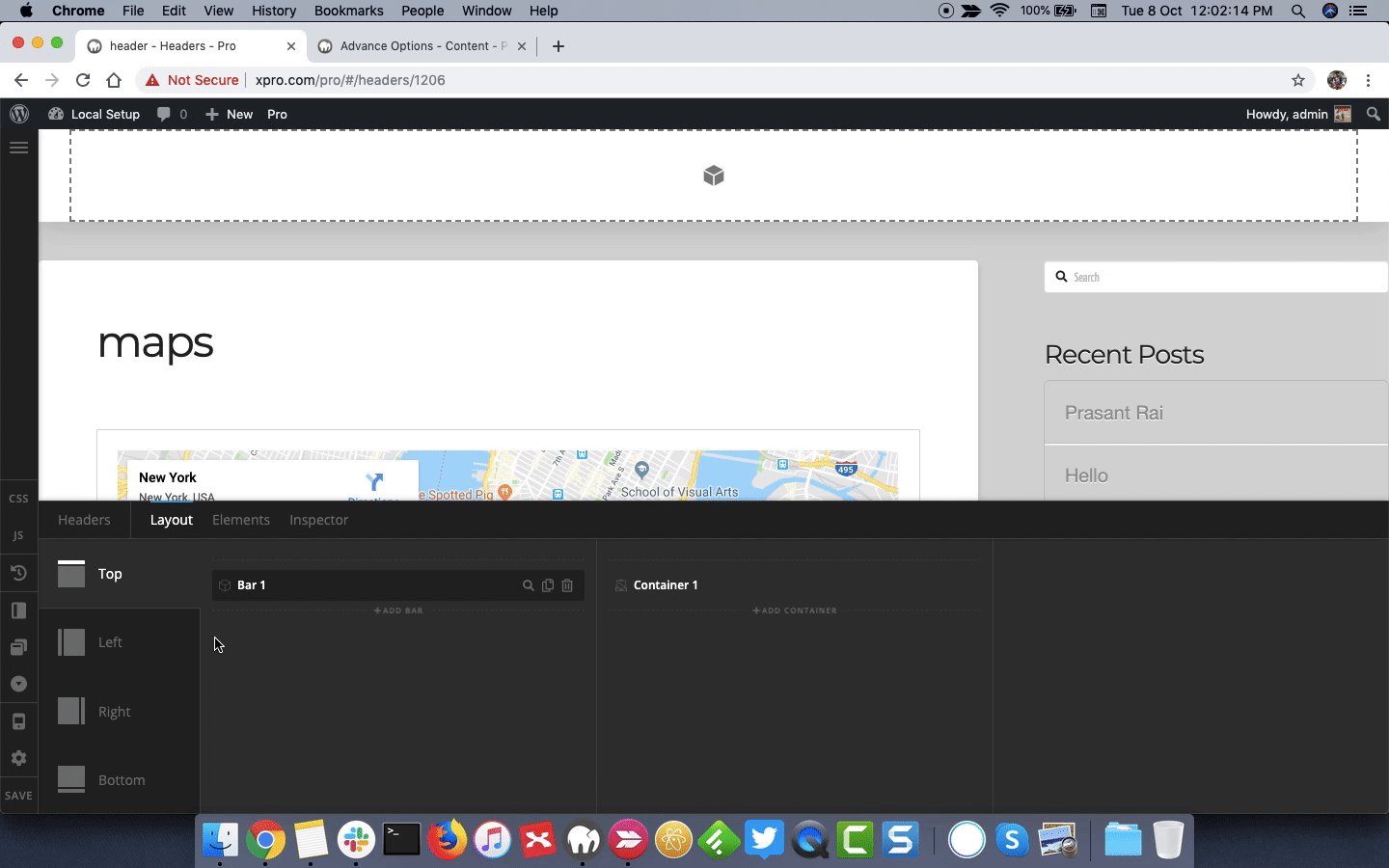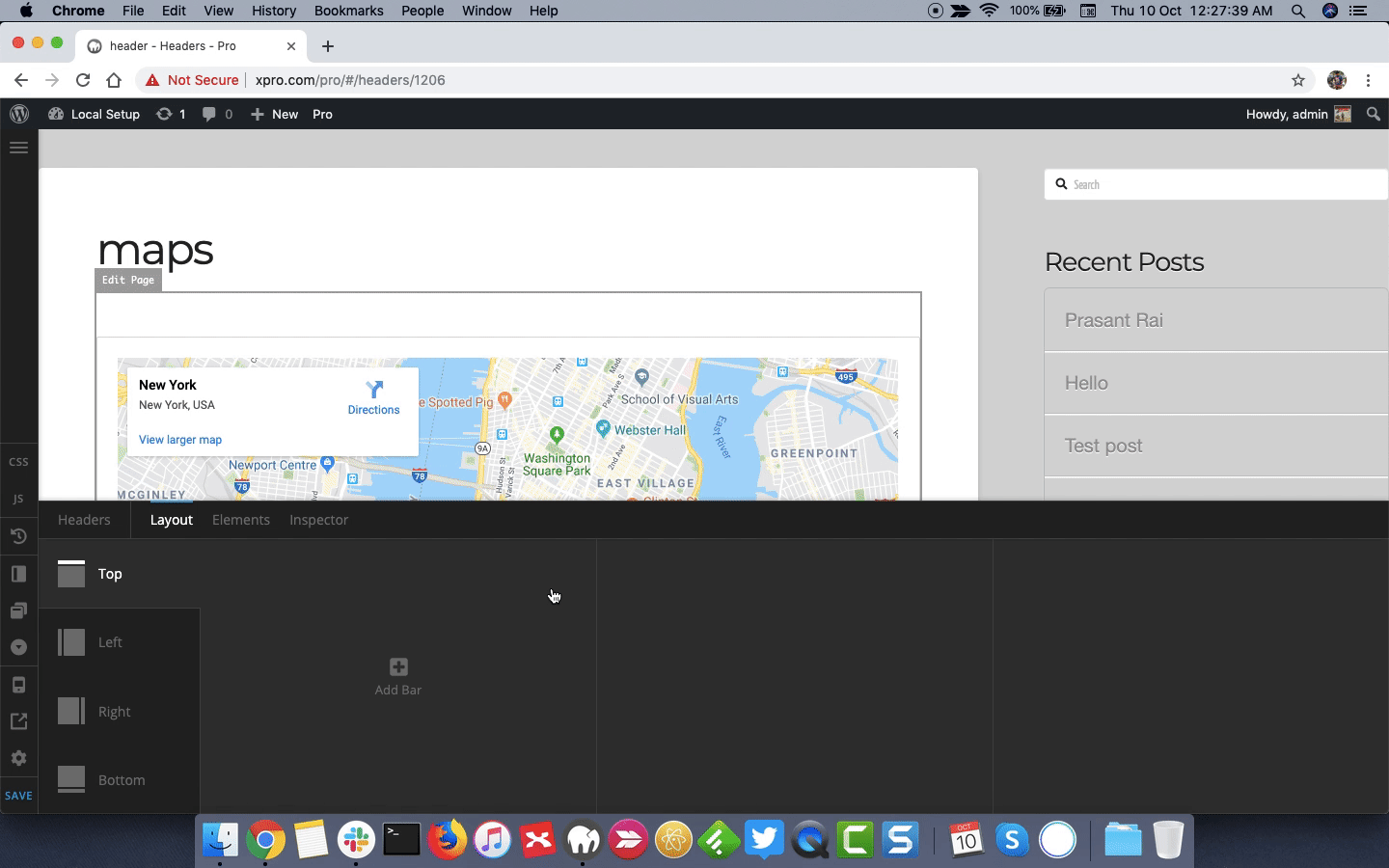Hi there,
I found this answer on the question if it is possible to create a sticky footer in PRO
Hey @jo3,
Pro has a bottom header feature which essentially acts as a sticky footer since it sticks at the bottom of the screen. The bar inside the bottom header can be shown in mobile only using the Hide During Breakpoints13 feature.
Thanks.
That seems to work fine. The only problem is that I created a quite complicated footer already. Is it possible to save the footer as a template and to load it in the header? I tried it but it didn’t work out. It would be quite a lot of work to create it all over again. The website I’m talking about is: https://winterzauber.sh/
Thank you for your feedback.
Best, Christian