Hi,
I’ve just made the update to the latest wordpress - cornerstone and x-theme versions and now even creating a new page and editing with cornerstone, the page just stays blank, nothing shows up.
What could be the problem?
Hi,
I’ve just made the update to the latest wordpress - cornerstone and x-theme versions and now even creating a new page and editing with cornerstone, the page just stays blank, nothing shows up.
What could be the problem?
Hi Seager,
Thank you for reaching out to us. I checked your site and I see an error in console coming through a third party plugin WP Ultimate Recipe which could be breaking the Cornerstone’s functionality. Please deactivate all third party plugins, and see if the problem remains. If it’s fixed, you’ll know a plugin caused the problem, and you can narrow down which one by reactivating them one at a time.
Also I noticed the content of your site is being served by the cache, After doing the updates, always remember to clear all caches (if you are using WP Rocket, WP SuperCache or W3 Total Cache) when updating so that the code from the latest release is always in use. This will help you to avoid any potential errors.
This could also happen due to the PHP memory limit, you can contact your host to increase your allocated memory or do it yourself by adding this code in your wp-config.php (https://theme.co/apex/forum/t/troubleshooting-increasing-php-memory-limit/16935)
define( 'WP_MEMORY_LIMIT', '256M' );
define( 'WP_MAX_MEMORY_LIMIT', '512M' );
If you still have problems kindly get back to us with the result of the steps above and URL/User/Pass of your WordPress dashboard using the Secure Note functionality of the post to follow up the case.
Thanks.
Hi, couldnt figure out what it is even disabling some plugins. Still the same. I’m sending login details
Hi @Seager,
I couldn’t find anything from admin, would you mind providing your FTP credentials as well? I like to disable all the plugins through there and see if there are any error logs.
Usually, even if there is an error log, the response HTTP header should have at least error code (like HTTP 500 or 503). But there is none, I like to check what’s going on through FTP first.
Thanks!
Hi @Rad. The problem lately is everytime I updated the theme, always something crashes and this time is really critical. Cannot edit any page or even create new ones. I’m always delaying updating because I know something will crash. This is quite bad.
About FTP, will it require the site to go down? Because I cannot have it down at this point. I’m sending over the details.
Hi Seager,
I checked and your site is hosted on Litespeed, and it has built-in optimization and caching which we all know that caches has bad effect on sites supposed to have changed or updated. Which is why we always recommend clearing and purging caches and other optimization after updates. I like to follow this https://my.monstermegs.com/knowledgebase/172/How-to-Purge-Litespeed-Cache-LSCache.html and clean it but it won’t let me. Please clean them or contact your hosting provider.
And since it has built-in optimization and caching then don’t activate your cache plugins, it’s overkill 
And again, even if you’re able to fix it by cleaning it, there is no guarantee that it’s permanent. It will still happen on next updates if you’re unable to manage your server’s built-in caching.
But again, cleaning it is just the first step and I can’t do it through FTP due to permission. Once it’s cleaned, I’ll continue checking the other areas, there is a notice about database too
[24-Mar-2019 22:20:32 UTC] PHP Notice: wpdb::prepare was called <strong>incorrectly</strong>. The query only expected one placeholder, but an array of multiple placeholders was sent. Please see <a href="https://codex.wordpress.org/Debugging_in_WordPress">Debugging in WordPress</a> for more information. (This message was added in version 4.9.0.) in /home/***/public_html/wp-includes/functions.php on line 4667
Thanks!
Hi @Rad
I’ve received this answer from my hosting after forwarding what you said here:
Greetings,
Your theme developer is not quite correct. There is not caching “built-in”… At least, the option exists but it is purposely disabled since you can either leverage this caching using the plugin LiteSpeed Cache, or another plugin of your choice.
If you are using LiteSpeed Cache then if you disable that then there will be no other caching in place.
What else can be done?
PS: I don’t have LiteSpeed Cache on the site as well. So no caching problems.
Hi @Seager,
Could you please double check on your FTP account?
I got the timeout error when edited your files:

Thank you.
Hi @thai
This was his answer:
please configure your FTP client to use active mode and not passive mode. If you’re Windows you can also try using the FTP client “WinSCP” which should work fine.
EDIT: I tried myself now, and it’s working.
Hello @Seager,
I was able to logged in to your site. I have checked the debug log and it’s just all PHP warning. Once reason why Cornerstone is not loading might be because of the WP Ultimate recipe plugin. Would you mind temporarily disable this plugin so that we can test Cornerstone again?
Please let us know how it goes.
Done. Plugin desactivated.
Hello @Seager,
I already tested for plugin conflict and it is still displaying blank when you edit a page in Cornerstone. Please make sure that you have meet the requirements to run the latest WordPress so that the theme and plugin features will work properly. You have PHP version 5.6 which is older. WordPress 5.0 requires at least 7.2 (https://wordpress.org/about/requirements/). This could possibly be the cause of the issue. In most cases you cannot update your PHP version yourself and need to contact your host about this. The upgrade process is an easy process and should be something your host can do for you without affecting your website or charging you for it. Here’s a letter you can send to your hosting company:
Dear host,
I'm interested in running the open-source WordPress <https://wordpress.org/> web software and
I was wondering if my account supported the following:
- PHP version 7.2 or greater
- MySQL version 5.6 or greater OR MariaDB version 10.0 or greater
- Nginx or Apache with mod_rewrite module
- HTTPS support
Looking forward to your reply.
Hope this helps. Kindly let us know.
It was updated to 7.2 PHP version.
All the other points are correct. I tested and still not working. I need to make new pages urgently on the site and I’m stuck with this.
What else could be causing this?
Hi @Seager,
Since your website is a live site, I would recommend that you create a staging site. This is very useful because you can test drive any X/Pro updates in the staging area, do the customization and troubleshooting without disrupting your live site. Once everything is perfect, you can easily and flawlessly proceed the update in the live site. To know how to create a staging area, please check out these articles:
After that, please provide us with URL/User/Pass of your staging site using the Secure Note functionality of the post to follow up the case.
Thank you.
Hi @thai sorry about late reply, but had to try this when I had less traffic on the site.
Sending credentials:
Hello @Seager,
I have successfully logged in to your staging site. After further investigation, I found out that Column Shortcodes plugin from CodePress is causing the issue. I haves tested this plugin conflict over and over and I can confirm that this plugin is causing the issue. Now If you really need this plugin, I would highly suggest that you temporarily deactivate this plugin when you edit or create a new page in Cornerstone.
Hope this helps. Please let us know how it goes.
Thank you! I’ll remove the plugin then.
Althought I have another problem, pagination is not working. If you go to Blogging and then click on another page, it gives 404 error. Before the update was working. What could be causing this?
Hello Seager,
Thanks for updating the thread. 
Please try out following solutions and if pagination in blog page is working:
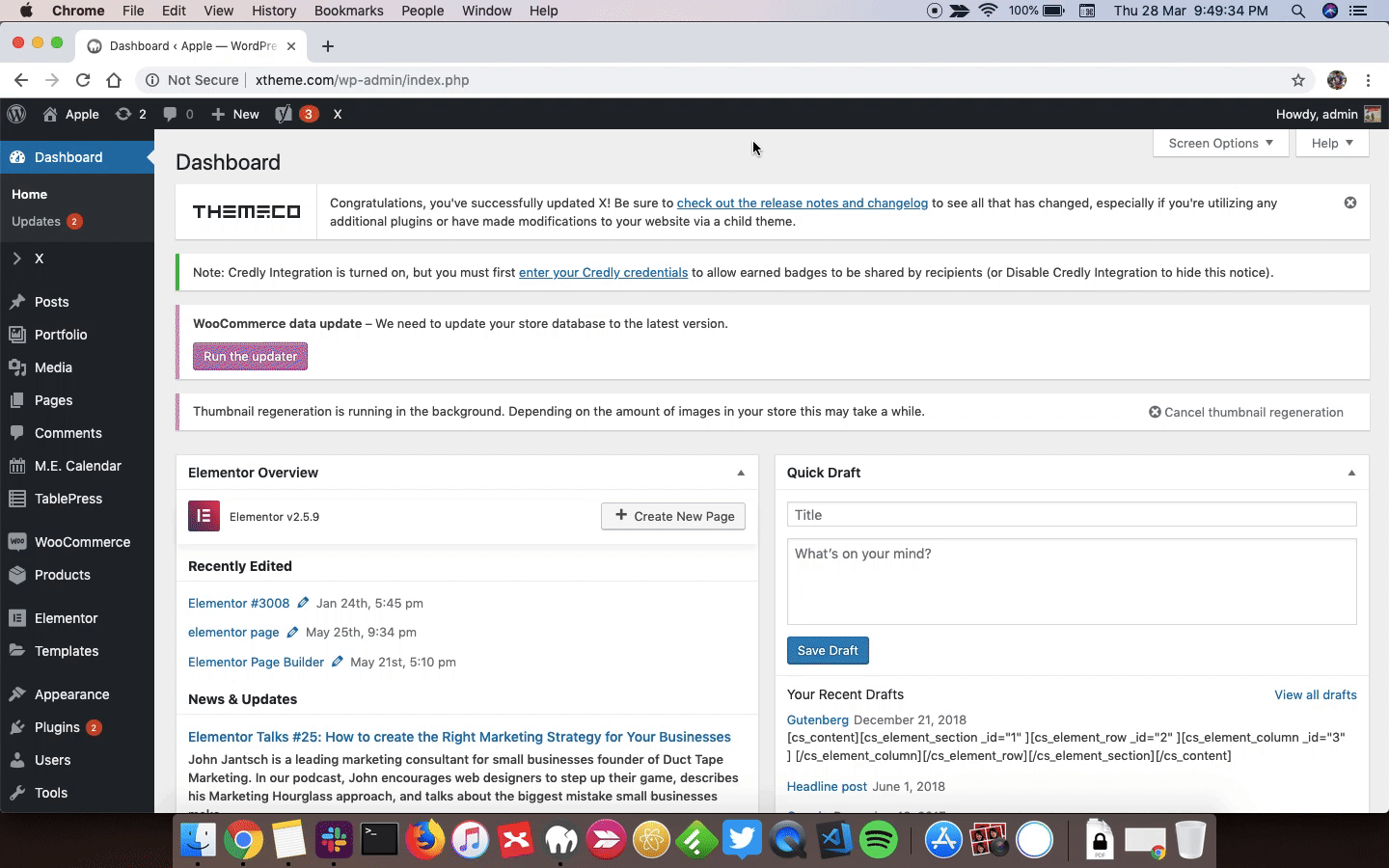
Thanks.
On behalf of my colleague, you’re welcome. Cheers! 