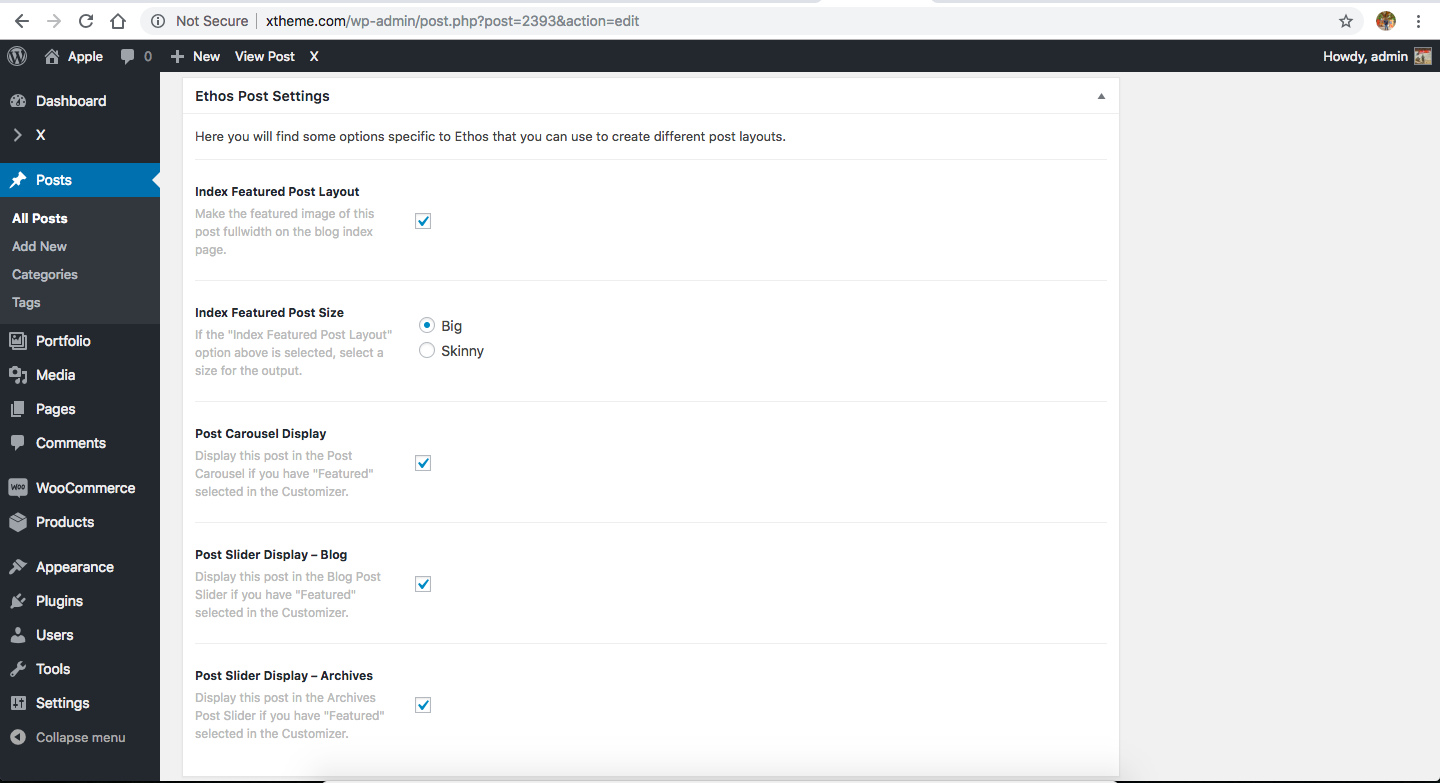Hello There,
You have encountered the issue because of an outdated post carousel code. You have this code in _post-carousel.php file
<?php
// =============================================================================
// VIEWS/ETHOS/_POST-CAROUSEL.PHP
// -----------------------------------------------------------------------------
// Outputs the post carousel that appears at the top of the masthead.
// =============================================================================
GLOBAL $post_carousel_entry_id;
$post_carousel_entry_id = get_the_ID();
$is_enabled = x_get_option( 'x_ethos_post_carousel_enable', '' ) == '1';
$count = x_get_option( 'x_ethos_post_carousel_count' );
$display = x_get_option( 'x_ethos_post_carousel_display' );
switch ( $display ) {
case 'most-commented' :
$args = array(
'post_type' => 'post',
'posts_per_page' => $count,
'orderby' => 'comment_count',
'order' => 'DESC'
);
break;
case 'random' :
$args = array(
'post_type' => 'post',
'posts_per_page' => $count,
'orderby' => 'rand'
);
break;
case 'featured' :
$args = array(
'post_type' => 'post',
'posts_per_page' => $count,
'orderby' => 'date',
'meta_key' => '_x_ethos_post_carousel_display',
'meta_value' => 'on'
);
break;
}
?>
<?php if ( $is_enabled ) : ?>
<ul class="x-post-carousel unstyled">
<?php $wp_query = new WP_Query( $args ); ?>
<?php if ( $wp_query->have_posts() ) : ?>
<?php while ( $wp_query->have_posts() ) : $wp_query->the_post(); ?>
<li class="x-post-carousel-item">
<?php x_ethos_entry_cover( 'post-carousel' ); ?>
</li>
<?php endwhile; ?>
<?php endif; ?>
<?php wp_reset_query(); ?>
<script>
jQuery(document).ready(function() {
jQuery('.x-post-carousel').slick({
speed : 500,
slide : 'li',
slidesToShow : <?php echo x_get_option( 'x_ethos_post_carousel_display_count_extra_large' ); ?>,
slidesToScroll : 1,
responsive : [
{ breakpoint : 1500, settings : { speed : 500, slide : 'li', slidesToShow : <?php echo x_get_option( 'x_ethos_post_carousel_display_count_large' ); ?> } },
{ breakpoint : 1200, settings : { speed : 500, slide : 'li', slidesToShow : <?php echo x_get_option( 'x_ethos_post_carousel_display_count_medium' ); ?> } },
{ breakpoint : 979, settings : { speed : 500, slide : 'li', slidesToShow : <?php echo x_get_option( 'x_ethos_post_carousel_display_count_small' ); ?> } },
{ breakpoint : 550, settings : { speed : 500, slide : 'li', slidesToShow : <?php echo x_get_option( 'x_ethos_post_carousel_display_count_extra_small' ); ?> } }
]
});
});
</script>
</ul>
<?php endif; ?>
And the updated code is this:
<?php
// =============================================================================
// VIEWS/ETHOS/_POST-CAROUSEL.PHP
// -----------------------------------------------------------------------------
// Outputs the post carousel that appears at the top of the masthead.
// =============================================================================
GLOBAL $post_carousel_entry_id;
$post_carousel_entry_id = get_the_ID();
$is_enabled = x_get_option( 'x_ethos_post_carousel_enable' ) == '1';
$count = x_get_option( 'x_ethos_post_carousel_count' );
$display = x_get_option( 'x_ethos_post_carousel_display' );
switch ( $display ) {
case 'most-commented' :
$args = array(
'post_type' => 'post',
'posts_per_page' => $count,
'orderby' => 'comment_count',
'order' => 'DESC'
);
break;
case 'random' :
$args = array(
'post_type' => 'post',
'posts_per_page' => $count,
'orderby' => 'rand'
);
break;
case 'featured' :
$args = array(
'post_type' => 'post',
'posts_per_page' => $count,
'orderby' => 'date',
'meta_key' => '_x_ethos_post_carousel_display',
'meta_value' => 'on'
);
break;
}
?>
<?php if ( $is_enabled ) : ?>
<?php $wp_query = new WP_Query( $args ); ?>
<?php if ( $wp_query->post_count > 0 ) : ?>
<ul class="x-post-carousel unstyled">
<?php if ( $wp_query->have_posts() ) : ?>
<?php while ( $wp_query->have_posts() ) : $wp_query->the_post(); ?>
<li class="x-post-carousel-item">
<?php x_ethos_entry_cover( 'post-carousel' ); ?>
</li>
<?php endwhile; ?>
<?php endif; ?>
<script>
jQuery(document).ready(function() {
jQuery('.x-post-carousel').xSlick({
speed : 500,
slide : 'li',
slidesToShow : <?php echo x_get_option( 'x_ethos_post_carousel_display_count_extra_large' ); ?>,
slidesToScroll : 1,
rtl : <?php echo json_encode( is_rtl() ); ?>,
responsive : [
{ breakpoint : 1500, settings : { speed : 500, slide : 'li', slidesToShow : <?php echo x_get_option( 'x_ethos_post_carousel_display_count_large' ); ?> } },
{ breakpoint : 1200, settings : { speed : 500, slide : 'li', slidesToShow : <?php echo x_get_option( 'x_ethos_post_carousel_display_count_medium' ); ?> } },
{ breakpoint : 979, settings : { speed : 500, slide : 'li', slidesToShow : <?php echo x_get_option( 'x_ethos_post_carousel_display_count_small' ); ?> } },
{ breakpoint : 550, settings : { speed : 500, slide : 'li', slidesToShow : <?php echo x_get_option( 'x_ethos_post_carousel_display_count_extra_small' ); ?> } }
]
});
});
</script>
</ul>
<?php endif; ?>
<?php wp_reset_query(); ?>
<?php endif; ?>
I have updated your child theme’s _post-carousel.php file by replace slick with xSlick.
Please check your site now.