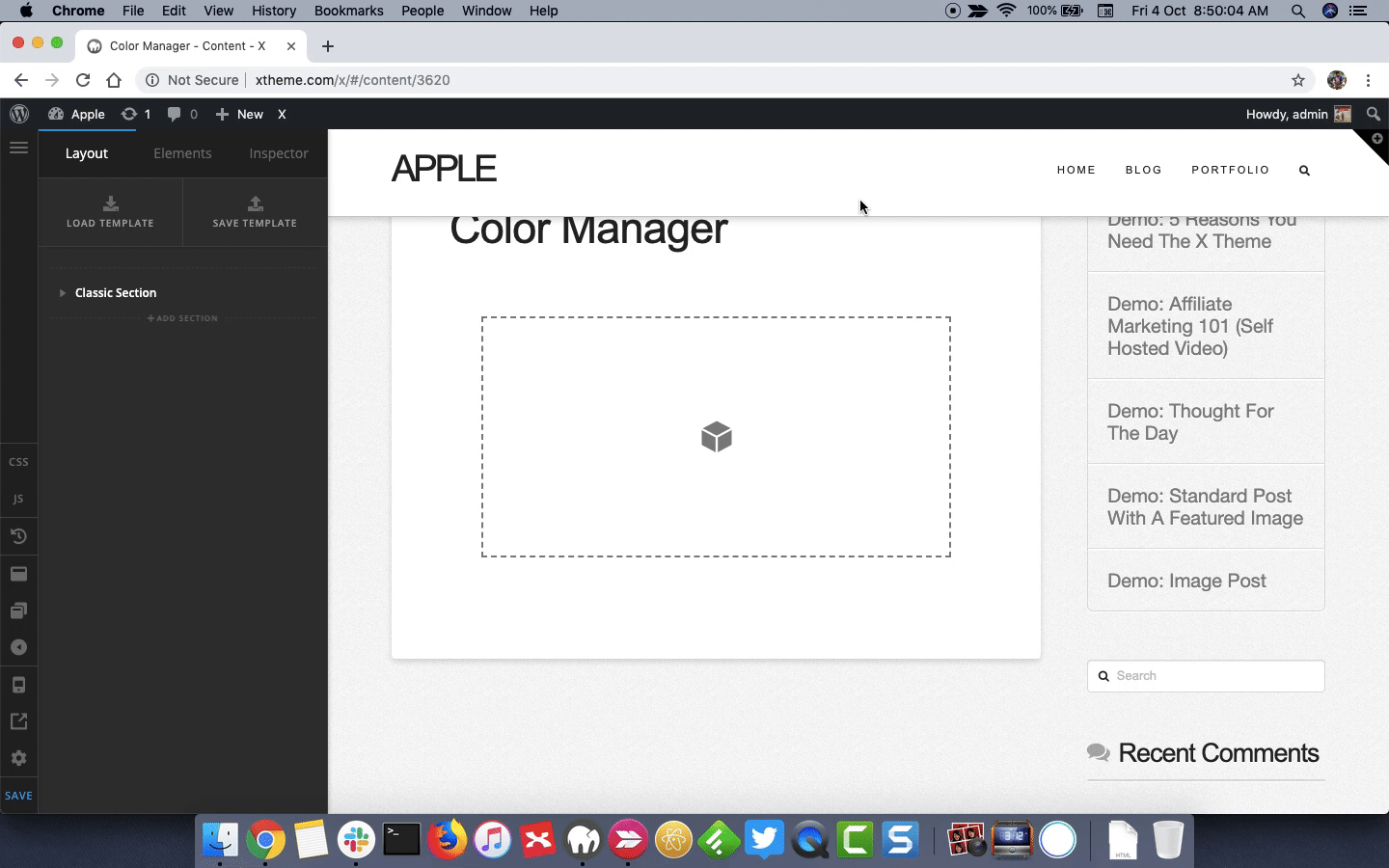The backgrounds in the section “Tours” can’t be changed.
I’ve looked in the builder, and everything from the row to the column had the background reset to transparent.
Yet all of them are carrying the original #ececec background I set on them prior to the update.
If I change the color from transparent to another color doesn’t do anything.
Any idea how to change the column background color in classic columns within the newest x theme update?
Jesse