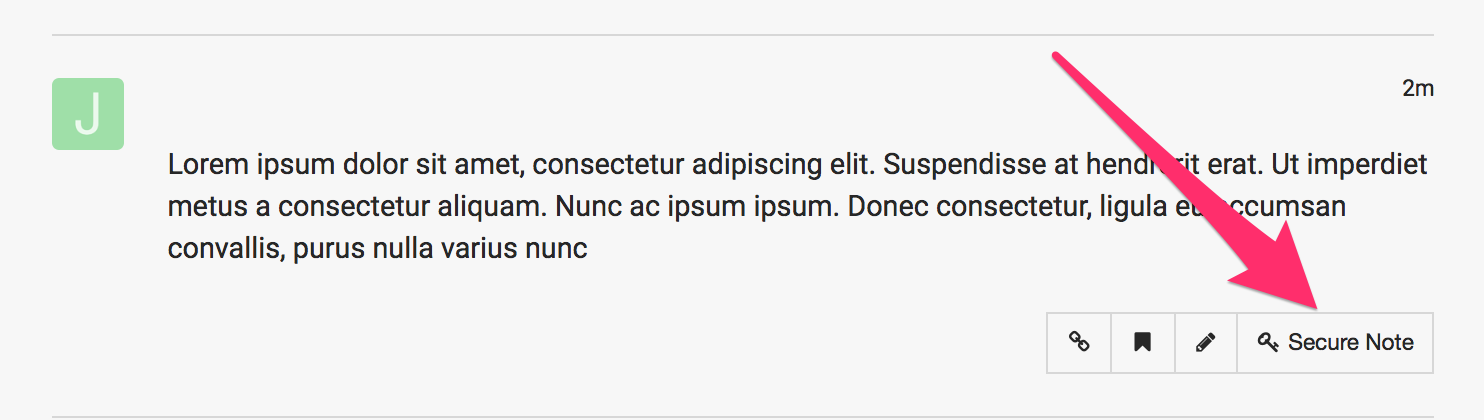I know this has been asked before, and I looked through the easy get started guide, but I cannot get my menu to work on our staging site. We’re testing before we go live…
http://lh2.4ca.myftpupload.com/
The menu is not appearing, even after I set up automatic integration and made sure the correct menu is selected in the Ubermenu settings.
When I view the menu in Sandbox, it’s there… But not when I view it on the actual page…
Any ideas?
Thank you!