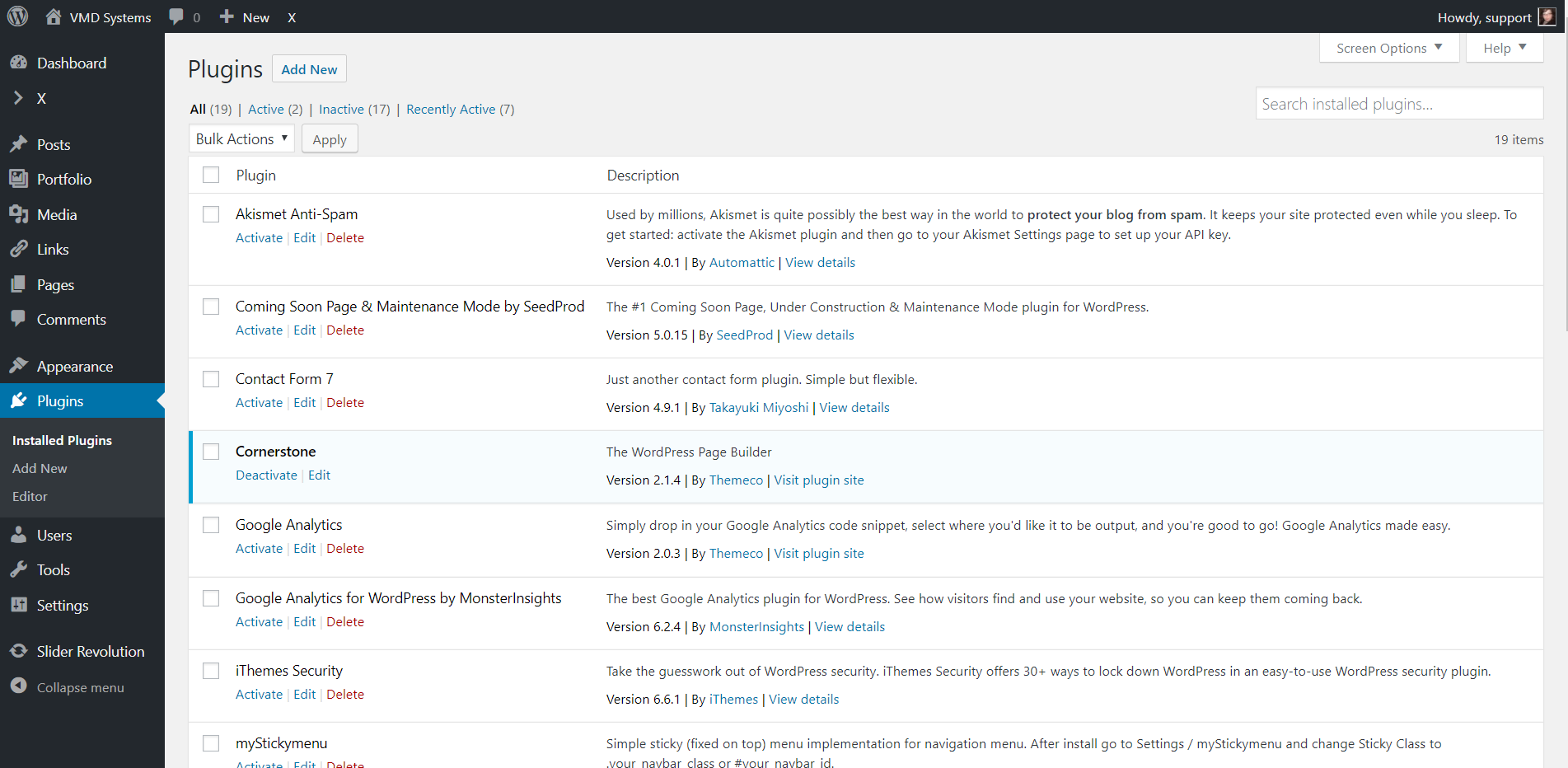Hi Karen,
Plugin page is showing fine when I check:
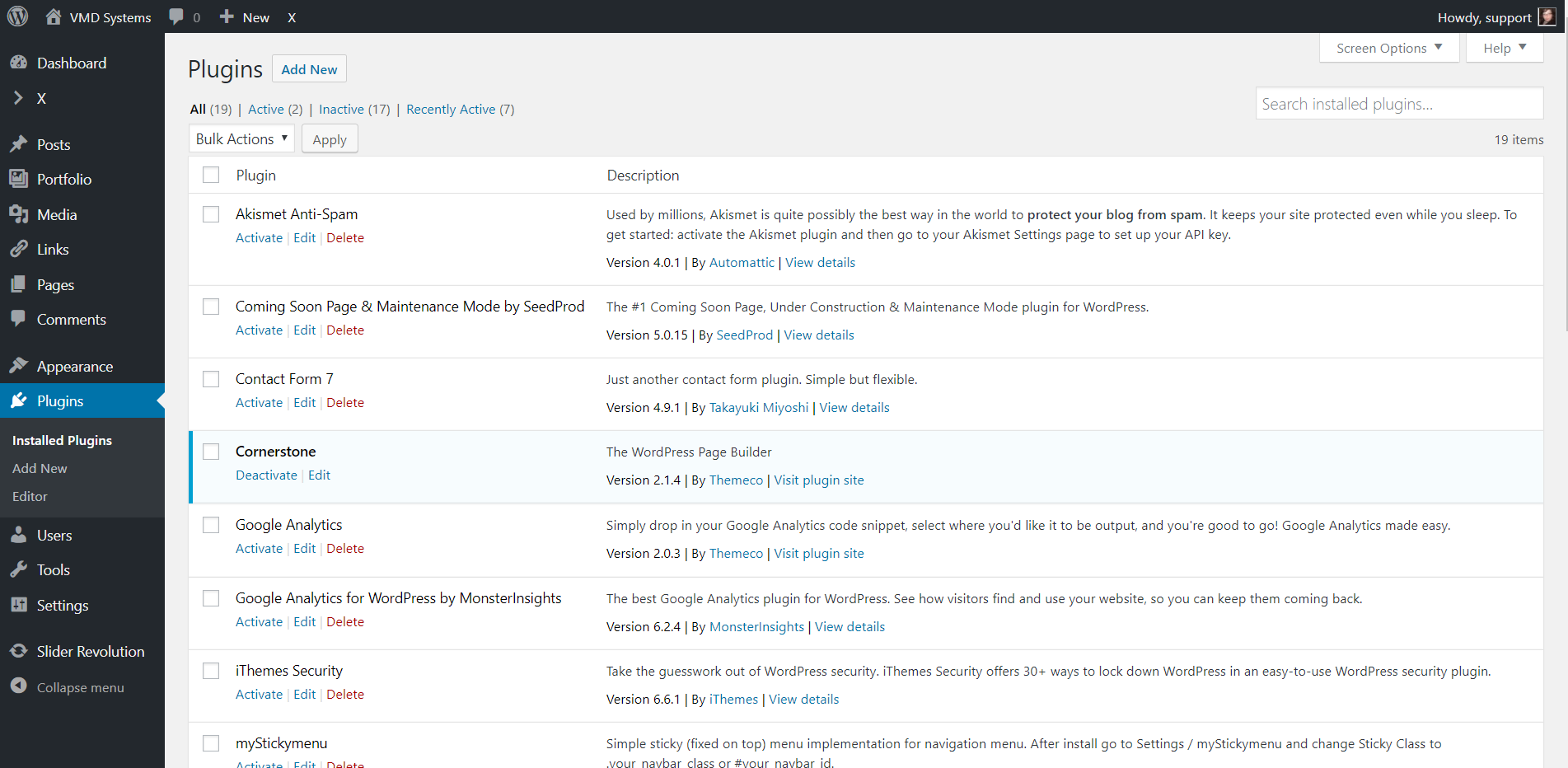
Checking Cornerstone builder, I got the following error:
(index):14 GET http://dev.vmdsystems.com/wp-includes/css/wp-auth-check.min.css?ver=4.8.3 net::ERR_CONNECTION_TIMED_OUT
jquery.js?ver=1.12.4:4 POST http://dev.vmdsystems.com/cornerstone-endpoint 500 (Internal Server Error)
cs-vendor.js?ver=2.1.4:19500 TypeError: Cannot read property 'indexOf' of undefined
http://dev.vmdsystems.com/cornerstone-endpoint 500 (Internal Server Error). What that error message tells us is that there’s something in your system preventing cornerstone-endpoint from loading thereby blocking Cornerstone from saving/functioning correctly. If you could contact your host and they should be able to whitelist the Cornerstone endpoint and get this working.
If you could also ask for error log that would be better because it might give us more information regarding the error. Thank you.