Hi. I have just seen the following:

I don’t know if the Child Theme (I downloaded it from Themeco) is using the latest version of Pro 2.3.6 (last release) or the other 2.2.5 (stability release).
Thanks
Carlos
Hi. I have just seen the following:

I don’t know if the Child Theme (I downloaded it from Themeco) is using the latest version of Pro 2.3.6 (last release) or the other 2.2.5 (stability release).
Thanks
Carlos
Hey Carlos,
Thank you for reaching out to us. You can check the parent theme version number and keep the latest one and remove the older version of Pro. You can either do this via FTP or go to Appearance > Themes and hover over your Pro parent theme and click on Theme Details


You can then keep the latest version and remove the old one.
Hope this helps!
Hi. I’m a little scared to do it. The child theme could be “associated” with the old version of the theme, so if I remove the old version of the theme, may it break the whole site?
Or the child theme is “intelligent” enough to use the new version of the theme when the old version is removed?
Please, confirm
Thanks
Carlos
Hey @educainventions,
First, I would recommend that you follow our Update Guide at https://theme.co/apex/forum/t/setup-updating-your-themes-and-plugins/62. The most important point in there is you the setting up of a staging server to test the updates.
If this happened to your live site, you will need to decide whether to update or not. If your site’s working perfectly fine with the old version, I’d recommend that you delete the new version (2.3.6). But, test Pro 2.3.6 in the staging copy of your site so you can uncover issues and report it to us. This would be the safest way.
Regarding the child theme, it will use the new version so if there’s no issue in your site right now, you can delete the old version.
Thanks.
I have removed the old version. It’s working properly. But anyway to check what’s the version of the theme that it’s actually working? Something like “about theme in use”
Thanks
Carlos
Hello @educainventions,
Thanks for updating the thread. 
You can check the version of Theme from Pro > Validation > Automatic Updates > Installed Version.
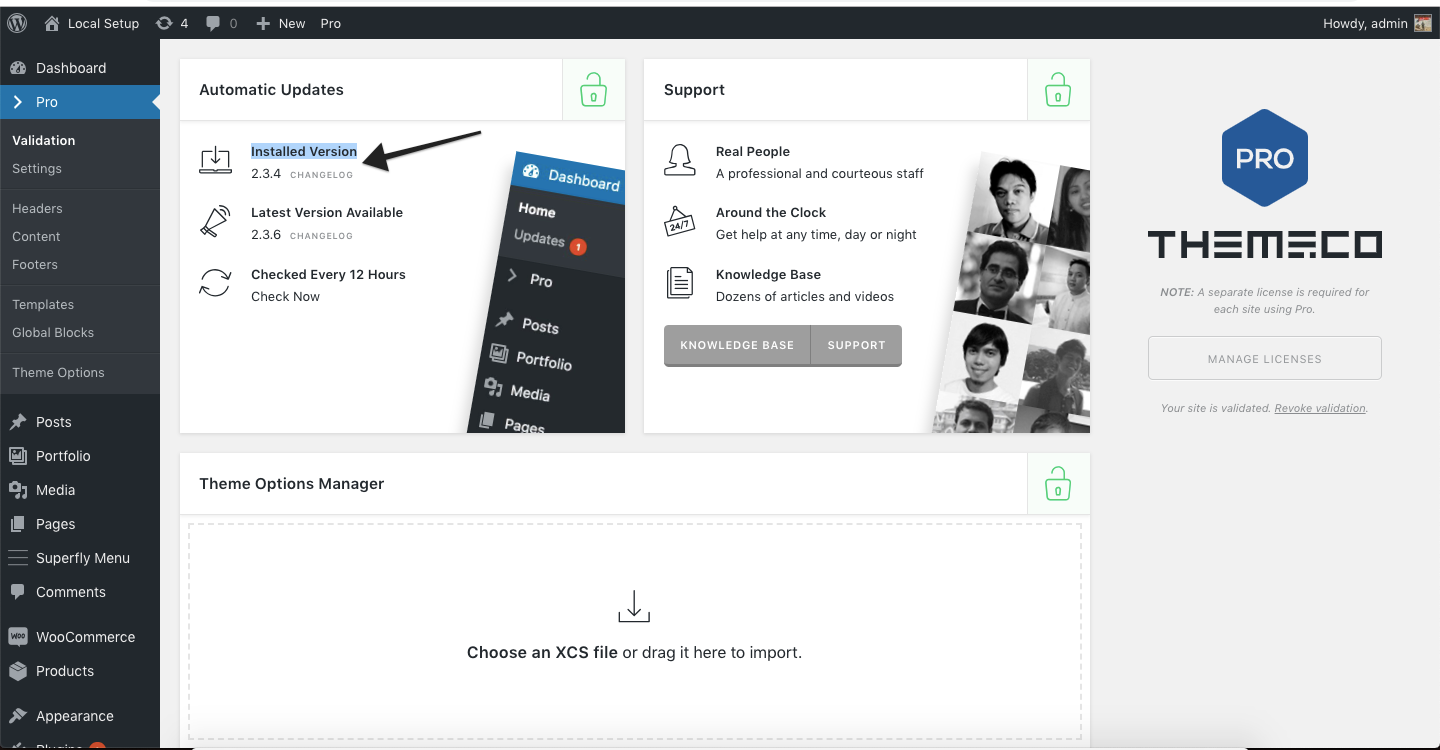
You can also check from Appearance > Themes > Theme details.
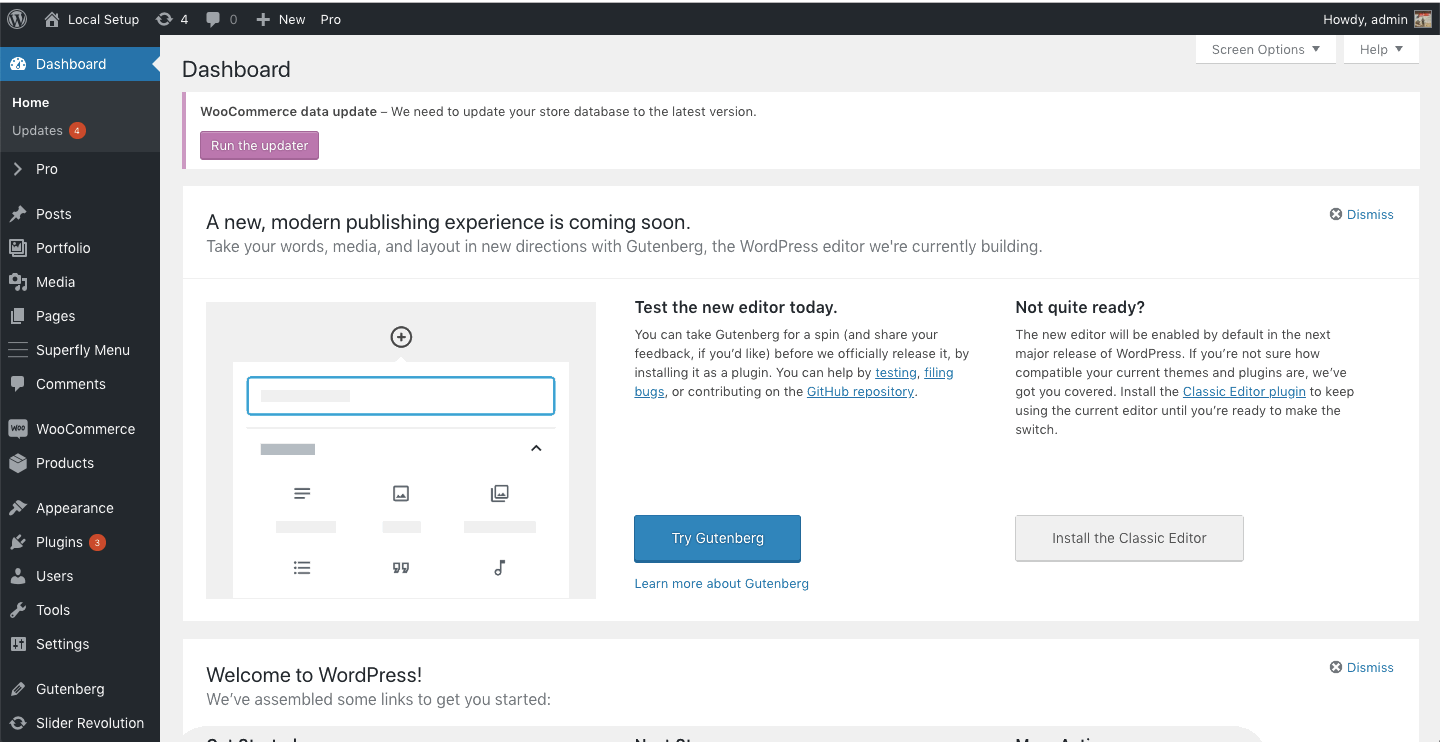
Thanks.
Found! Thanks!
Glad we were able to help 
This topic was automatically closed 10 days after the last reply. New replies are no longer allowed.