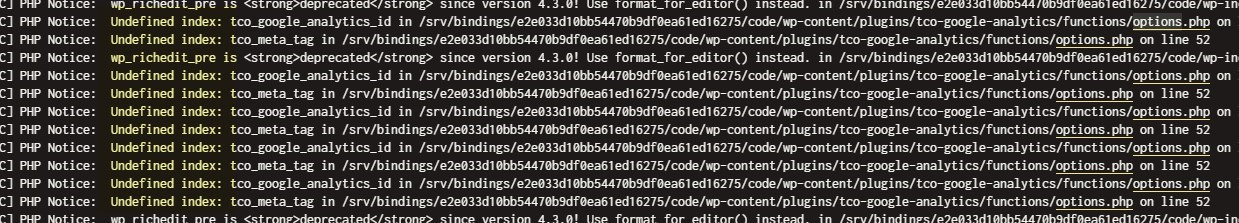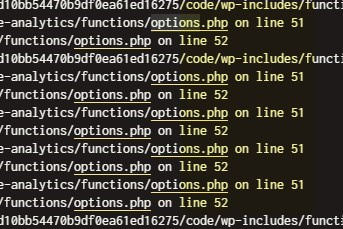Hey Carlo,
This is a known concern. But, they’re only PHP Notices and along with PHP Warnings they are not errors. It would of course be nice if all notices and warnings will be eliminated but that won’t be feasible due to the fast improvements in PHP. They only notify and warn developers that this should be addressed for future versions of PHP.
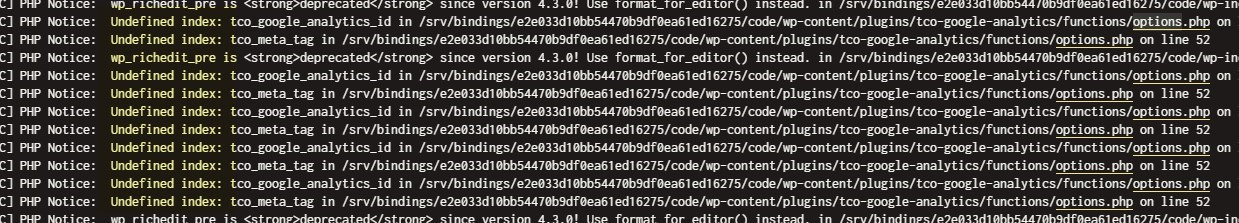
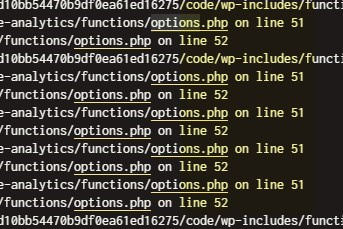
The notices are related to the empty fields of the extension.


Filling them would eliminate the notice.
If you’re in a live site, it’s recommended that you turn debugging off or output the errors in an error log mainly for security reasons. You can follow the Example wp-config.php for Debugging at https://codex.wordpress.org/Debugging_in_WordPress
Thanks.