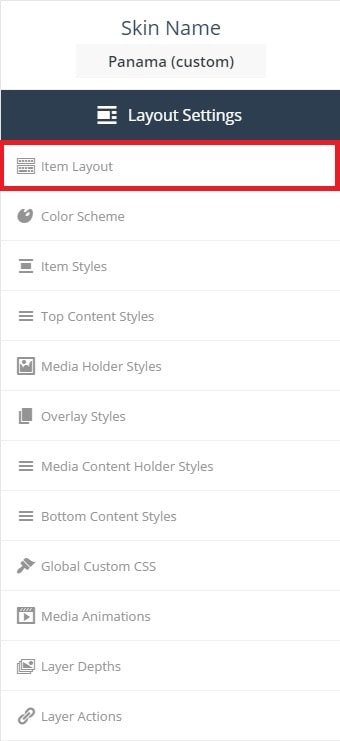Hi, can somebody help me with “The Grid”? I really need help step by step how to do it.
- I want to make page that holds images.

- Then i place my mouse on one of image it will start glow grey, and show little box text.

3.Then i click on it, it will opens new page that holds that section images, with video and photo group buttons.

Third option i can make but, i dont know how to do it first and second option, without opening it, just link it to other page.
Thanks.