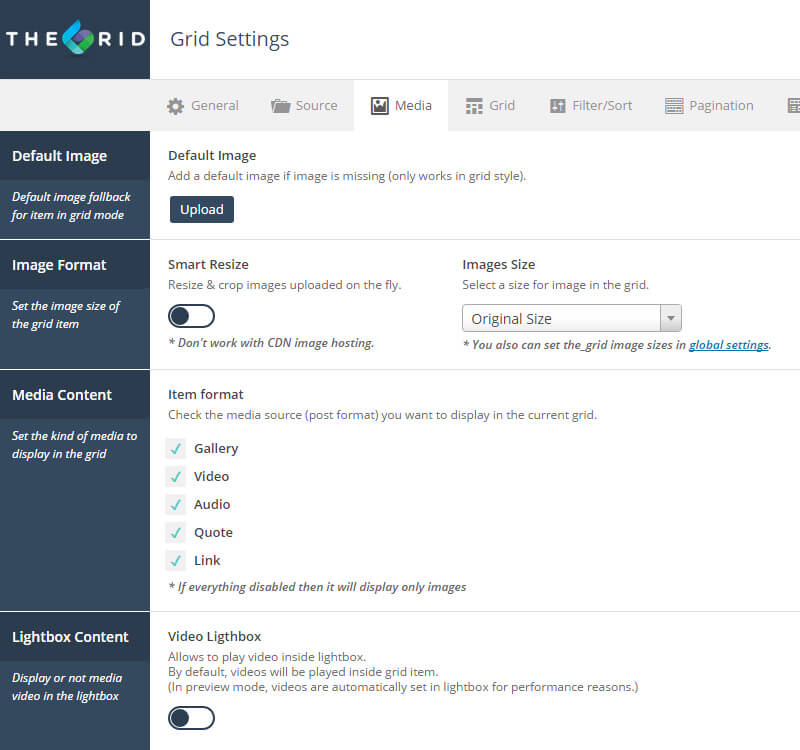Hi there- I need assistance with two things regarding The Grid plugin.
1) Open Alternate Image/Video in Lightbox:
The Grid’s documentation claims that it can open an alternate image/video when you open the lightbox. I have my alternate image inputs set on a number of gallery items, but it simply expands the thumbnail and ignores the alternate link. (See the first gallery item in this gallery: https://2019.nueramarketing.com/#recent-work). Additionally, I have been unsuccessful in even displaying a video in The Grid’s lightbox so far.
2) Lightbox Z-Index:
We have a SuperFly menu button on our site, and I would like The Grid Lightbox to open over the SuperFly toggle button. I recently had to do this for Essential Grid, but now have to recreate that function with The Grid. Currently the SuperFly menu prevents users from toggling through a lightbox slideshow because it appears over the right edge of the browser window.
Thanks in advance!