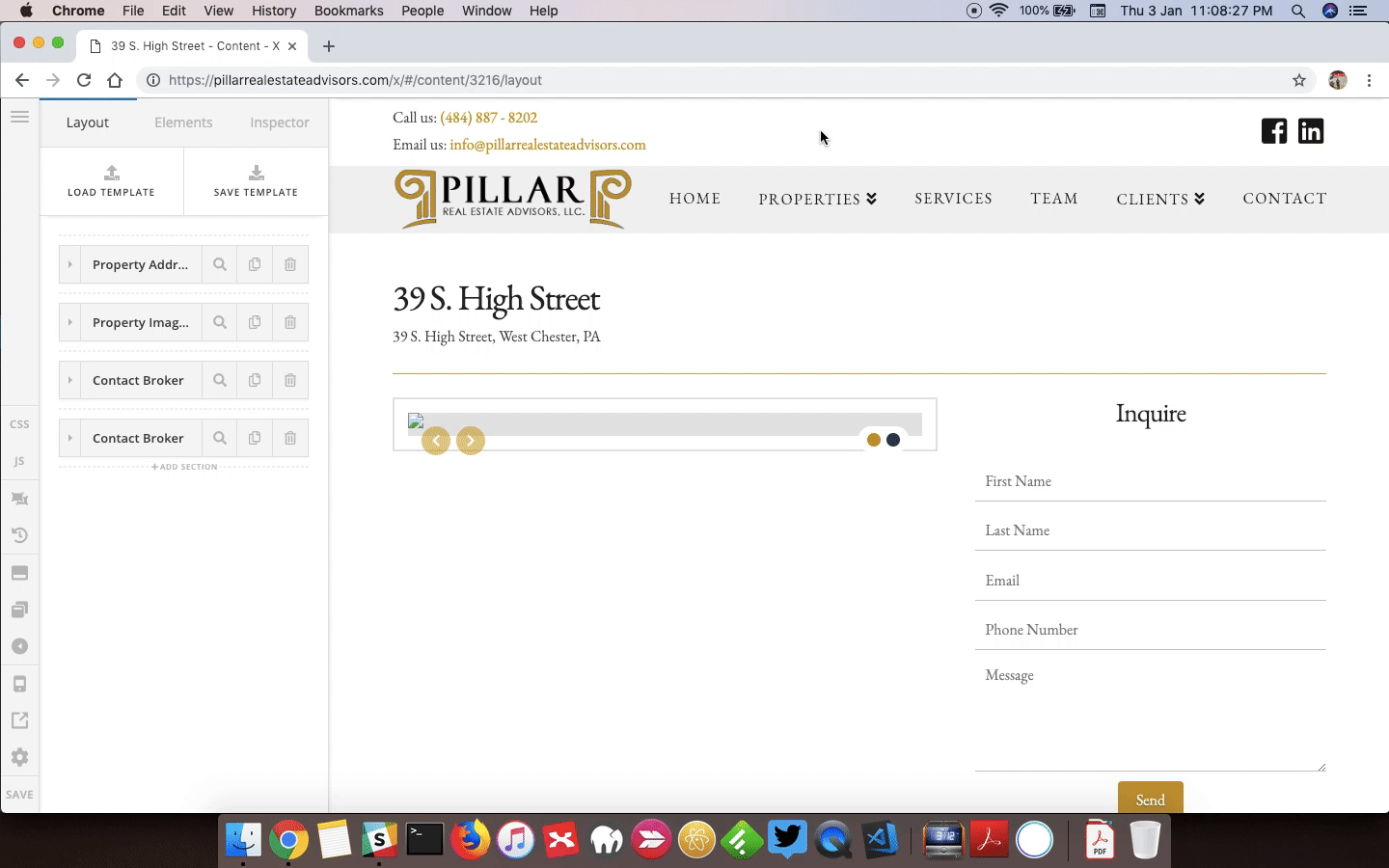Support,
I am trying to use the text element, but it’s not acting properly. Once I drag it into place I am unable to edit the text and the editor goes blank and I have to refresh the page to do anything.
I’ve disabled Cloudflare and me Cache plugin and still not getting the correct result.
Can you please take a look?
Thanks,
Charles