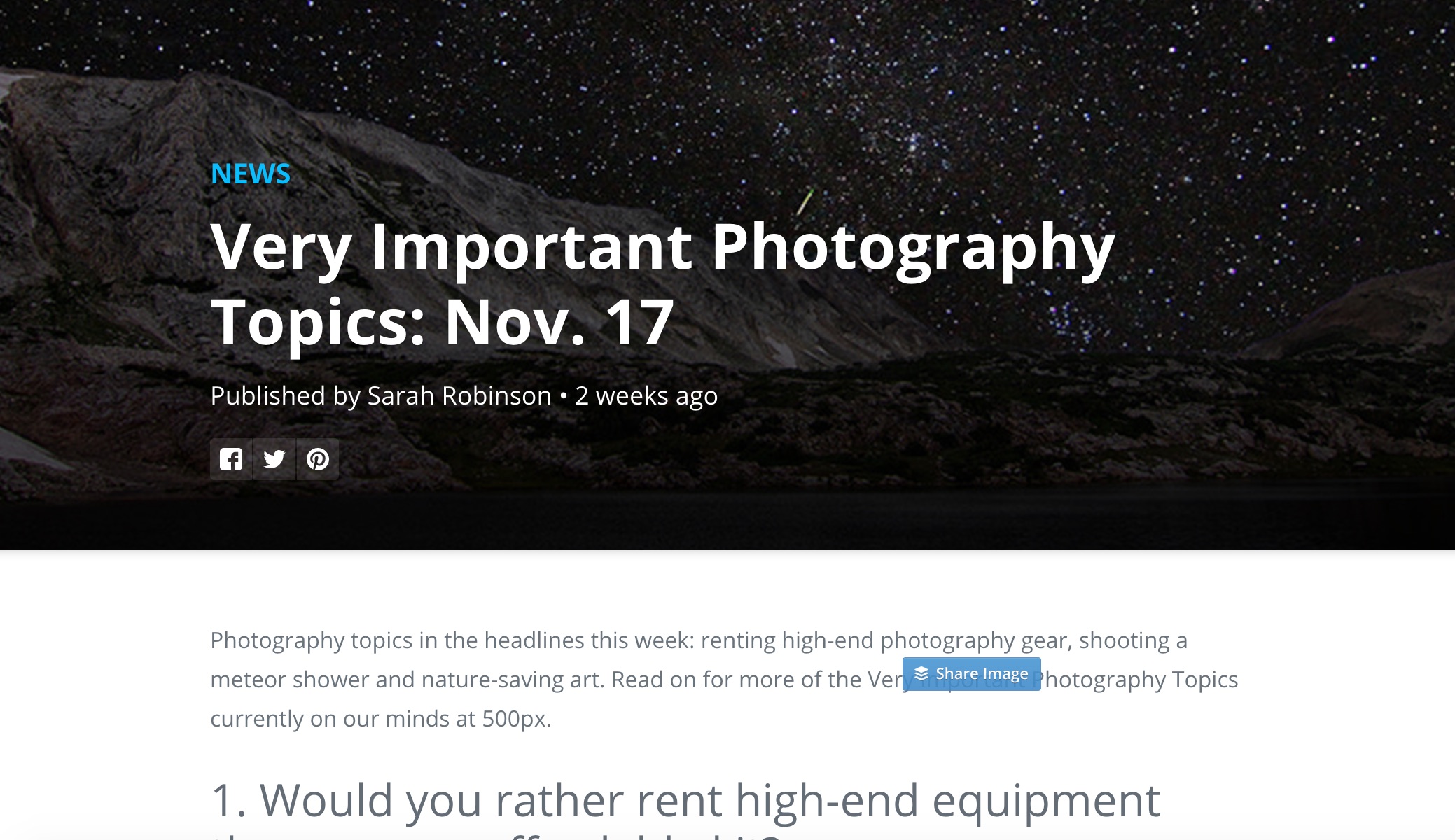hey ThemeX crew,
- I was wondering how I can introduce different css classes to parts of the h1 class in a post.
I could use span classes in the post title, but that would mess up the RSS feed by introducing these markups such as<span>or</br>.
Is there a more elegant way? Alternatively how can I introduce new elements and position them in the same container as the title or utilise other elements such as the most meta in this container?
- How can I place the category tag above the post title like so and adjust symbols and styling of the meta tag (running on the integrity stack)
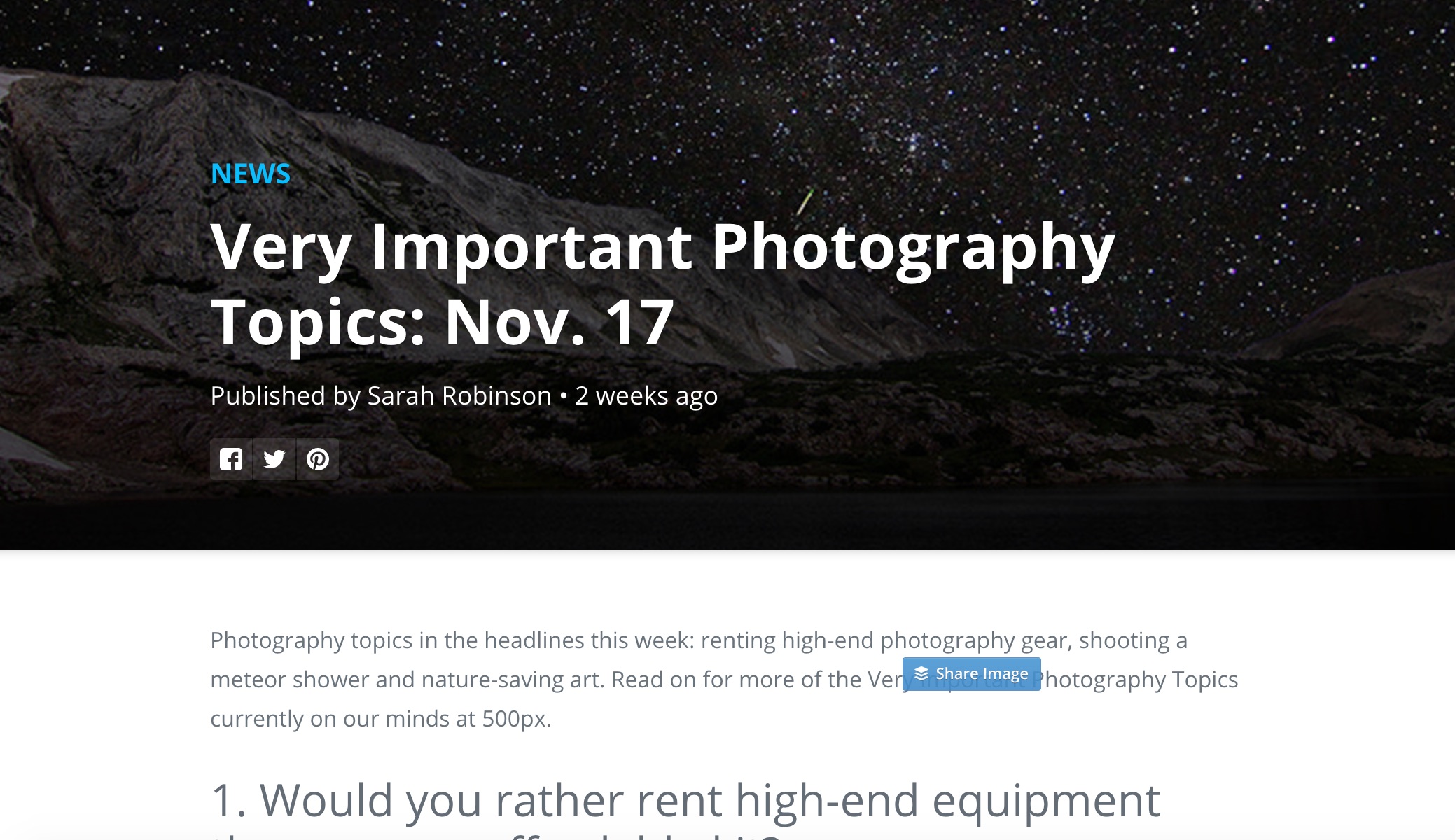
Thx