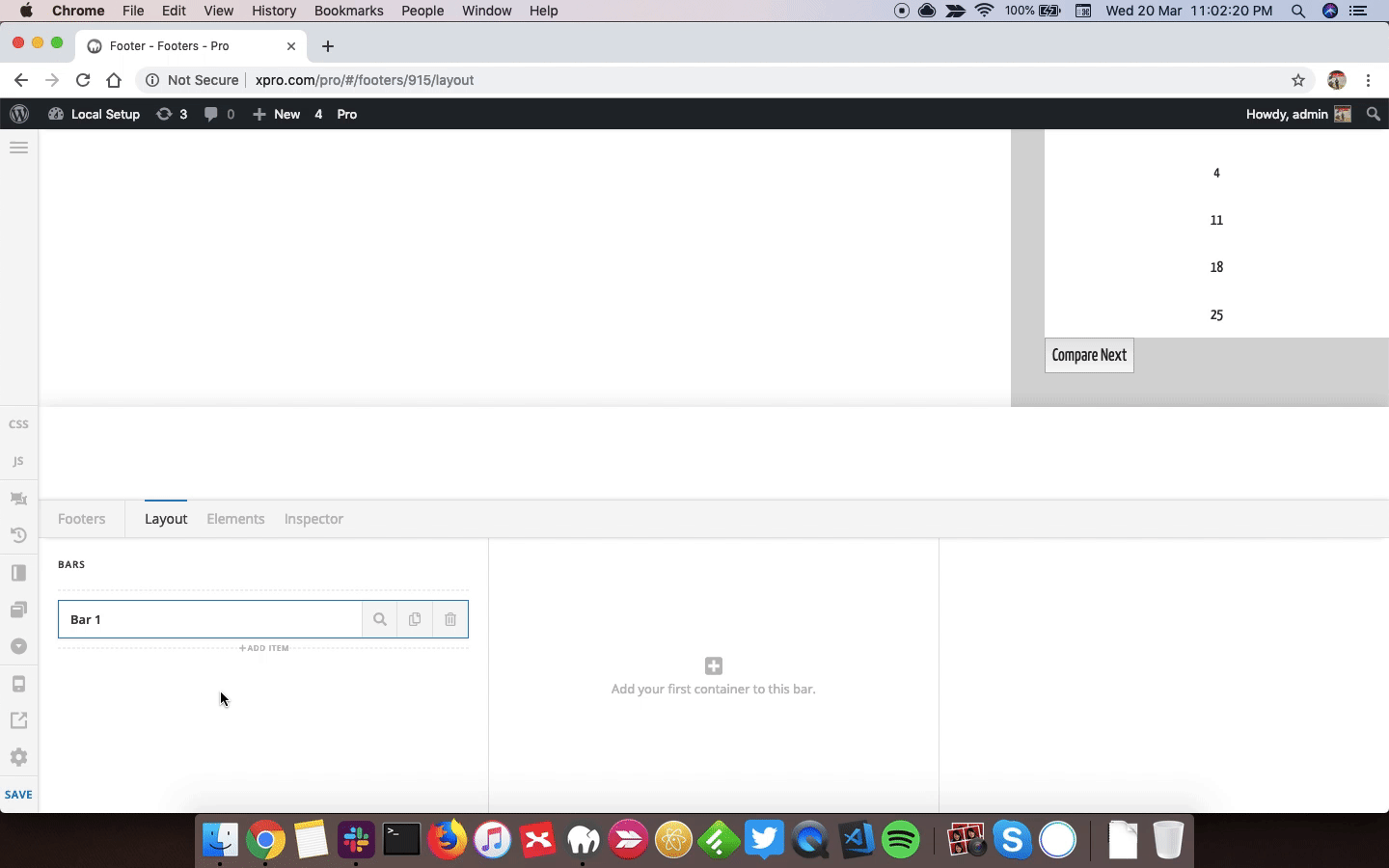Hi, I’ve used a default templates that uses columns, however I need to stack some elements inside the colomun as in a row.
Basically I need the social media icons and the delivery images to be in a row, not stacked on top of each other, however the flex layout is set as I column and I can’t seem to figure out a way to do it. Thanks in advance.