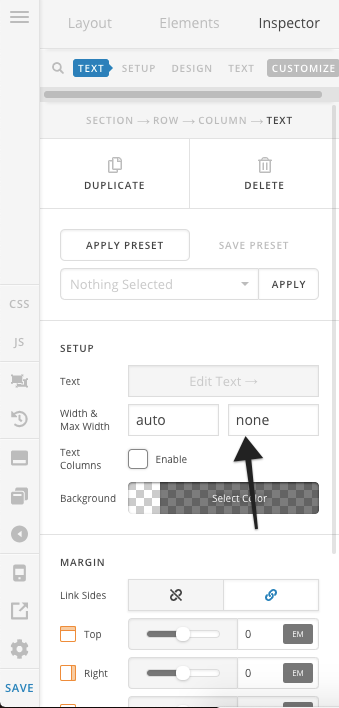Hi there, I recentlyl received help from you with my add to cart button. I wanted it lined up under the products picture. I thought it was perfect expect it seems like small screens it is still not lining up. I’d love a fix for this please as the words are going over the add to cart and they products arnt lining up - see picture
I also noticed on my home page, I tried to make two text areas width smaller but it seems on small devices it goes off the edge and there is no way to see it… see picture  Is there a way to make the text width smaller on large screens without going off the screen on small?
Is there a way to make the text width smaller on large screens without going off the screen on small?
As always thanks for the support