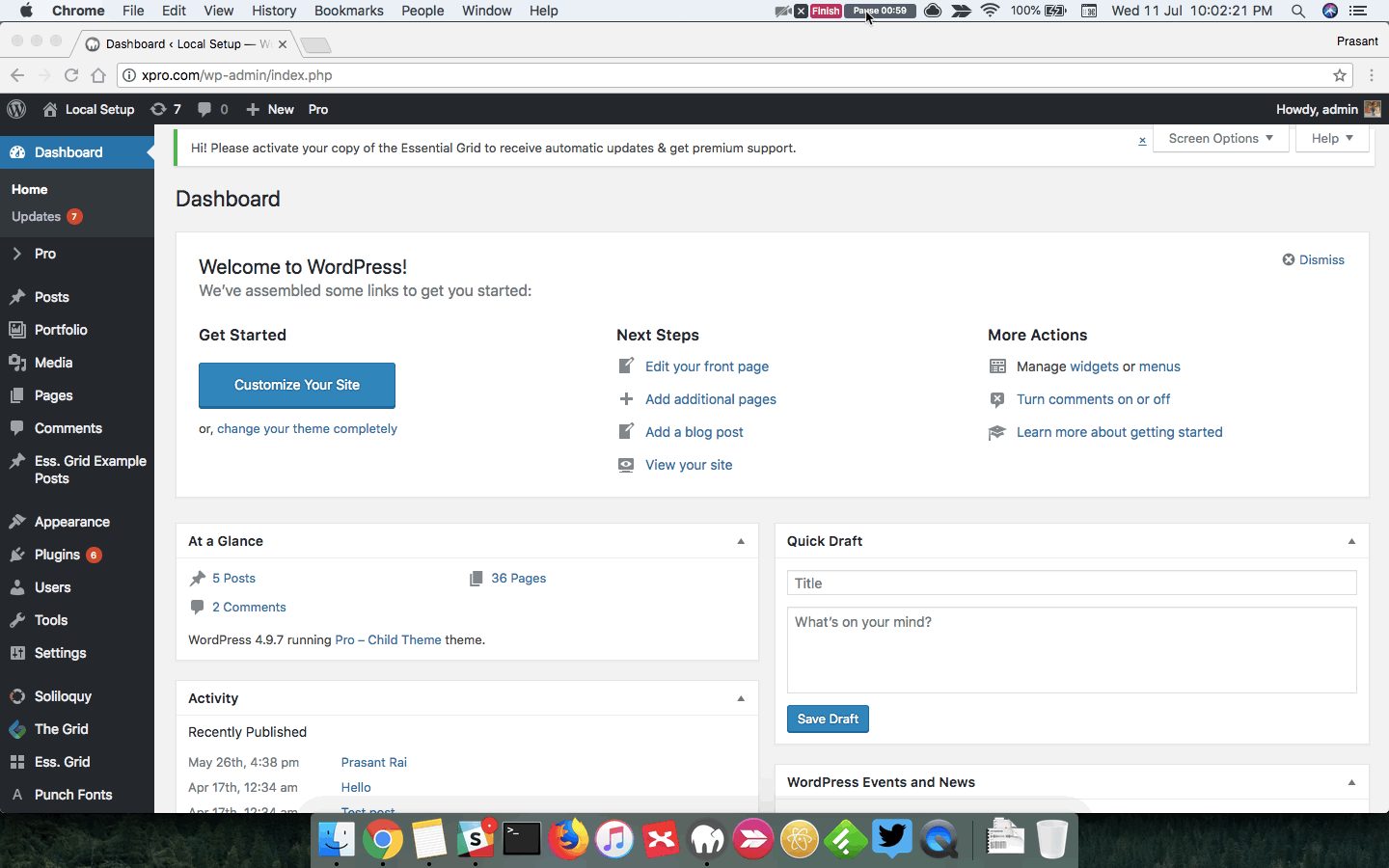And here is my wp-config.php in case that helps:
<?php
/**
* The base configuration for WordPress
*
* The wp-config.php creation script uses this file during the
* installation. You don't have to use the web site, you can
* copy this file to "wp-config.php" and fill in the values.
*
* This file contains the following configurations:
*
* * MySQL settings
* * Secret keys
* * Database table prefix
* * ABSPATH
*
* @link https://codex.wordpress.org/Editing_wp-config.php
*
* @package WordPress
*/
// ** MySQL settings - You can get this info from your web host ** //
/** The name of the database for WordPress */
define('DB_NAME', 'Clear');
/** MySQL database username */
define('DB_USER', 'Clear');
/** MySQL database password */
define('DB_PASSWORD', 'ClearHealth2018');
/** MySQL hostname */
define('DB_HOST', 'localhost');
/** Database Charset to use in creating database tables. */
define('DB_CHARSET', 'utf8mb4');
/** The Database Collate type. Don't change this if in doubt. */
define('DB_COLLATE', '');
/**#@+
* Authentication Unique Keys and Salts.
*
* Change these to different unique phrases!
* You can generate these using the {@link https://api.wordpress.org/secret-key/1.1/salt/ WordPress.org secret-key service}
* You can change these at any point in time to invalidate all existing cookies. This will force all users to have to log in again.
*
* @since 2.6.0
*/
define('AUTH_KEY', 'c#/}==?Z@, K#1C;l$2ZW +AQW6N%3YBlm%ufrVNRk%8McDzbBxwRLCj(dV=S8}k');
define('SECURE_AUTH_KEY', 'ir?Q:x;S<xf-qhB7g<{*r3r%H3t@Y~^zWlK~u^ W)U|$0ehNWuj6mu>Y,XdjJP(ON.6t8Z)axL9^i?w&');
define('NONCE_KEY', 'i;!}z*d%zs!)!]eB%#~M3#*@9rtoTXl]&$u#h)k|]Ca}TjW&xuW8m/Afl~[GQiRn5Xm^Nzdurnx+#4B*7jzS2C[zgI');
define('SECURE_AUTH_SALT', 'YT?0:KF)`!{kikcz~@lv7MlOzwwyaI7<-_dcrpE*zo?U{kD1zxWdNR7 SO^bF6o8');
define('LOGGED_IN_SALT', 'raX|Bll20rv&)$c9EU1K=Mx<jN%Gekre G3pnaRu7Ap^lWz3d6H:XU%Y7Wk/?PUp');
define('NONCE_SALT', 'q,&M8C0e`BxzaHF$)Lg5g`=f~!9RT45n-z|iUN^9ZBX*b3)r-a)|-EvfxQWvpH%p');
/**#@-*/
/**
* WordPress Database Table prefix.
*
* You can have multiple installations in one database if you give each
* a unique prefix. Only numbers, letters, and underscores please!
*/
$table_prefix = 'wp_';
/**
* For developers: WordPress debugging mode.
*
* Change this to true to enable the display of notices during development.
* It is strongly recommended that plugin and theme developers use WP_DEBUG
* in their development environments.
*
* For information on other constants that can be used for debugging,
* visit the Codex.
*
* @link https://codex.wordpress.org/Debugging_in_WordPress
*/
define('WP_DEBUG', false);
/* That's all, stop editing! Happy blogging. */
/** Absolute path to the WordPress directory. */
if ( !defined('ABSPATH') )
define('ABSPATH', dirname(__FILE__) . '/');
/** Sets up WordPress vars and included files. */
require_once(ABSPATH . 'wp-settings.php');