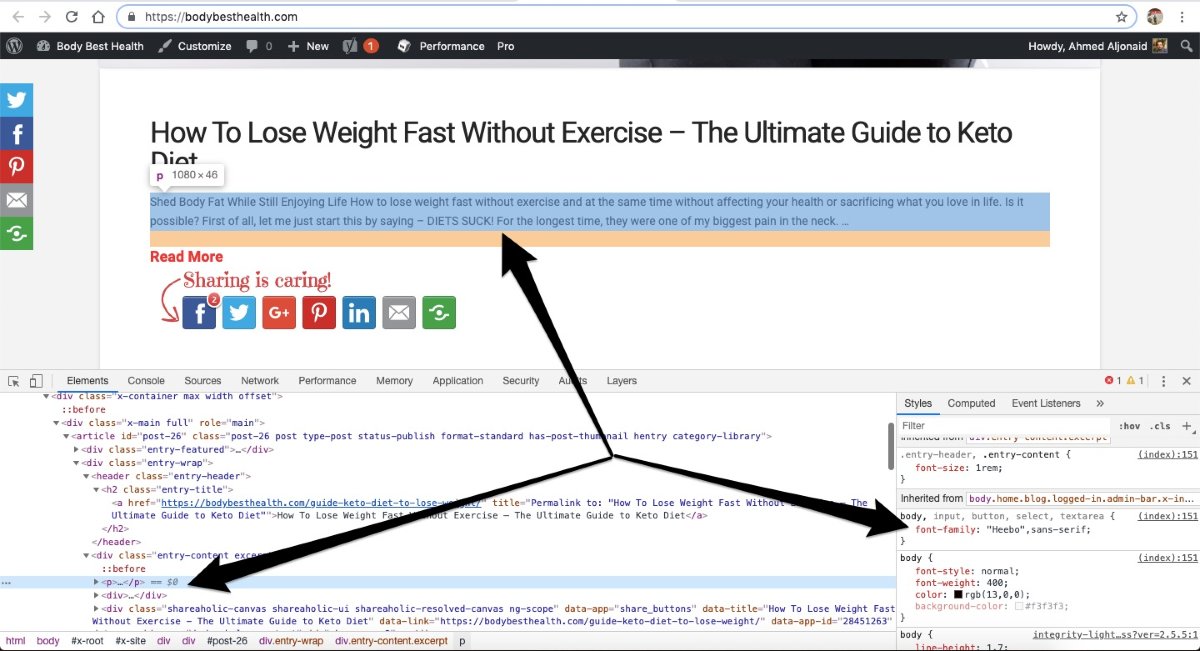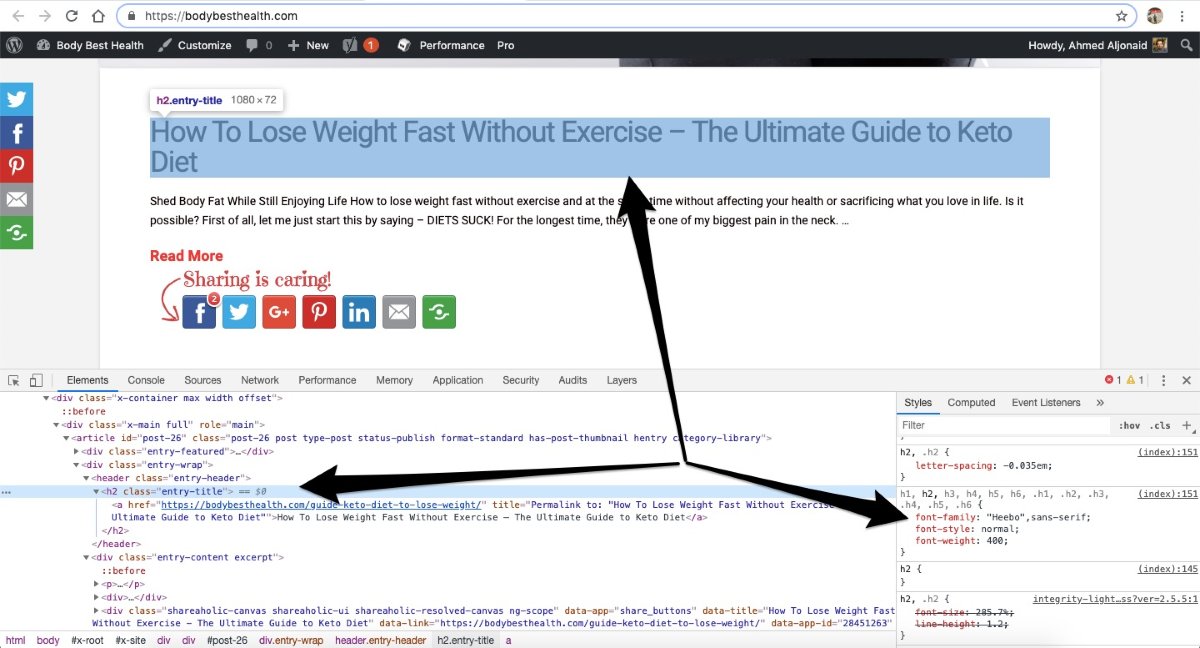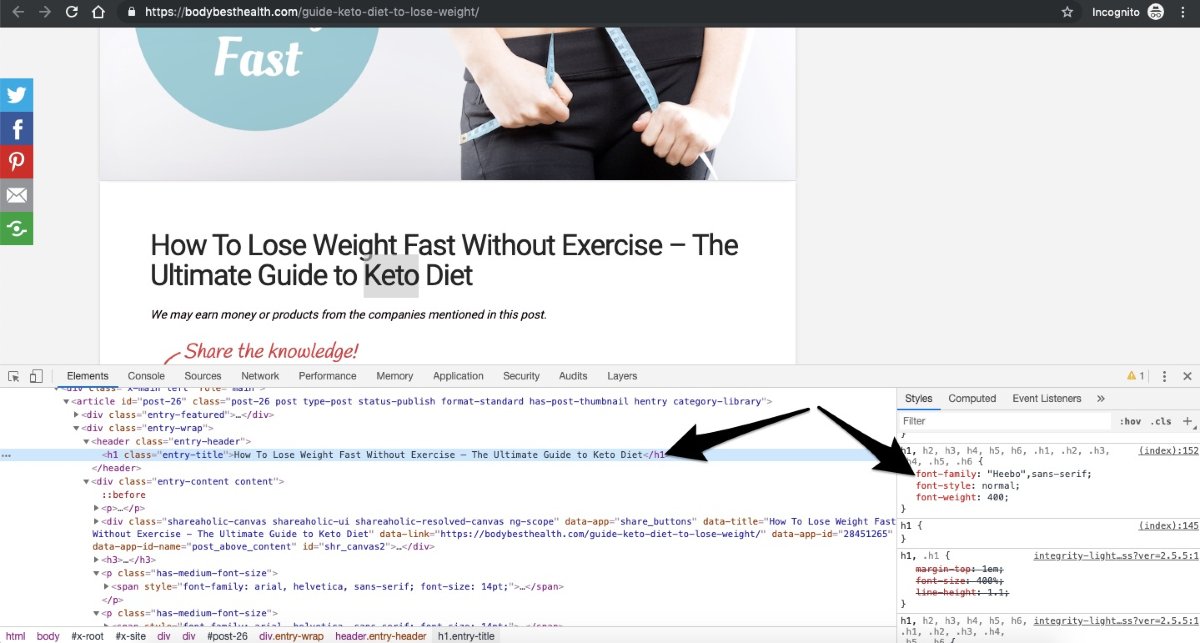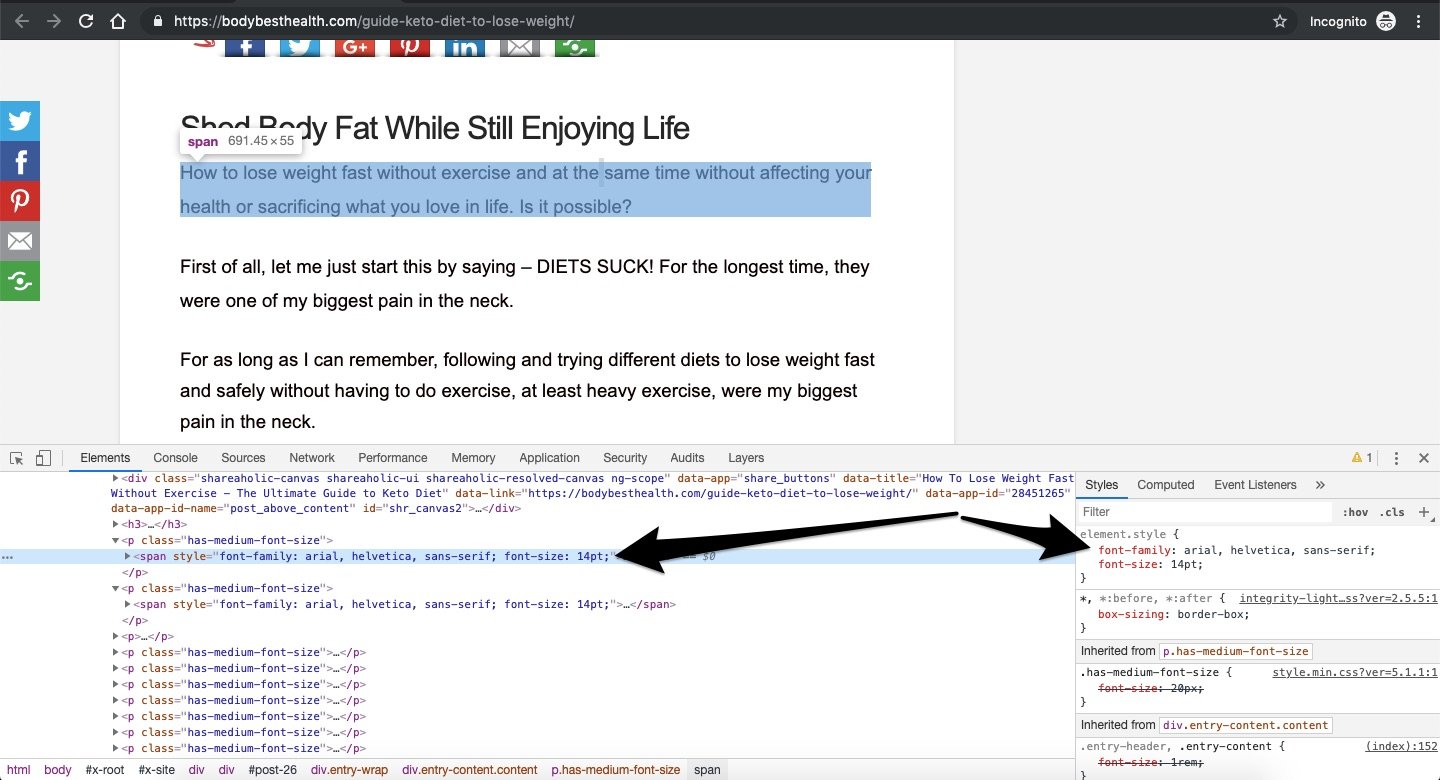Hello,
I have been trying to set my content and headers fonts to “Heebo” but failed. I tried to follow the instructions described at: https://theme.co/apex/forum/t/font-manager/1014. Then enabled the Font Manager in Theme Options > Typography as well and assign the font to body and head, but the posts font remain the same “Ariel”.
I have spent hours trying to do that without success. Please help me.
My website: https://bodybesthealth.com
Thank you.