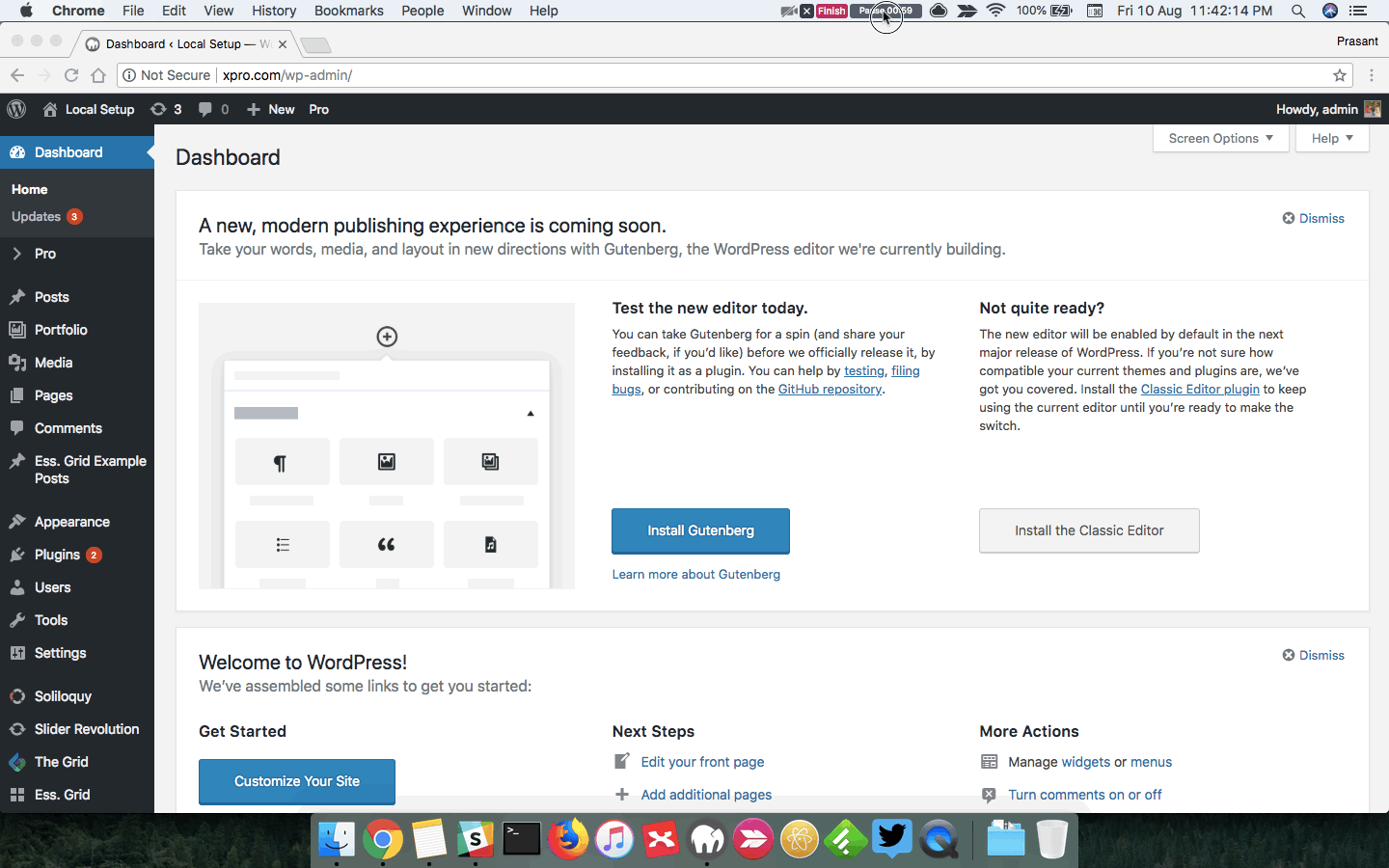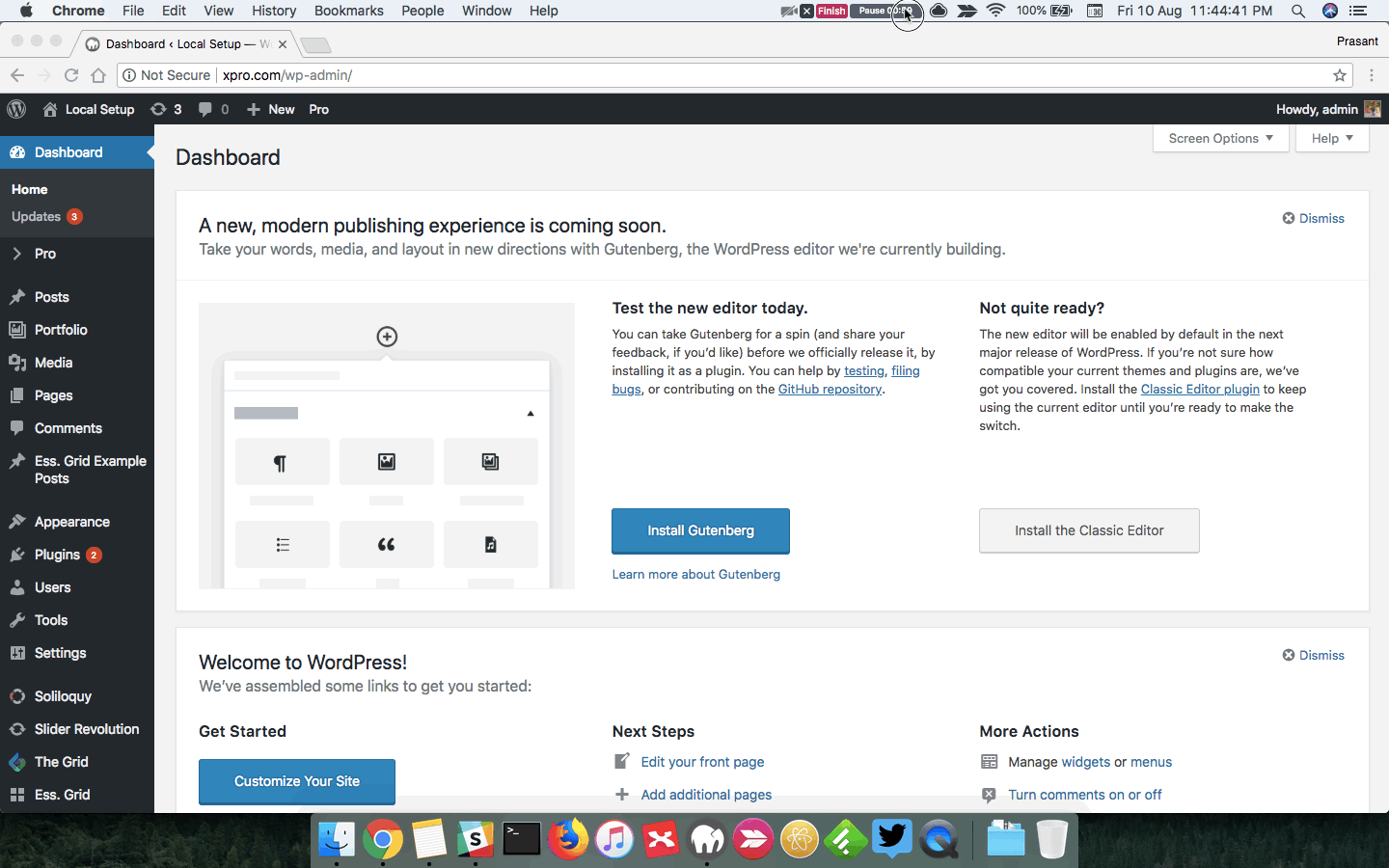Hi @cheadledatarecovery,
The layout and design option that is provided above is global. Or perhaps you mean Not Global? Example, let’s say your site uses full-width but you wish your blog to have a sidebar? Which means, it’s not global. If that’s correct then please add this code to your child theme’s functions.php and this will apply sidebar to your blog and post page regardless of the setting.
function x_get_content_layout() {
$content_layout = x_get_option( 'x_layout_content' );
if ( $content_layout != 'full-width' ) {
if ( is_home() ) {
$opt = x_get_option( 'x_blog_layout' );
$layout = ( $opt == 'sidebar' ) ? $content_layout : $opt;
} elseif ( is_singular( 'post' ) ) {
$meta = get_post_meta( get_the_ID(), '_x_post_layout', true );
$layout = ( $meta == 'on' ) ? 'full-width' : $content_layout;
} elseif ( x_is_portfolio_item() ) {
$layout = 'full-width';
} elseif ( x_is_portfolio() ) {
$meta = get_post_meta( get_the_ID(), '_x_portfolio_layout', true );
$layout = ( $meta == 'sidebar' ) ? $content_layout : $meta;
} elseif ( is_page_template( 'template-layout-content-sidebar.php' ) ) {
$layout = 'content-sidebar';
} elseif ( is_page_template( 'template-layout-sidebar-content.php' ) ) {
$layout = 'sidebar-content';
} elseif ( is_page_template( 'template-layout-full-width.php' ) ) {
$layout = 'full-width';
} elseif ( is_archive() ) {
if ( x_is_shop() || x_is_product_category() || x_is_product_tag() ) {
$opt = x_get_option( 'x_woocommerce_shop_layout_content' );
$layout = ( $opt == 'sidebar' ) ? $content_layout : $opt;
} else {
$opt = x_get_option( 'x_archive_layout' );
$layout = ( $opt == 'sidebar' ) ? $content_layout : $opt;
}
} elseif ( x_is_product() ) {
$layout = 'full-width';
} elseif ( x_is_bbpress() ) {
$opt = x_get_option( 'x_bbpress_layout_content' );
$layout = ( $opt == 'sidebar' ) ? $content_layout : $opt;
} elseif ( x_is_buddypress() ) {
$opt = x_get_option( 'x_buddypress_layout_content' );
$layout = ( $opt == 'sidebar' ) ? $content_layout : $opt;
} elseif ( is_404() ) {
$layout = 'full-width';
} else {
$layout = $content_layout;
}
} else {
$layout = $content_layout;
}
if ( is_home() || is_singular( 'post' ) ) return 'content-sidebar';
return $layout;
}
Thanks!