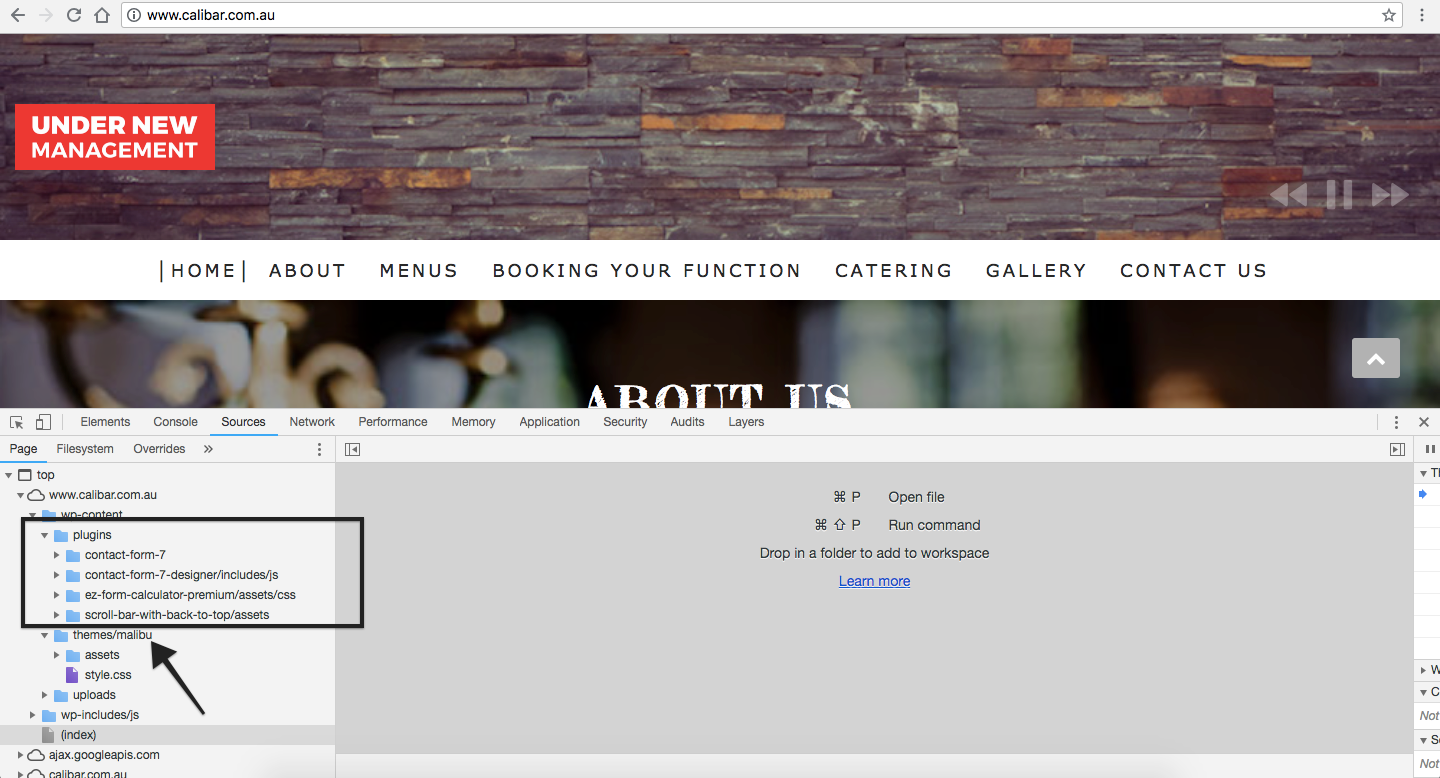This is crazy! Your team can’t reproduce the issue at all, and my team can barely find a single computer where the issue doesn’t happen!
We have about 100 mbps down, 40 mbps up at our office, and the video file is only 11mb total. I’ve tried leaving the page open for hours, the video never loads.
However we have just managed to get the video working on one more PC. So now we have a total of 2 PC’s that it works on, out of around 15-20 we’ve tested on (various client’s networks, at least 5 different internet providers).
One is Windows 7. The other is Windows 10, but fresh install. I’m wondering if the latest 1803 patch for Windows 10 has anything to do with it. It made some pretty crippling changes to SMB protocols which disabled loads of functionality including important ones like MYOB, as well as shell extensions used by FTP clients. Who knows what else it might have caused?
Are you able to tell me if you have the latest 1803 Windows patch installed?
Or can we arrange a time for me to show you the issue via TeamViewer or similar?
I can RDP into numerous client’s computers whilst one of your team is screen-sharing to show you that the issue is present for literally all of them.
We had a deadline today to show our client the website’s current progress. We really wanted to show them their videos playing in the background, but it wouldn’t load on their PC’s either. They have never loaded the site prior to today.
Let me know if you’re able to assist any further, and thanks again for your assistance so far.
Lee.