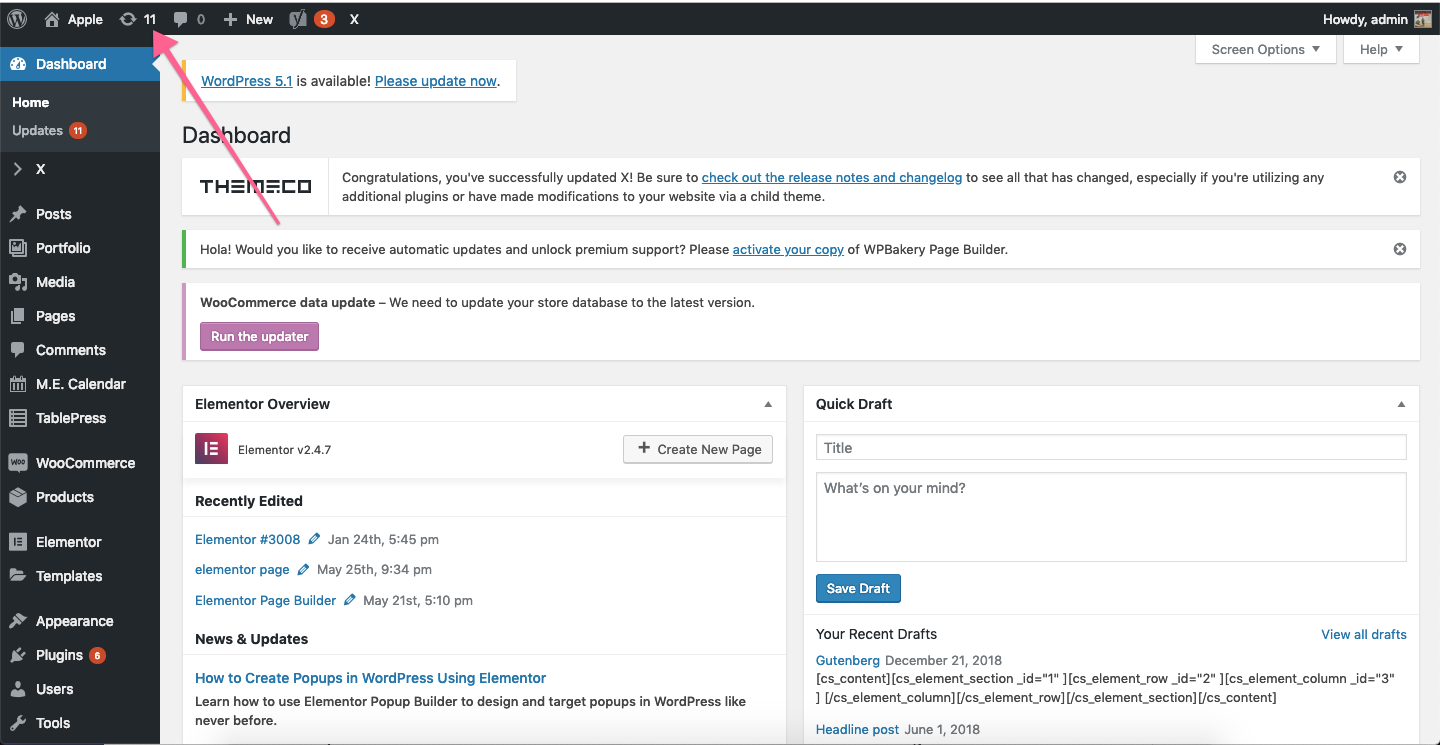Hi There -
I’ve been troubleshooting the revslider plugin for quite a while. This seems to be a recurring issue on several sites that we work on. The plugin shows it’s deleted from the wordpress side, when we go into FTP it shows there. We then delete on the FTP side, and re-install it from the X theme options and it installs. But it’s not installing the most up to date version and it wants an update. When I try to update the revslider, it then deactivates it and removes it from the wordpress side. I’m stuck in a circle and unsure what to do. Please help.
Thank you!