HI,
Revslider has installed and actived buy but why I download the demo content, there is nothing on my homepage. Why ?
Regards,
HI,
Revslider has installed and actived buy but why I download the demo content, there is nothing on my homepage. Why ?
Regards,
Hello @OCL,
Thanks for asking. 
I checked your website and can see that you are using the Integrity Stack. As Revolution Slider has been activated, you need to create the slider to display on home page. With demo content except for Expended demo like Agency (you get complete working website) with demo stacks like Integrity, you get the home page layout and placeholder images. You have the option to download free sliders from the Revolution Slider free exchange program. Here is the URL:
https://revolution.themepunch.com/free-slider-exchange/
Next, to setup the Slider on home page similar to the Integrity Demo page you need to open the page and then under Slider Settings: Above Masthead select the slider.
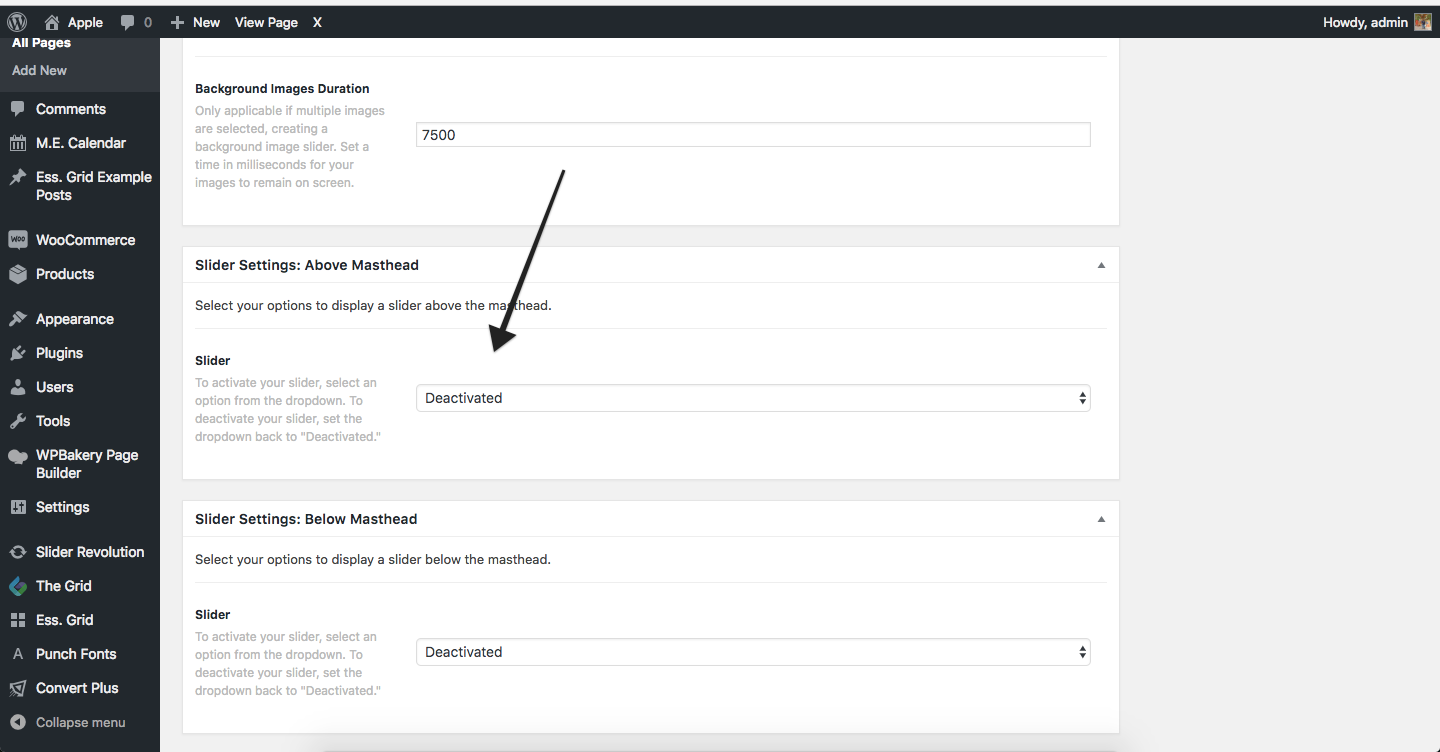
To get started with Revolution Slider, please take a look at following resource.
Thanks.
Hi There,
As @Prasant mentioned, you need to create a slider first:
After creating a slider, you will see more choices:
Regards!
This topic was automatically closed 10 days after the last reply. New replies are no longer allowed.