Suddently it wasn’t there anymore… and I know I can remove the folder through ftp and reinstall it from the X Plugin page… But all my sliders that I have created are gone as well?
Hi there,
The sliders you have created should remain intact if you delete and add the slider revolution manually through FTP but it is always best to keep a full backup of your site before doing it to make sure you have the backup in case you need it.
Hope this helps.
I restored the site from back-up through my goddy provider… now the site is at where it was a few weeks ago, and a lot of plugins are out of date, when I try to update the slider revolution slider - the site crashes.
I now got it back from backup again, do you mind taking a look at what the mistake might be?
Hi Miki,
Are you getting a white screen after updating Rev Slider? If so, please login through FTP then edit the wp-config.php file and find the line: define( 'WP_DEBUG', false );. Set it to true then save the file. Log back in the admin area and you should be able to see some more error information when you redo the steps you are having issues with.
If you are getting an error message that suggests: Fatal error: Allowed memory size of xxxxx bytes exhausted, it means that you need to have the PHP memory limit of your site increased.
To do this, please edit your wp-config.php file and insert these lines:
define( 'WP_MEMORY_LIMIT', '256M' );
define( 'WP_MAX_MEMORY_LIMIT', '512M' );
You can add it before the line
/*That's all, stop editing! Happy Blogging. */
In case the issue persists, please try to get in touch with your hosting provider and confirm to them that your PHP memory limit is increased.
If you are still having an issue, is there a chance that you can setup a staging site and do the update from there and provide us with the admin and FTP details so that we can check it?
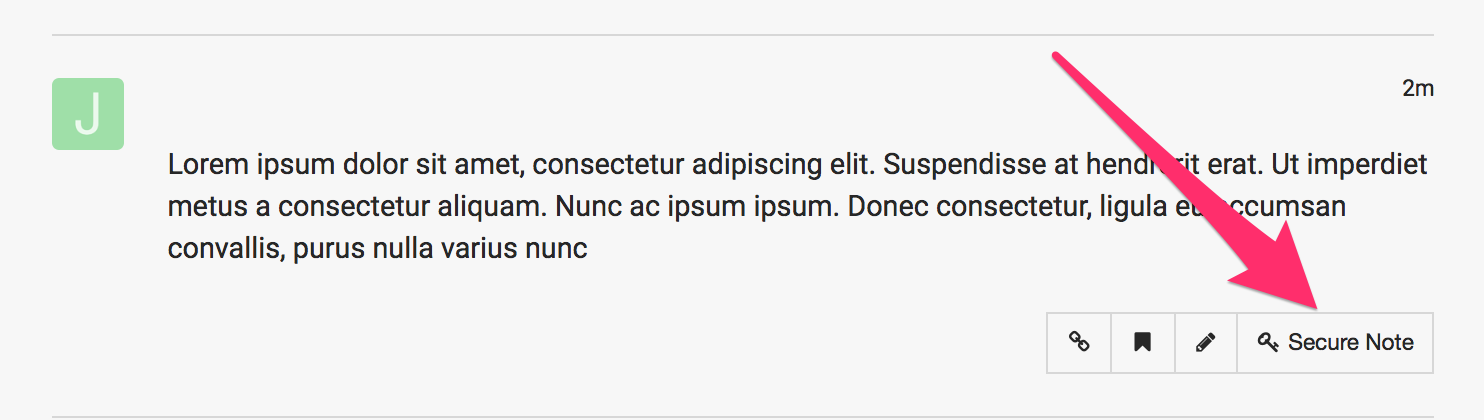
For now I have the following fault right at the top of the page
Warning: count(): Parameter must be an array or an object that implements Countable in /home/content/n3pnexwpnas02_data01/35/3069335/html/wp-includes/post-template.php on line 284
what does this mean?
Hi @mikireimann,
That warning is an issue with wordpress
You can follow the progress here: https://core.trac.wordpress.org/ticket/42814
With regards to Revslider plugin, please try to increase your memory limit as suggested by my colleague then try updating your plugin again.
Thanks
I did what you said, but apart from the below described issue with PHP 7.2 there were no other mistakes.
no word of not enough memory.
I did upgrade the memory last time, so it should be enough for the slider revolution.
So how do I update the slider revolution plugin now? without my site crashing in the process?
Hey @mikireimann,
Please set WP_DEBUG to true. Then, add this code below it.
// Enable Debug logging to the /wp-content/debug.log file
define( 'WP_DEBUG_LOG', true );
// Disable display of errors and warnings
define( 'WP_DEBUG_DISPLAY', false );
@ini_set( 'display_errors', 0 );
That will log the errors in debug.log file in under your wp-content folder.
Now that debugging is setup in the background, update Slider Revolution again but this time, before restoring the backup. Copy the contents of the debug.log file and paste it in a Secure Note. Also check if there’s an error_log in your root folder. Copy its contents also and paste it here so we could see what else is causing the issue.
If there are no errors logged, please copy your site over to a staging server and give us Staging WordPress Admin and Staging FTP access so we could troubleshoot without the risk of breaking your live site.
Thanks.
ok. let me see if I can do that… so you want me to crash the site and then copy the contents of the debug.log file for you to take a look at?
do you think this has anything to do with the wordpress PHP troubles? is there any point of waiting it out?
my only issue atm is just that the slider revolution needs an update. otherwise the site works fine.
what I would like to do is to import a slider template (the one I imported earlier I changed too much, its not responsive anymore), so I need to do it over, but the “add slider from template” function doesn’t seem to work (probably because of the missing update… Any other way, I could add the template manually for now?
thank you for your amazing and fast help!!! I really feel, like I am in good hands:)
Hi @mikireimann,
Yes, we need you to crash the site to be able to check what is causing it or else we can only guess.
I checked and can see that you memory limit was set to 256M and max execution time set to 30s.

That might not be enough. Can you try increasing it to 512M and set max execution time to 300s

If this does not help, please provide us your FTP login as well in Secure Note
Thanks
ok, so I increased the memory and time and added the hidden debug.
I am trying to update the Cornerstone plugin and get the following message in the plugin page
Update Failed: 500 Internal Server Error Internal Server Error The server encountered an internal error or misconfiguration and was unable to complete your request. Please contact the server administrator and inform them of the time the error occurred, and the actions you performed just before this error. More information about this error may be available in the server error log.
I can try the slider revolution now, which will crash the site, but where do I find the debug.log file?
Also here are my ftp login credentials:
Hello @mikireimann,
I have fix your wp-config.php file. Please check your site now.
You can find the debug.log in wp-content/contents/. In some case, you may also find error.log in your root directory.
Hope this helps.
ok. cool! Thank you!
You’re welcome!
This topic was automatically closed 10 days after the last reply. New replies are no longer allowed.