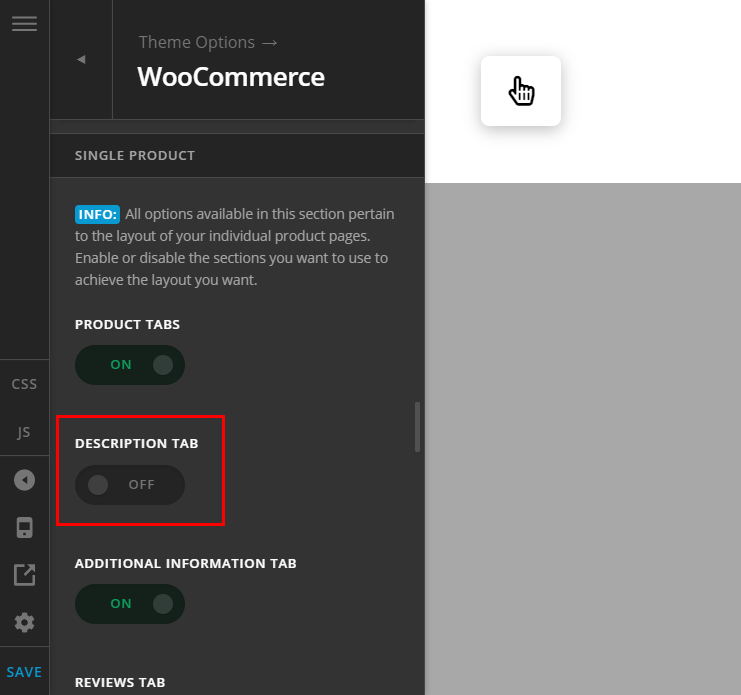Hey Ashley,
To remove the product description, go to WP Admin Menu > X or Pro > Theme Options > WooCommerce and scroll down to the Single Product section and disable the Description Tab.
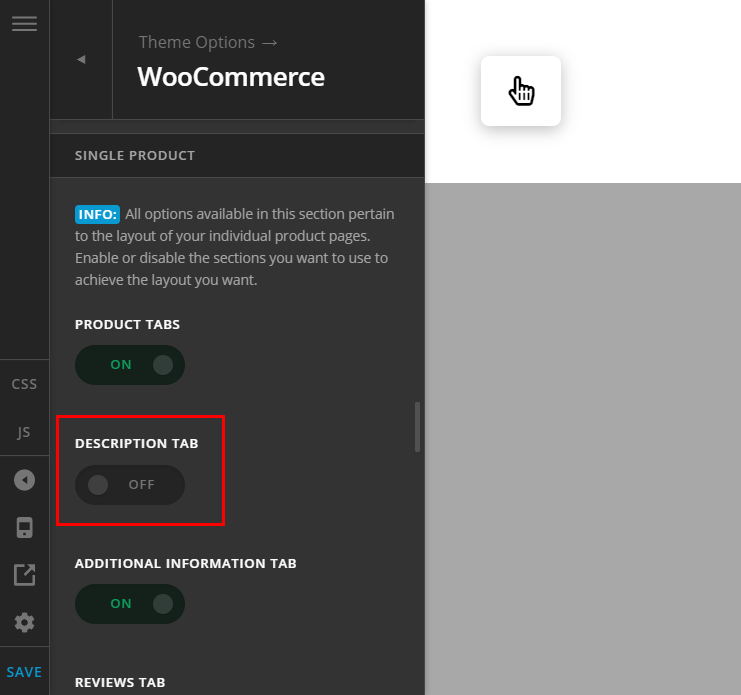
To change the font sizes of the product name and short description, you’ll need to target the selectors of the said elements and add your own CSS in Theme Options > CSS. Here’s a sample code showing the selectors and sample font size. Adjust the font-size value according to your design.
.woocommerce div.product .summary .product_title {
font-size: 150%;
}
.woocommerce-product-details__short-description {
font-size: 1.3em;
}
I’d recommend that you increase the height of your bar to create a space below the logo and menus thus pushing the page contents down. Right now, it’s set to 6 em. Maybe you can also add a bit of bottom margin. I believe you already know how to do that. If not, please review the Pro - Header and Footer Builder Introduction.

If you’re happy with the height of your bar and want to target the single product page only, you will need to add CSS. Here’s the selector and sample bottom margin setup.
.single-product .x-masthead {
margin-bottom: 70px;
}
Hope that helps.