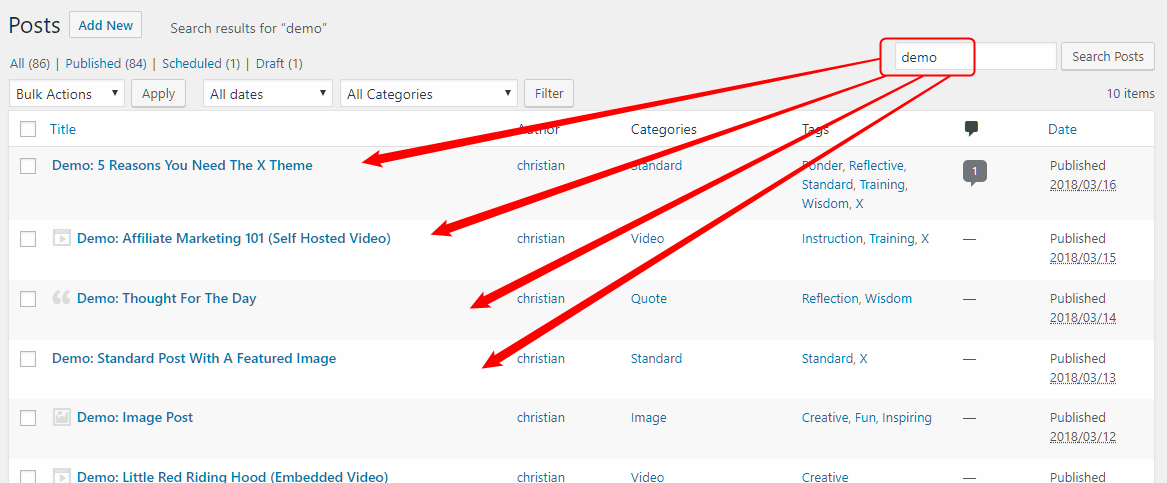Hey Rob,
Regretfully, there’s no automatic way of removing all demo content. WordPress however, has a Search Posts feature so you can search for “demo” and the demo posts will be filtered and listed so you can select the demo posts or pages and under Bulk Actions select Move to Trash and click on the Apply button.
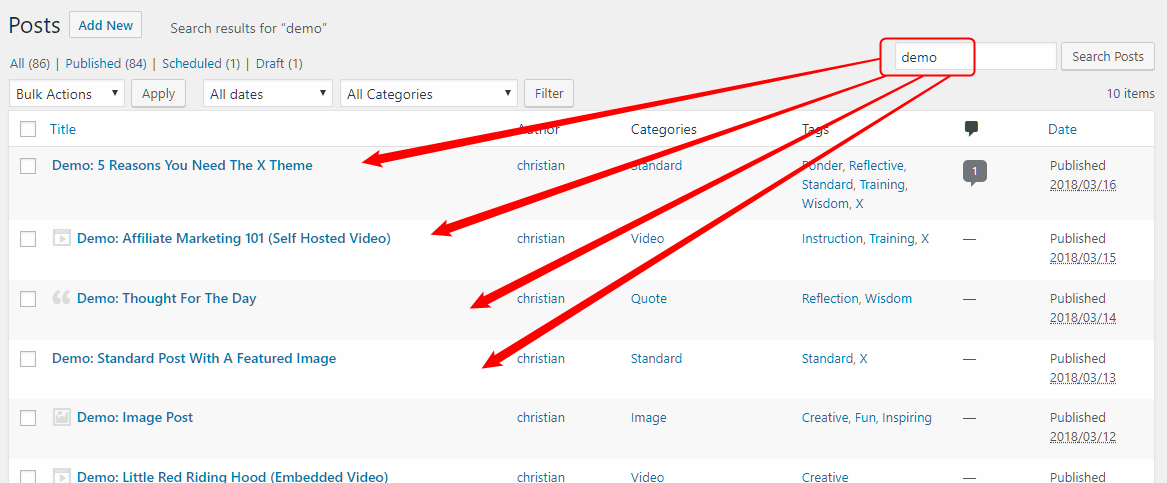

Regarding the child theme, if you haven’t made some customizations yet, you still can switch to the child theme without taking further actions.
If you already have made some customizations however, you will need first to copy all the files you customized into the child theme and then you can install and activate the child theme. Before copying, please take note of the Customization Best Practices to avoid issues.
One thing to note also is we do not have support for customization issues. We can give some guidance but not to the point that we customize everything. If you don’t have WordPress development knowledge, it’s recommended that you consult with a third party developer.
Hope that helps and thank you for understanding.