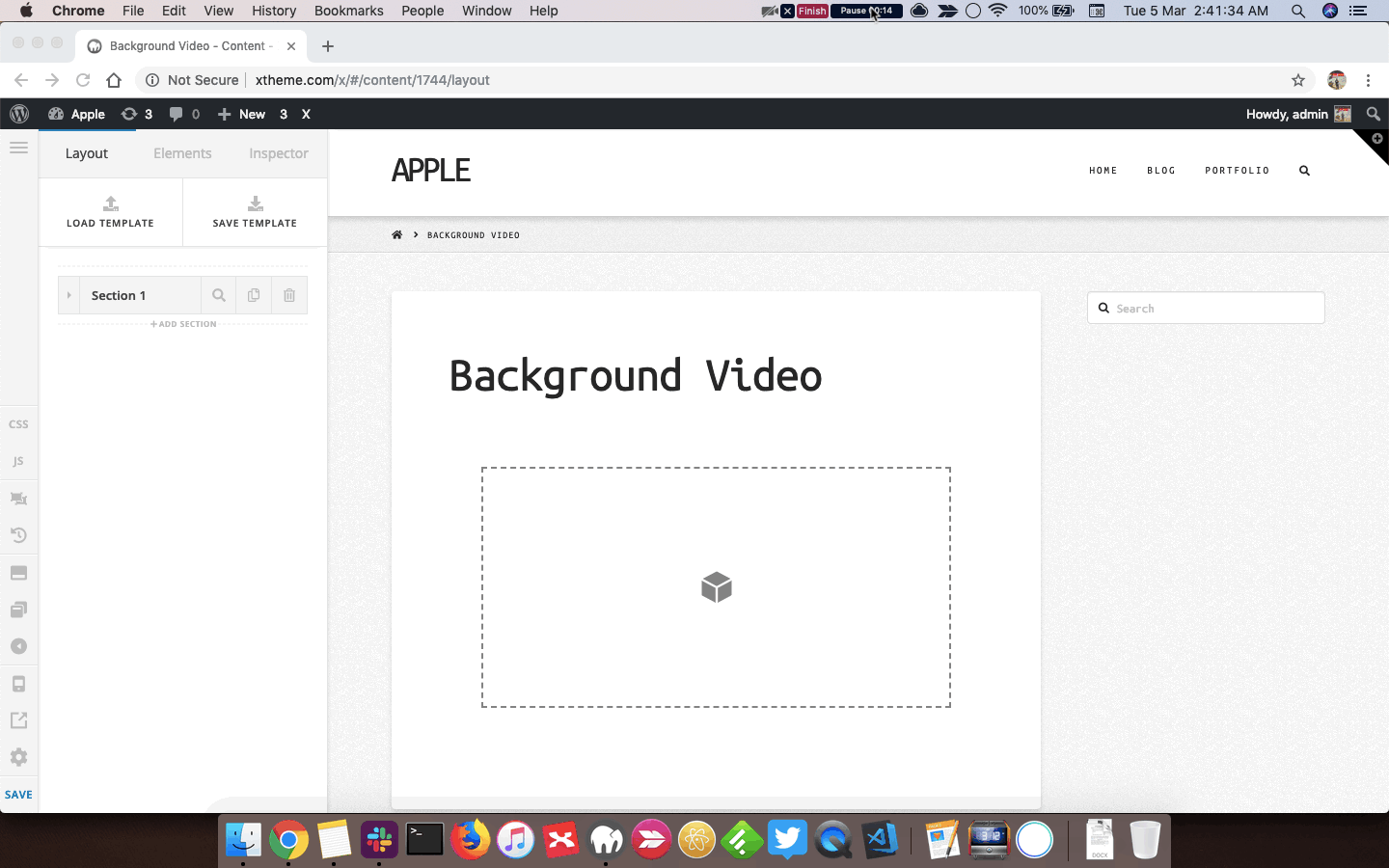Hi, I was completing routine plugin updates and now the Quote Rotator section on the home page is not displaying the slide content. I checked in Cornerstone, and all the slide content is still there in the page layout, but is not displaying (background image still shows up). I validated the purchase code for X to get the automatic update and updated Wordpress to the latest version. Can you help me fix this? Here is the domain: https://vitapmg.com