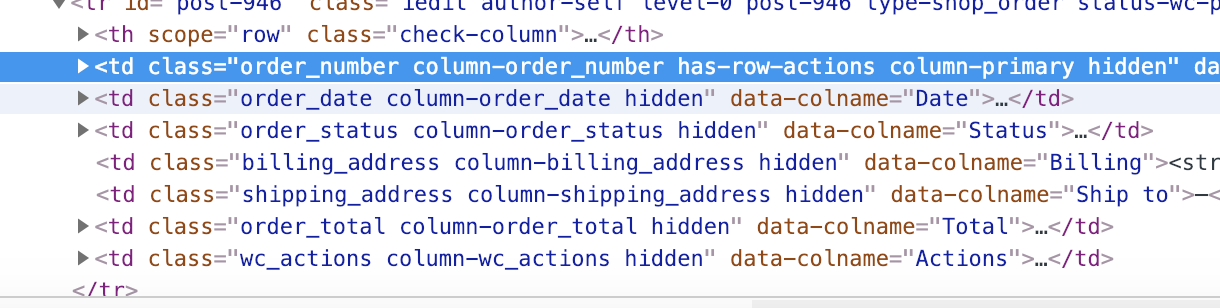Hi There,
I’m not sure why the HTML code of product order has the hidden class:
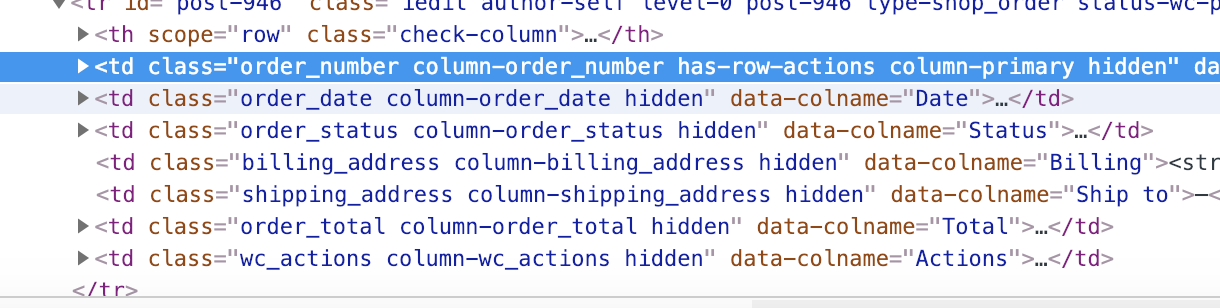
I’ve already tried to disable all the 3rd party plugins, switch the 2019 theme but no luck.
To fix this issue, please setup a child theme first:
After that add this code under functions.php file locates in your child theme:
add_action('admin_head', 'print_script_for_order_page');
function print_script_for_order_page(){
global $pagenow;
if($pagenow == 'edit.php' && isset($_GET['post_type']) && $_GET['post_type'] == 'shop_order'){
?>
<style type="text/css">
.hidden,
.js .closed .inside,
.js .hide-if-js,
.js .wp-core-ui .hide-if-js,
.js.wp-core-ui .hide-if-js,
.no-js .hide-if-no-js,
.no-js .wp-core-ui .hide-if-no-js,
.no-js.wp-core-ui .hide-if-no-js {
display: table-cell;
}
</style>
<?php
}
}
Hope it helps