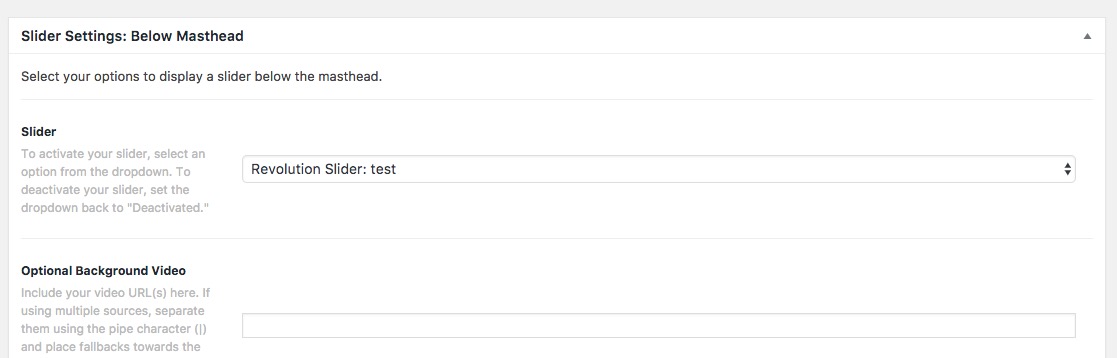Hi there,
Sorry for the inconvenience, we moved the screencast to the secure note and it is private now.
This seems to be the effect of a Full Screen Revolution Slider. At the first time load, there is no space occupied by the slider. That is why the content is at the top. Then the Revolution Slider JS loads and kicks in, then a white space shows which will show the effect you have.
The first white screen is what it is already in your slider settings. You need to check the animation timings to make it quicker. Also, I suggest that you add a loader to the Revolution Slider:
https://www.themepunch.com/revsliderjquery-doc/preloader-lazy-loading/
Also here is a good article showing the correct way to make the slider Full Screen:
https://theme-fusion.com/knowledgebase/how-to-make-a-full-screen-revolution-slider/
Another suggestion that might help is that you add the slider to the Below Masthead option instead of adding in the Cornerstone as you have it as the first slide of the page:
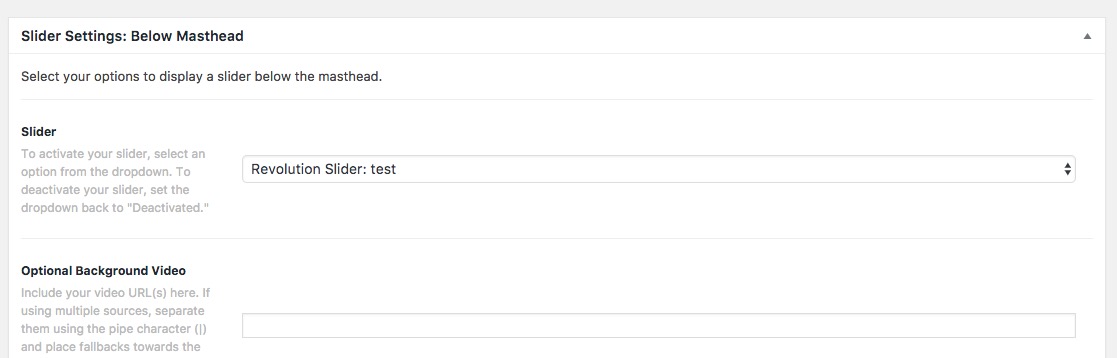
For more information:
Thank you.