Hello @olsenconsulting,
Thanks for updating the details.
Yes, the login details is working fine. I logged into the FTP and renamed Cornerstone folder to old_cornerstone. After that I checked the website and it was working fine. Then I visited X menu to automatically download Cornerstone. After that I tested the website and it’s working fine. However as you mentioned after some time it gives the same error message.
At this point of time, I suggest you following solutions.
- Please check the file permission of you files and directories. For that you can take a look at following tutorial.
https://www.wpbeginner.com/beginners-guide/how-to-fix-file-and-folder-permissions-error-in-wordpress/
- Increase PHP memory limit. You can try increasing your PHP Memory limit. You can do this by editing your wp-config.php file which can be located under the root of your WordPress installation.
Add the following lines into that file.
define( 'WP_MEMORY_LIMIT', '512M' );
define( 'WP_MAX_MEMORY_LIMIT', '512M' );
You can add it before the line
/*That's all, stop editing! Happy Blogging. */
Let us know how it goes.
Thanks.