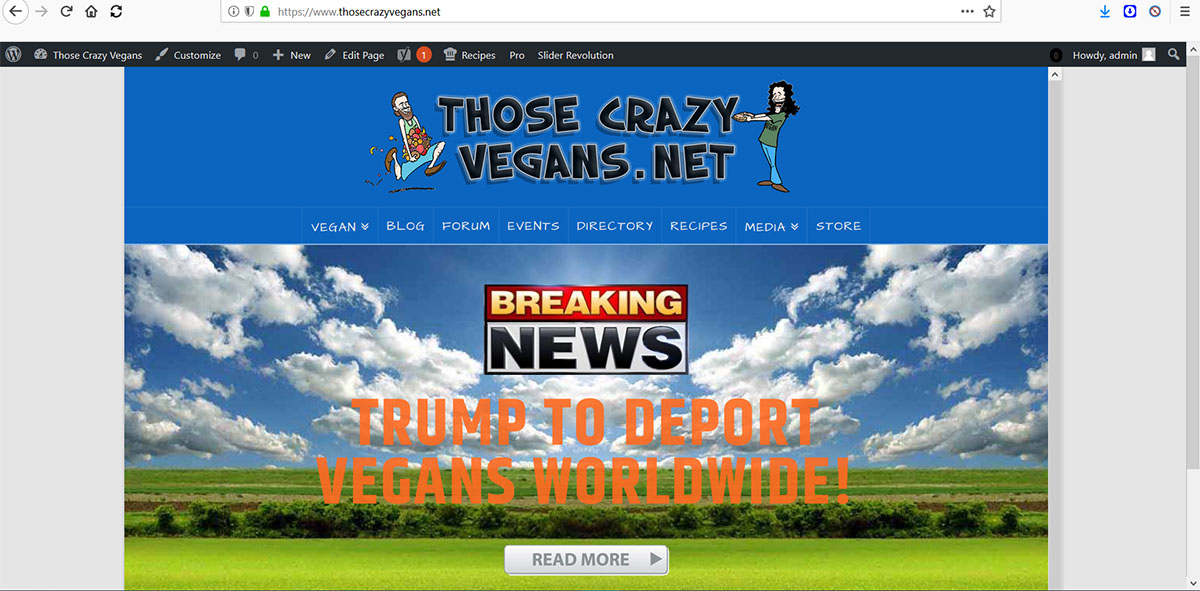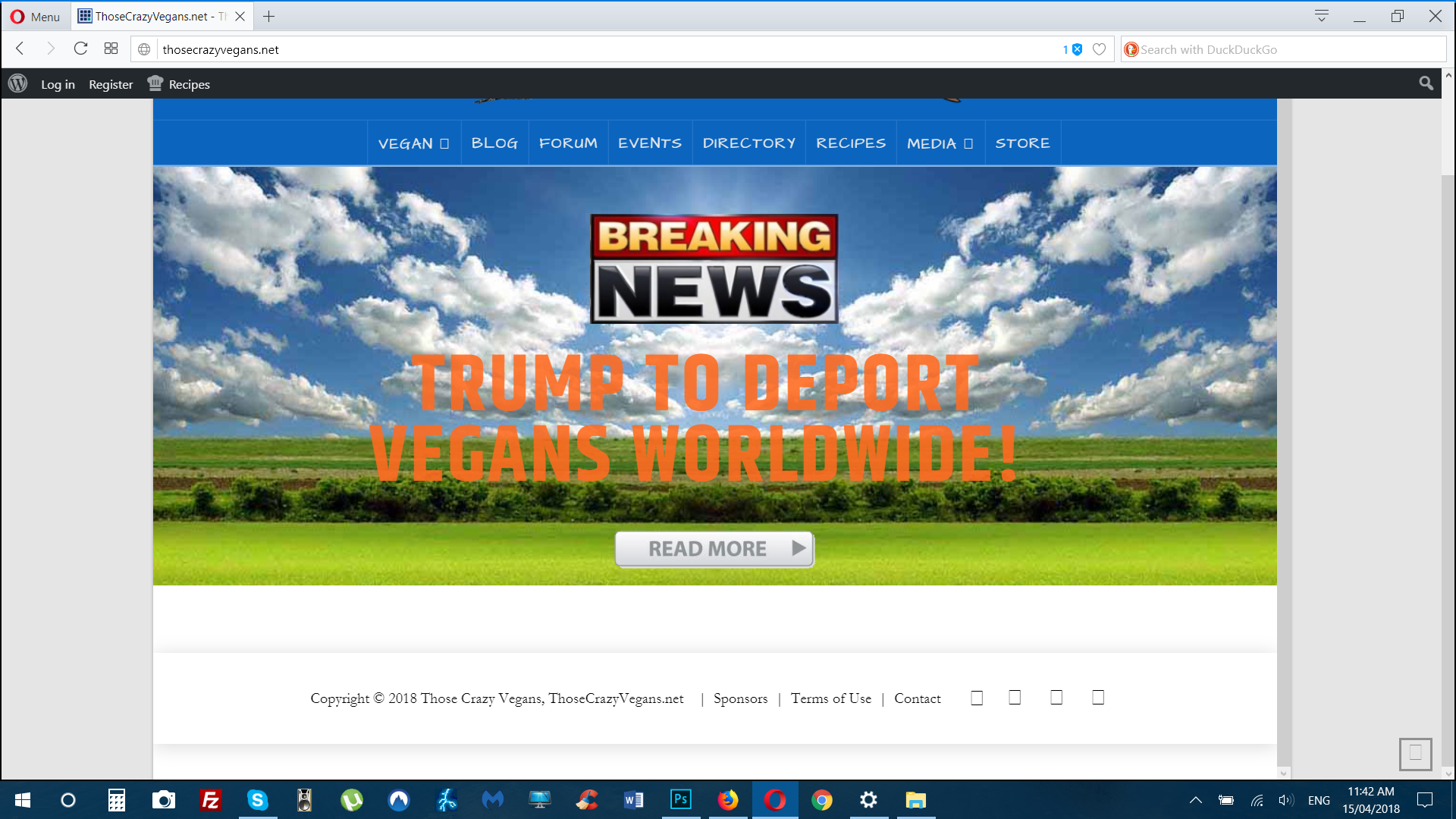Hi there,
You are using the Pro theme and the Footer Builder to add the Social Icon, that is why the settings in the Theme Options > Social will not take effect here.
Please go to Pro > Headers and select the header in question and add 3 Social Element and in each case add the proper URL:

And proper Icon:

So think of each Social Element as an individual option to be able to add whatever link and social icon you want.
Use the Border Radius option of the element and make it 0 to change the round section to be square:


Actually, you can change virtually any visual aspect of the element that you want, just surf through options to get familiar.
I suggest that you also read the articles in the Elements section of the list below to get familiar with the tips and tricks of the options:
And finally, to get familiar with the Header Builder I suggest that you start from here:
Thank you.