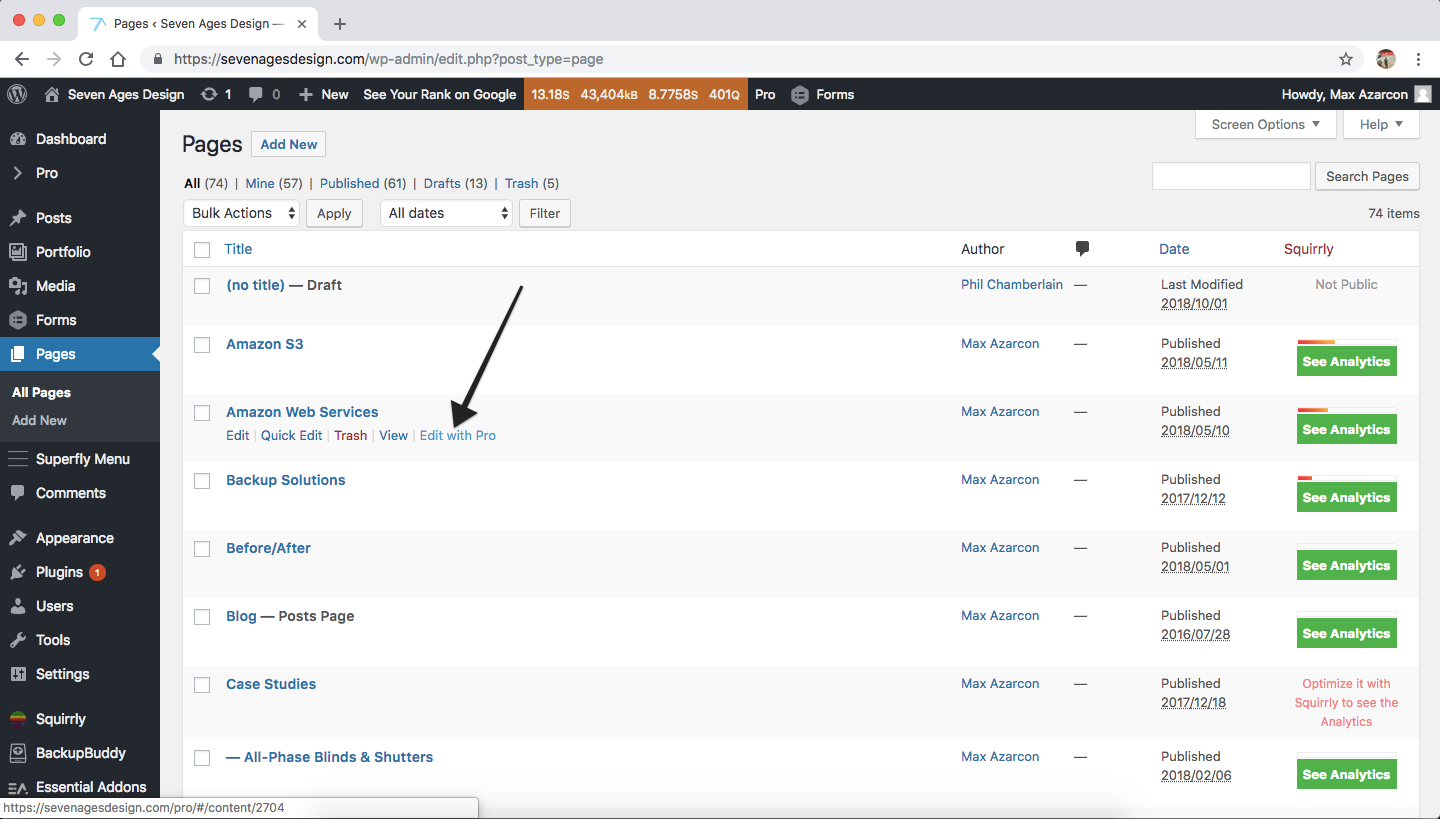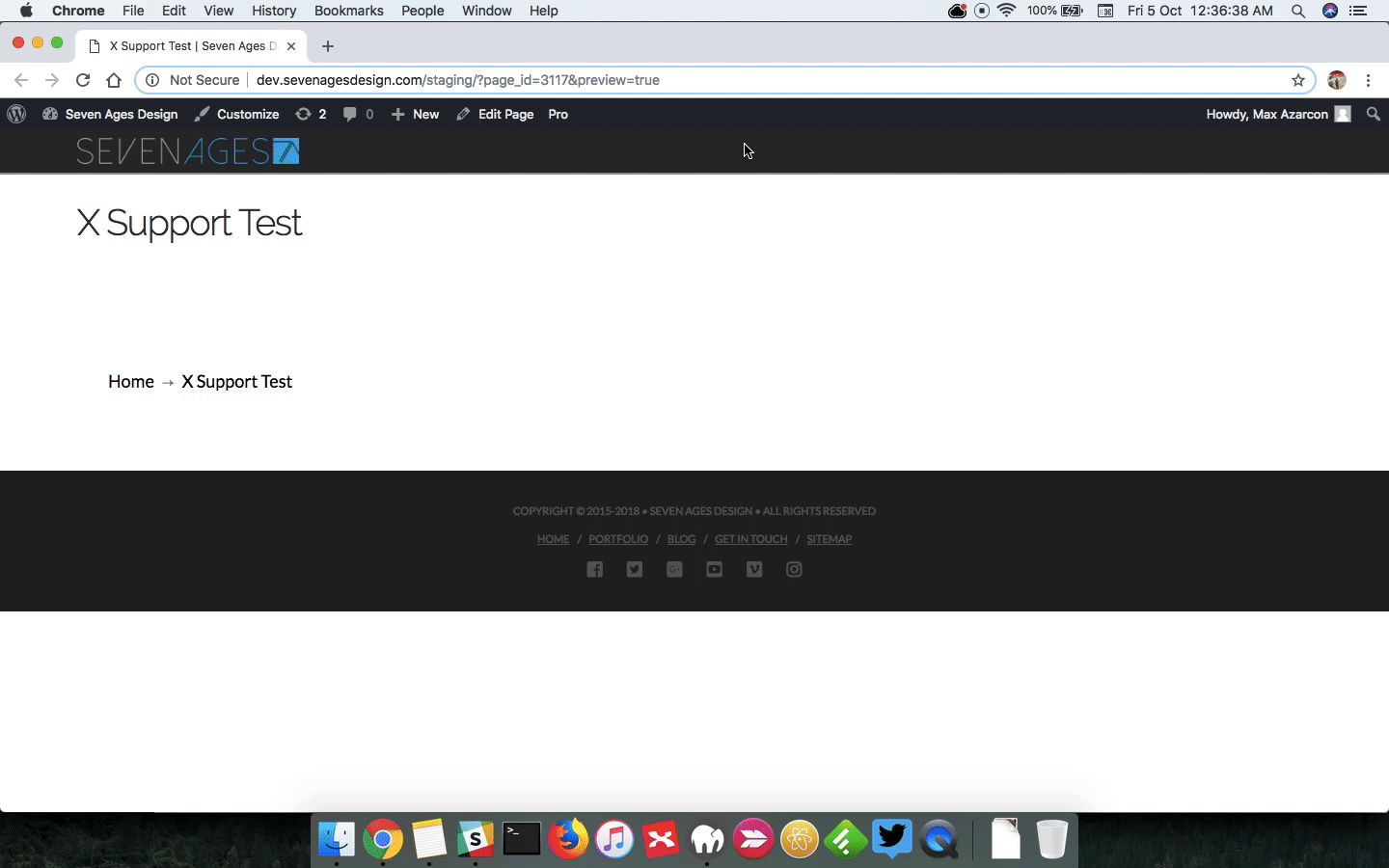Hi there,
I’m trying to add pages to my website. Unfortunately, using Cornerstone (or the built-in Pro equivalent) is causing issues with this. Half the time when I save the page, it reverts to the text format instead of allowing me to edit with Pro. This not only prevents me from editing with Pro again - it also removes most, if not all, Pro elements from the page.
The second issue I’m having, which I can only assume is related as the issues appeared at the same time, is the Pro Template Manager isn’t working properly. I can see the templates I’ve previously created in the Template Manager, but they don’t show up when I want to load a template to a page. When I save a template, it shows up in the Load Template dropdown for less than a few hours, then disappears again. Every time this happens, pages that I made with those templates have the first issue occur.
Is there anything I can do to help with this issue? I’ve tried disabling my CDN, refreshing browser cache, removing caching plugins and deleting those caches, and disabling other plugins.
Thanks in advance for any help you can provide.