HELP! Primary Menu (Dropdown Icon) DOES NOT FUNCTION on Mobile Devices.
Here is the URL of the site: https://heroicmedia.org
HELP! Primary Menu (Dropdown Icon) DOES NOT FUNCTION on Mobile Devices.
Here is the URL of the site: https://heroicmedia.org
Hi There @hcdc070165
Thanks for writing in! I have checked your issue and I see that you have update your Cornerstone to the latest version (v3.3.8) but you’re still using an older version of X theme (v5.2.2). The latest version of X theme is v6.3.8 as you can see here (https://theme.co/changelog/).
Since you’re using an older version, automatic updates may not work properly. In that case you need to update your X theme manually by following our manual update guide here (https://theme.co/apex/forum/t/setup-updating-your-themes-and-plugins/62).
Once you’re fully updated, clear all cache including server cache (if you’re using a caching plugin) , browser cache and then test your site again.
Hope that helps.
Hi @mldarshana. I’ve finished updating my x-theme but the problem still persists. The Drop Down Icon DOES NOT STILL FUNCTION on Mobile Devices. Do you have additional suggestions that I can make? Thanks!
Hi @hcdc070165
I see that you’re using WP Rocket and Autoptimize plugins. Purge full cache and disable those plugins including any other caching plugins as well.
Then also clear your browser cache and re-test your issue again. If you’re still having issues, please disable your other 3rd party plugins as well except Cornerstone, and re-test your mobile menu.
If you’re still having any issues, provide us with your WordPress login credentials in a secure note to investigate this further.
Thanks!
Thanks @mldarshana that worked. However the dropdown button on the homepage (when you view it on a mobile device) is now a white blank square. The old model was a white square with 3 horizontal lines and I want it to return.
Do you know a fix for this? Thanks!
Hello @hcdc070165,
Thanks for updating the thread. 
[data-x-icon-s]:before {
content: attr(data-x-icon-s);
}
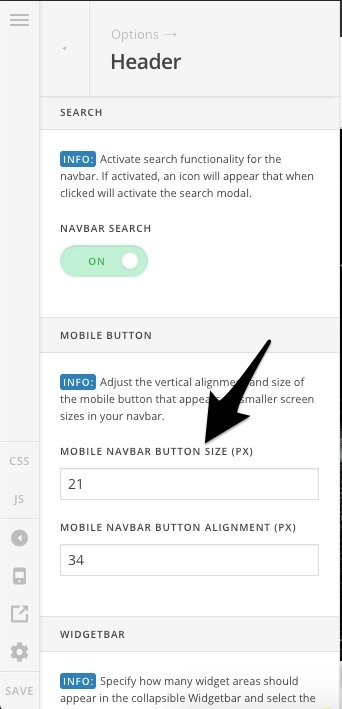
Thanks.
Hi @Prasant! I logged on the website and went to X > Theme Options but I am just greeted with a text based page, I can’t seem to see a proper view of the Theme Options page.
You can see the screenshot here: https://ibb.co/j7Wwjq
I think there is a problem with the X-Theme 
Hi @hcdc070165,
Have you tried updating your Wordpress core? It’s a common issue if your Wordpress is outdated while themes and plugins are updated.
Thanks!
Glad to hear that. 
This topic was automatically closed 10 days after the last reply. New replies are no longer allowed.