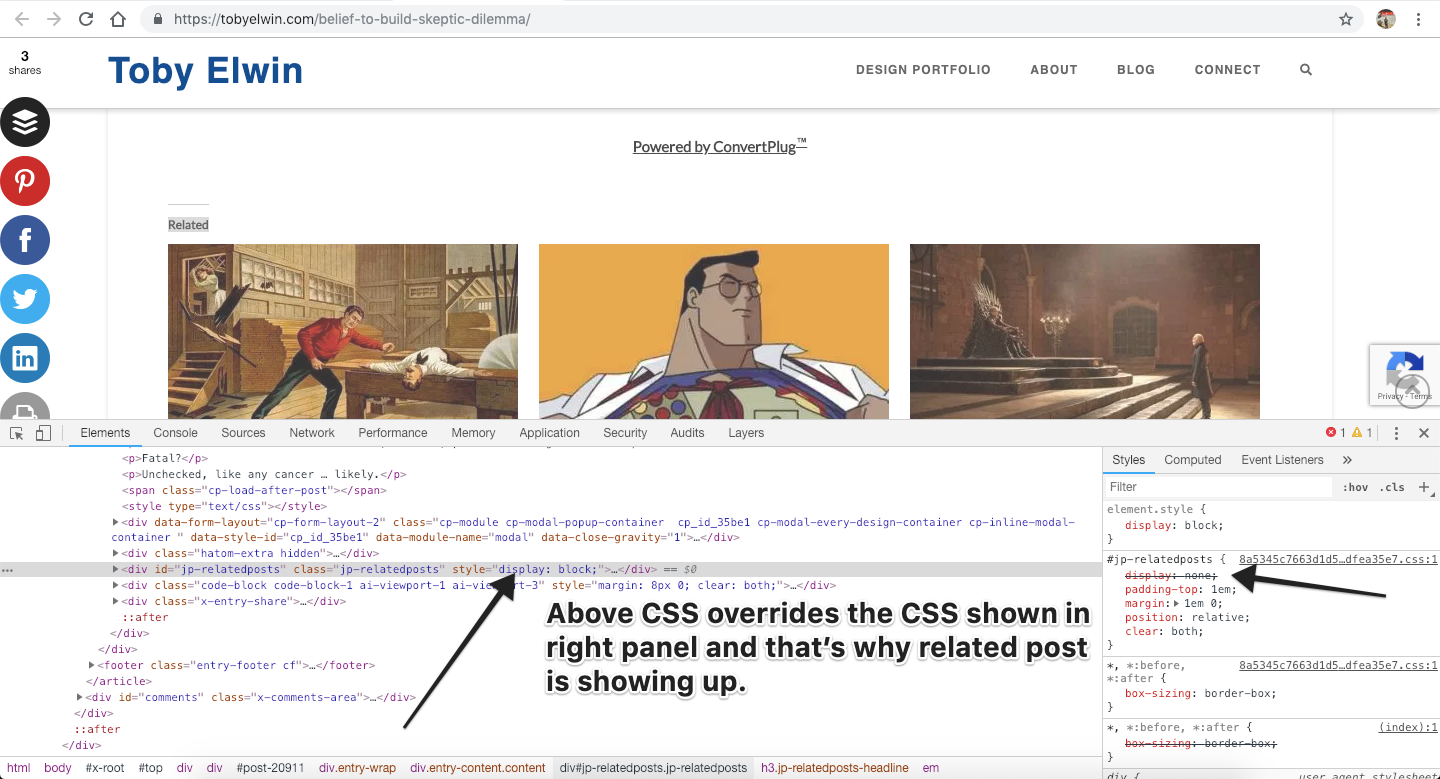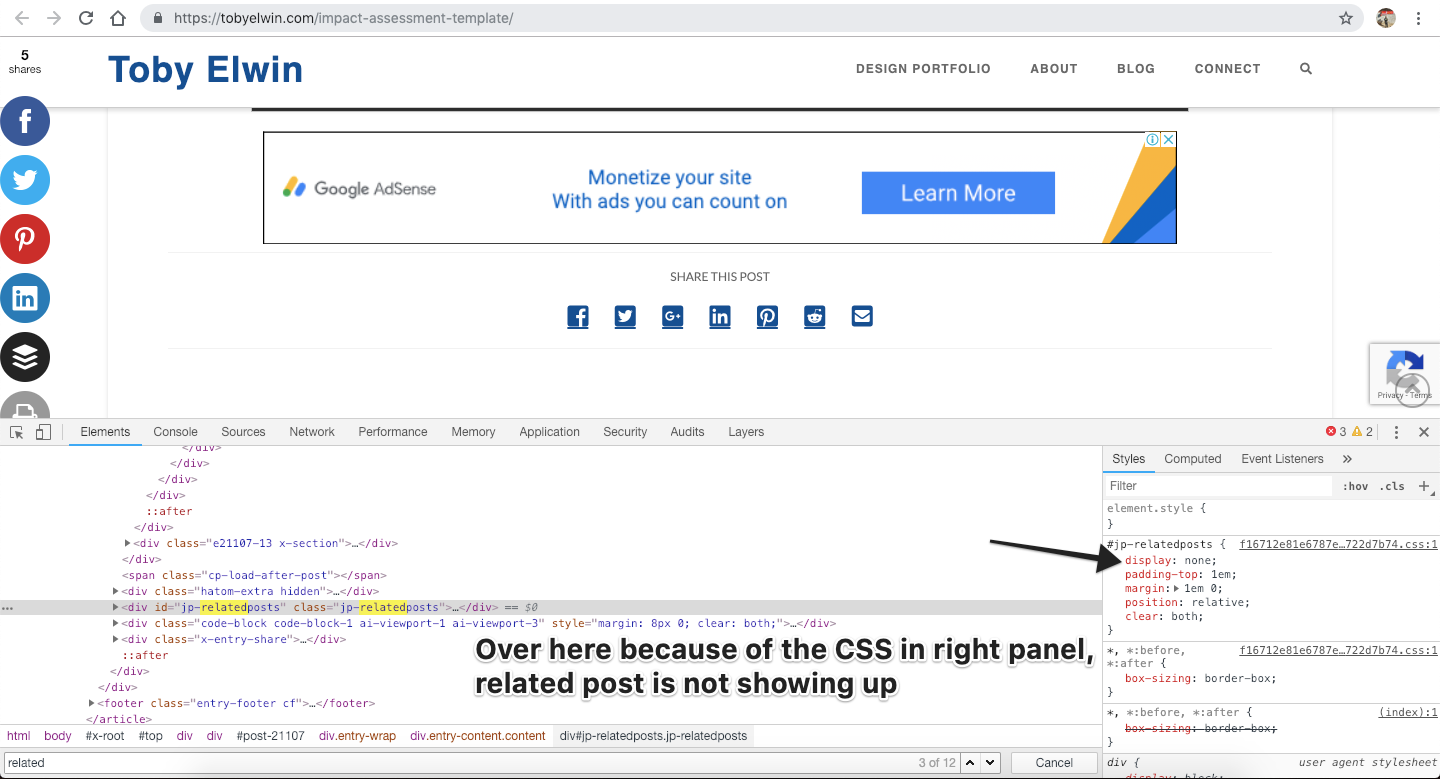I set blog post template and landing page templates.
Last week I posted both a new blog post and new page template and they have different looks for each that I can not figure.
Example 1, blog: this post has “related post” on bottom, new post does not.
Example 2, landing page: this landing page intentionally does not have “Subscribe to Email Post” ConvertPlug on bottom. This new landing page does and I do not want it.
Apologies, I have spent many times doing the wrong thing to try to fix both. Your guidance as helpful.
Regards,