Our client’s login for their password protected page is not working. What solutions do you recommend?
Hello @watever5,
Thanks for writing in!
You can either use Protected Content shortcode or Classic Protect element in Cornerstone to password protect the page.
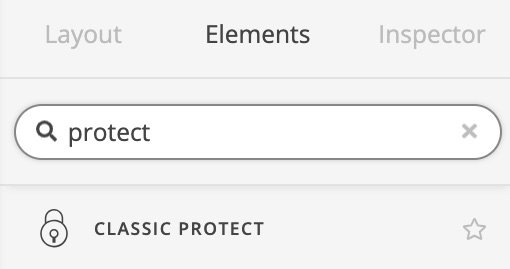
Thanks.
That’s not what were looking for - I wouldn’t even kno how to integrate it in columns and rows.
This is the page were talking about: https://www.lassencanyonnursery.com/employee-portal/
and when you enter the password this is what happens - a blank page, that goes to this address: https://www.lassencanyonnursery.com/wp-login.php?action=postpass
Hello @watever5,
What is the password of this pages? Would you mind providing us the url of your site with login credentials so we can take a closer look?
To do this, you can create a secure note with the following info:
– Link to your site
– WordPress Admin username / password
To know how to create a secure note, please check this out: https://theme.co/apex/forum/t/how-to-get-support/288
Thank you.
Hi @watever5,
This is the error once it goes blank
Error parsing header X-XSS-Protection: 1; mode=block, 1; mode=block: expected semicolon at character position 13. The default protections will be applied.

And this is the related issue, https://stackoverflow.com/questions/36329776/why-this-error-in-dev-console-of-chrome-when-using-x-xss-protection. It’s a host specific setting so I recommend contacting your hosting provider and have fixed it. The password protection isn’t part of the theme, but by Wordpress so they should allow that.
Thanks!
Hello Rad, I contacted GoDaddy where the site is hosted. The IT guy asked if you could clarify what needs to change exactly. He said ‘this header is coming from our firewall’
Thank you!
Hi @watever5,
The error above is a problem of sending the HTTP header twice,
X-XSS-Protection: "1; mode=block, 1; mode=block"
Please ask the hosting support if they have added that somewhere and try to remove it.
Check also your .htaccess file if that header is set in there.
Please also test the issue with the default theme (Twenty Nineteen or Twenty Seventeen) and see if the error persists, if it does then it is really a server-side issue and not with the PRO theme.
Also, can you deactivate your caching feature for a awhile, I’m having issue with it, seeing the content even if I already cleared the cookies.
Thanks,
This topic was automatically closed 10 days after the last reply. New replies are no longer allowed.