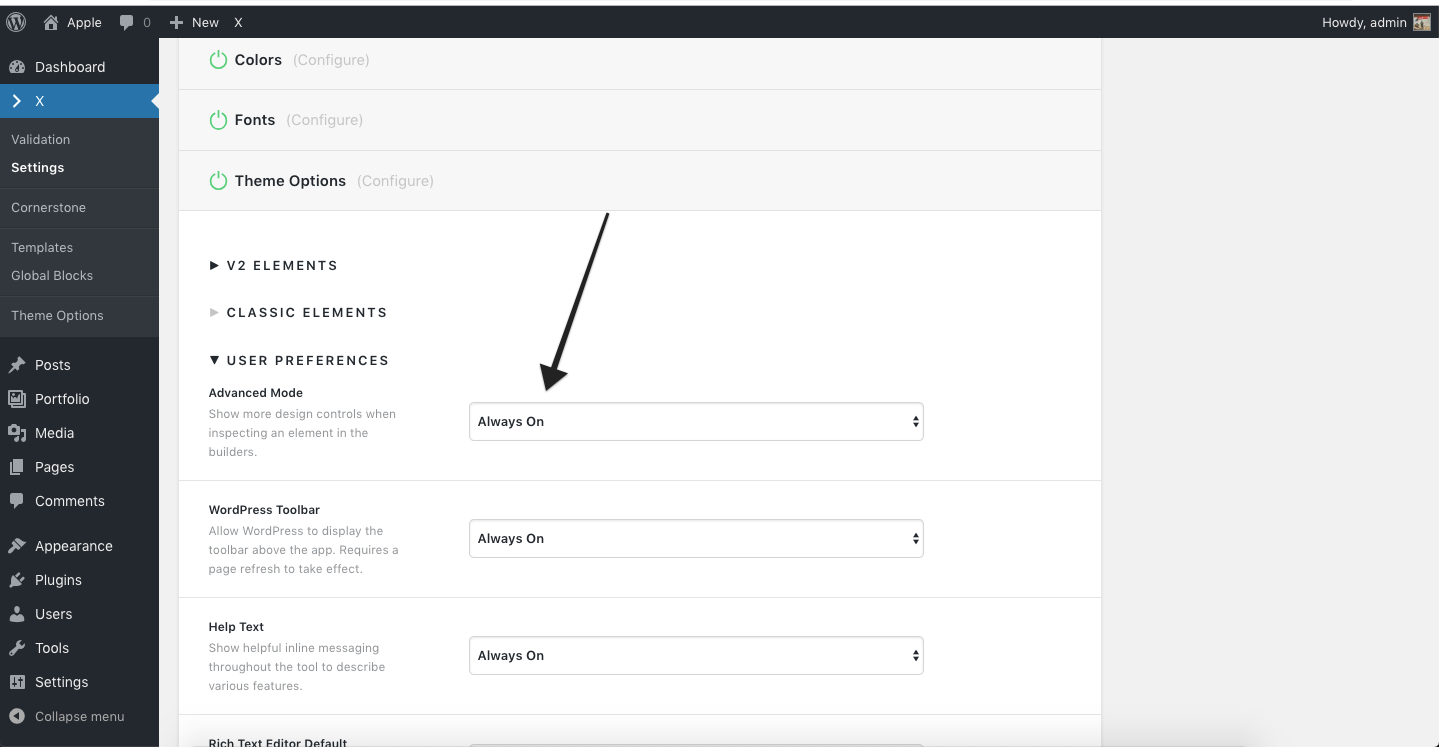Website Info:
- https://quantumstrat.com/
- WordPress 4.9.8
- X Version: 6.3.6
- X Child Theme Version: 1.0.0
- Cornerstone Version: 3.3.6
The problem I’m having is:
- My newer pages are missing the padding section from the left edit column on all new pages in cornerstone.
- My old pages do not have that problem.
I am attaching a screenshot.