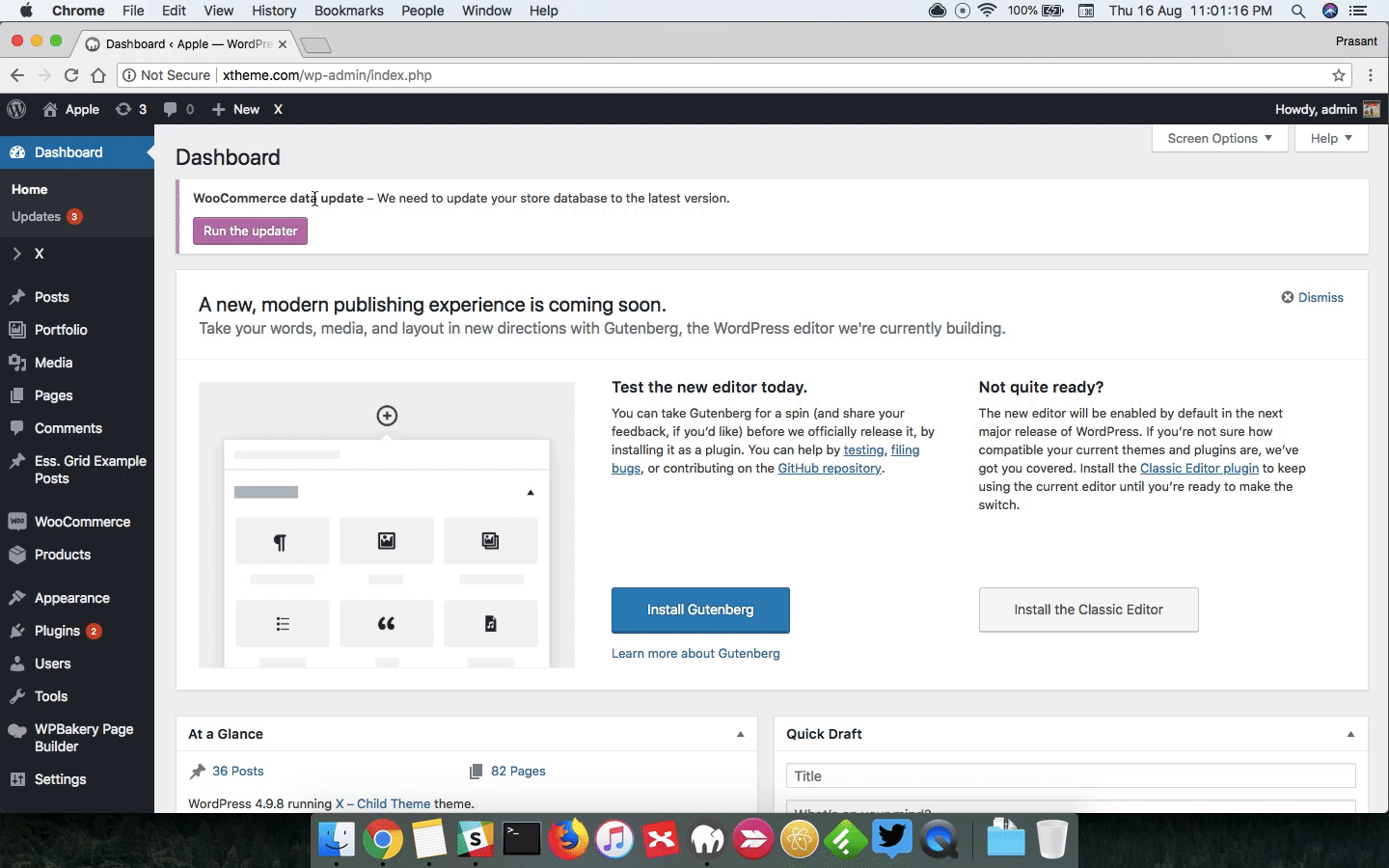Over the past week, I’ve noticed that I only see the features of version 1 when editing with cornerstone.
I see the elements of both version 1 and 2, but when I am editing the element, it looks like version 1 options. I am missing all of the version 2 capabilities.
I have gone into the settings, and made sure that the V2 elements are turned on. I have also cleared the style cache, but I still have the same problem.
X version 6.2.5
Cornerstone version 3.2.5
I haven’t installed any new plug-ins since the problem began.
website: simplifiedguitar.com