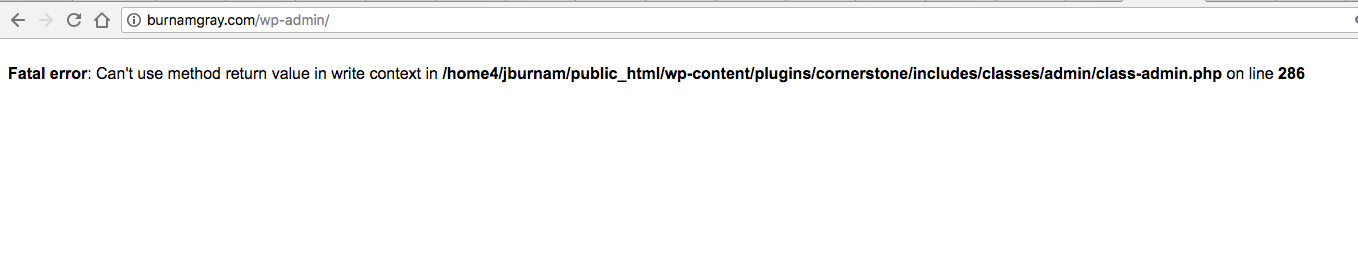I see you have this custom code on your site:
jQuery(document).ready(function($) {
var windowObj = $(window);
var body = $('body');
var bodyOffsetBottom = windowObj.scrollBottom(); // 1
var bodyHeightAdjustment = body.height() - bodyOffsetBottom; // 2
var bodyHeightAdjusted = body.height() - bodyHeightAdjustment; // 3
var scrollTopAnchor = $('.x-scroll-top');
function sizingUpdate(){
var bodyOffsetTop = windowObj.scrollTop();
if ( bodyOffsetTop > ( bodyHeightAdjusted * 0.75 ) ) {
scrollTopAnchor.addClass('in');
} else {
scrollTopAnchor.removeClass('in');
}
}
windowObj.bind('scroll', sizingUpdate).resize(sizingUpdate);
sizingUpdate();
scrollTopAnchor.click(function(){
$('html,body').animate({ scrollTop: 0 }, 850, 'easeInOutExpo');
return false;
});
});
Could you try removing that from your custom scripts? It looks like it’s conflicting with some changes made in Cornerstone for this release.