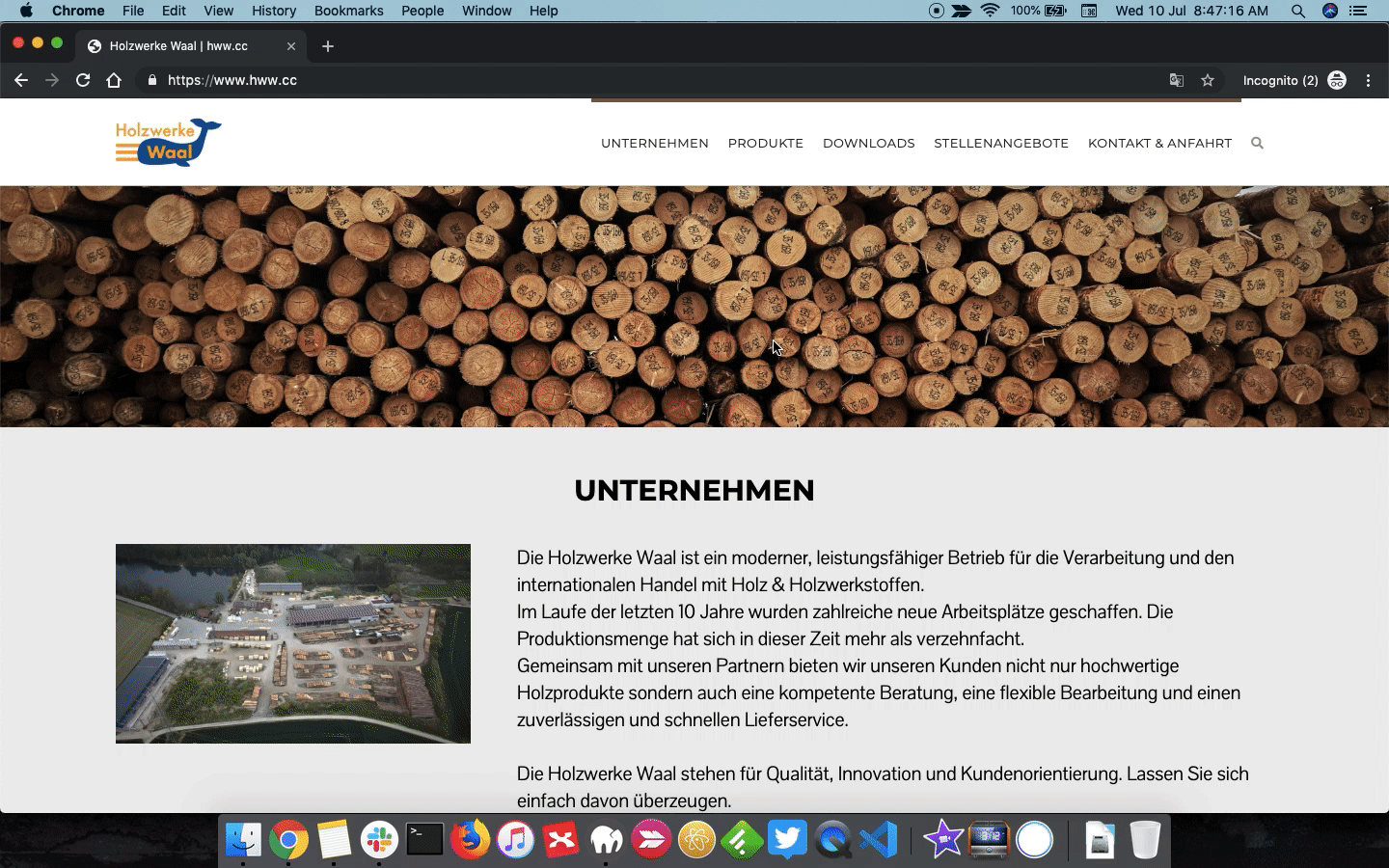Hi There,
I tried searching for this topic but couldn’t find anything. I hope i’m not repeating anything.
I have built this site (www.hww.cc). The Home page features a one page navigation. If one goes down to “PRODUKTE” and clicks on one of the images - it leads to another page. However, often times when in this sub page, and clicking on the browsers “back” button it jumps to a different part of the home page and not the “PRODUKTE” section where we initially clicked from.
Is there any way of fixing this?
Thanks,
Robert