I have been pounding my head on the desk for hours and I’m sure it’s something simple BUT…
How can I get navigation arrows with the thumbnails in Revolution Slider? I’m using it for a YouTube Playlist. I’ve turned off all the navigation but thumbs. I can drag thumbnails so that’s good but I need arrows to scroll through the options.
Please help. This is making my brain hurt and my saltiness increase even more.
Enabling Thumbs and Arrows should be as easy as toggling them in the Slider Settings as in this screenshot:
If for some reason this isn’t working on your site, then please make sure of the following:
- Ensure everything is up to date according to our version compatibility list here. Please follow the best practices when updating your theme and plugins. Click here for more information.
- If you’re using a CDN, please clear the CDN’s cache and disable optimization services.
- Test for a plugin conflict. You can do this by deactivating all third-party plugins, and see if the problem remains. If it’s fixed, you’ll know a plugin caused the problem, and you can narrow down which one by reactivating them one at a time.
- Remove custom CSS and Javascript from the options or Child Theme and test the case.
If this didn’t help, then please provide us with WordPress Dashboard login details in a “Secure Note” so we can investigate this issue.
Thanks.
Tried it all and no luck. Sent a secure note. Thank you!
Hello There,
I have set the necessary settings and the arrows should display in your site.

Since you are using CloudFlare, please login to your CloudFlare account and purge your site cache before testing your site.
Please let us know how it goes.
This topic was automatically closed 10 days after the last reply. New replies are no longer allowed.