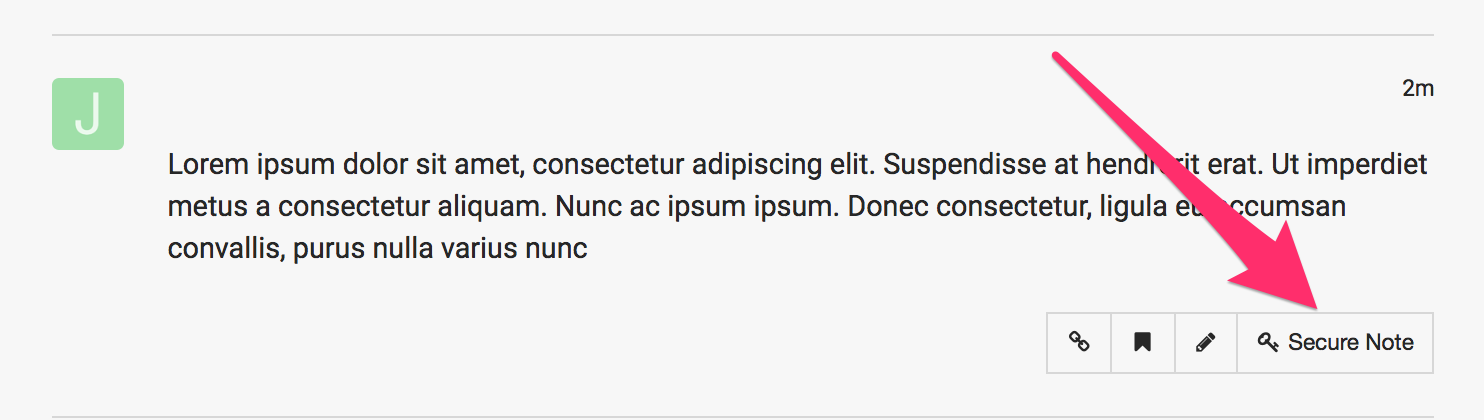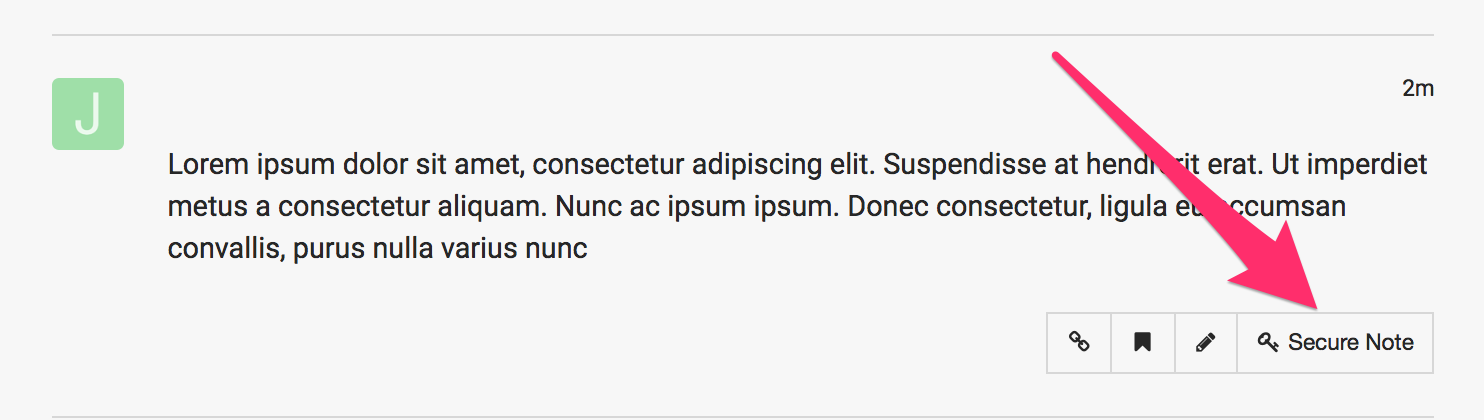Hey @synner,
You can login through FTP then edit the wp-config.php file and find the line: define( 'WP_DEBUG', false );. Set it to true then save the file. Log back in the admin area and you should be able to see some more error information when you redo the steps you are having issues with.
If you are still getting an error message that suggests: Fatal error: Allowed memory size of xxxxx bytes exhausted, it means that the code you have added to the wp-config.php did not take effect so please get in touch with your hosting provider and have the PHP memory limit of your site increased.
If you are still having an issue, please provide us with the admin details of your site in a Secure Note so that we can check this further.