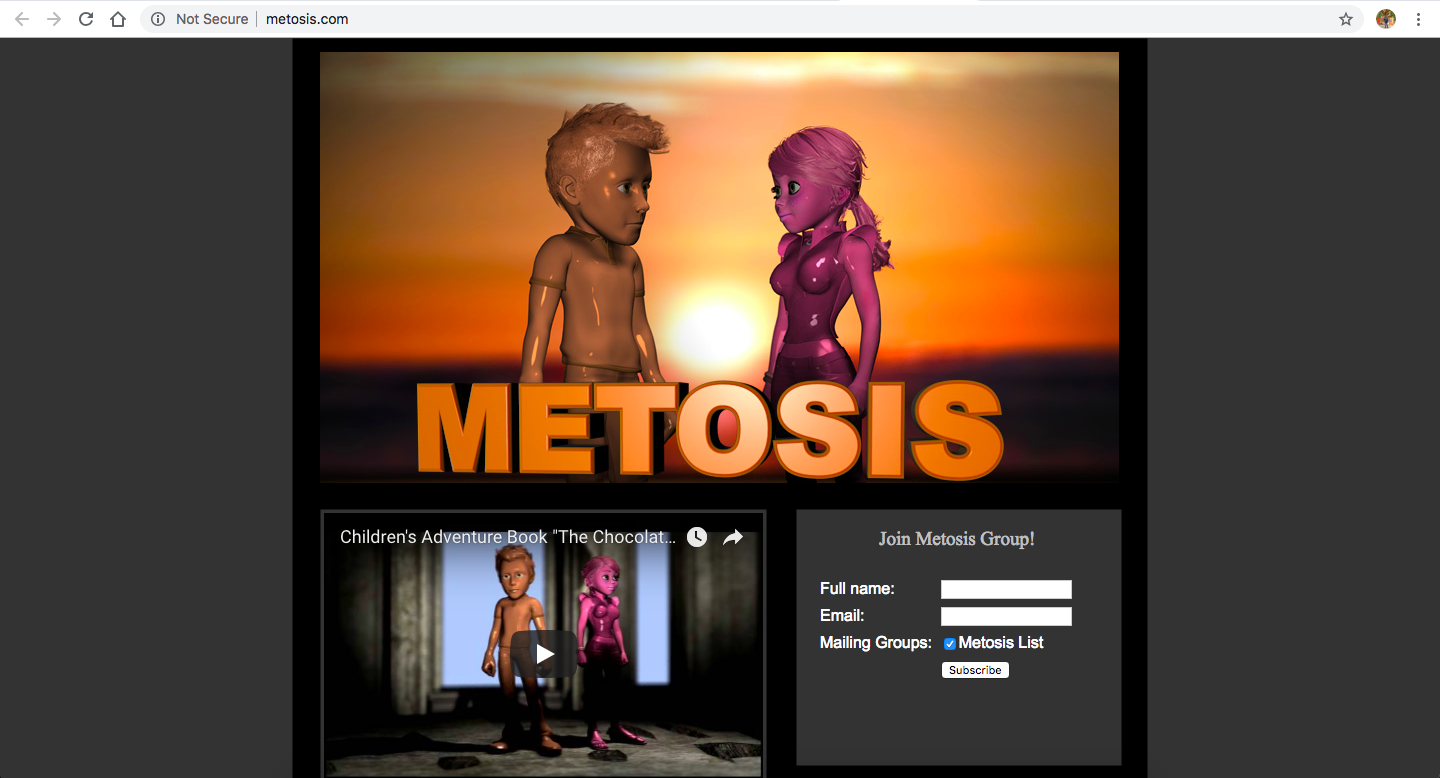Good afternoon! (Or whatever time it is when this is read).
I’ve been plugging away at an article and information site, and I’m not sure what happened but the images in the grid that installs with the BnB theme appears to be broken. All I see on every page (except oddly the Cornerstone live view) are a few grey squares, where there used to be lush image and opacity effects.
It’s a simple grid. I COULD rebuild in something like Essential Grid or develop something from scratch but I like how your team made this one.
Please click here to visit the web page, you’ll find the grid item as the very first block.
Thanks in advance,
-Jake