Hello,
How can I change this part ? I tried to edit the article. I could change the title (the quote), but did not see where to change the rest.

URL: https://modele-site-loisir-passion.neowebsite.io/1/what-is-love/
Hello,
How can I change this part ? I tried to edit the article. I could change the title (the quote), but did not see where to change the rest.

URL: https://modele-site-loisir-passion.neowebsite.io/1/what-is-love/
Hi,
It’s the citaion, you can change it under Quote Post Settings
Check screenshot below

Thanks
I do not see this option… Here is a screenshot of my page.

Hi there,
Have you tried scrolling down the right panel to see if the Quote Settings is there?
If you are still not seeing the option, please provide us with the admin access to your site in a Secure Note:
Thank you. I checked but really can’t see this option. I would appreciate if you could explain me how to make the change. Here are my logins.
Hello @Lecoqdigital,
Thanks for updating the thread. 
I suggest you to first update X Theme, Cornerstone and WordPress as under Settings > Document > Post Format if you select Quote from the combo box then you should get option of the same. On your website, that option is not showing up. In that regards, I suggest you to update X, Cornerstone and WordPress and see how it goes.
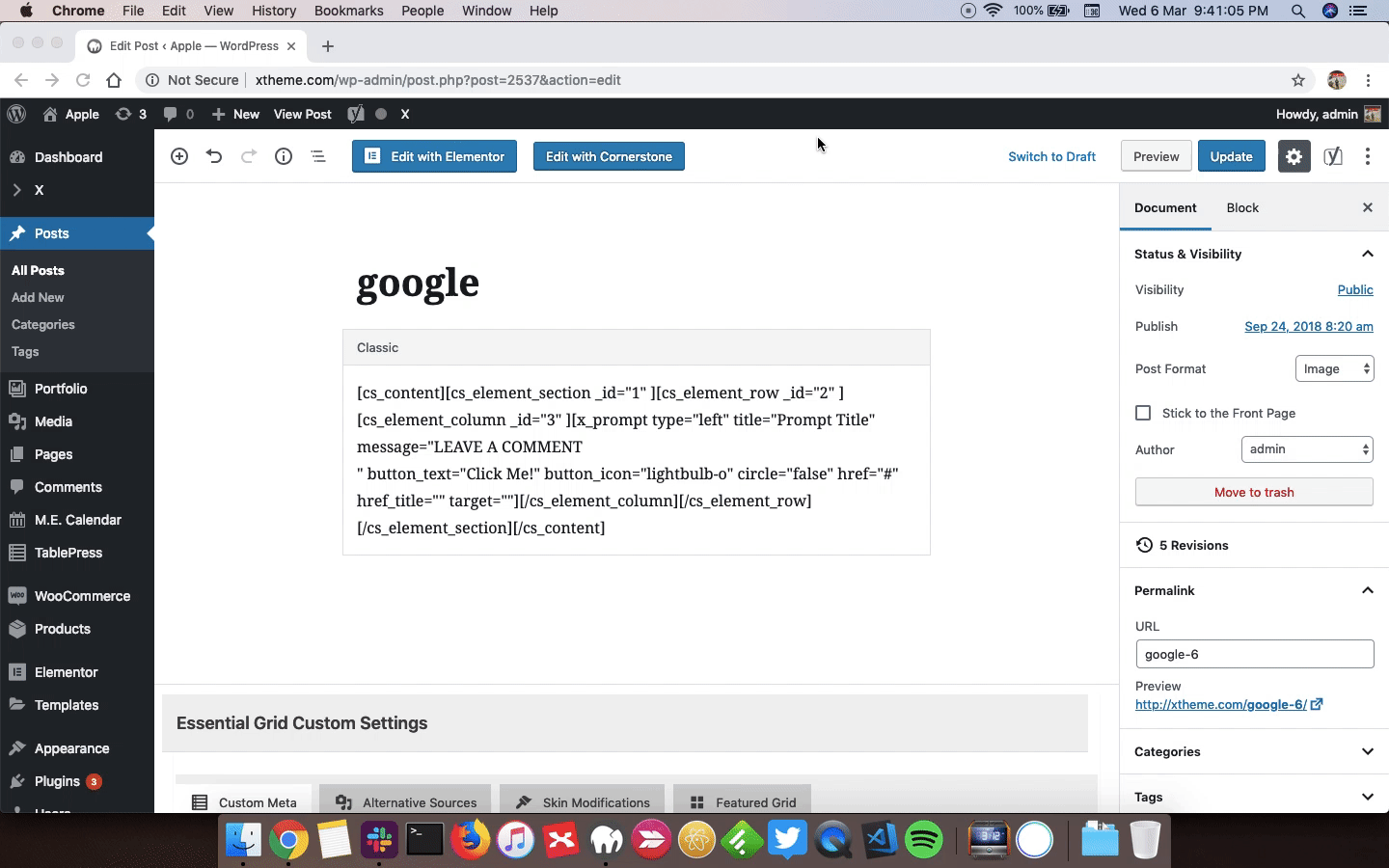
To update, please take a look at following resources.
Thanks.
Thank you!
You’re welcome!
This topic was automatically closed 10 days after the last reply. New replies are no longer allowed.