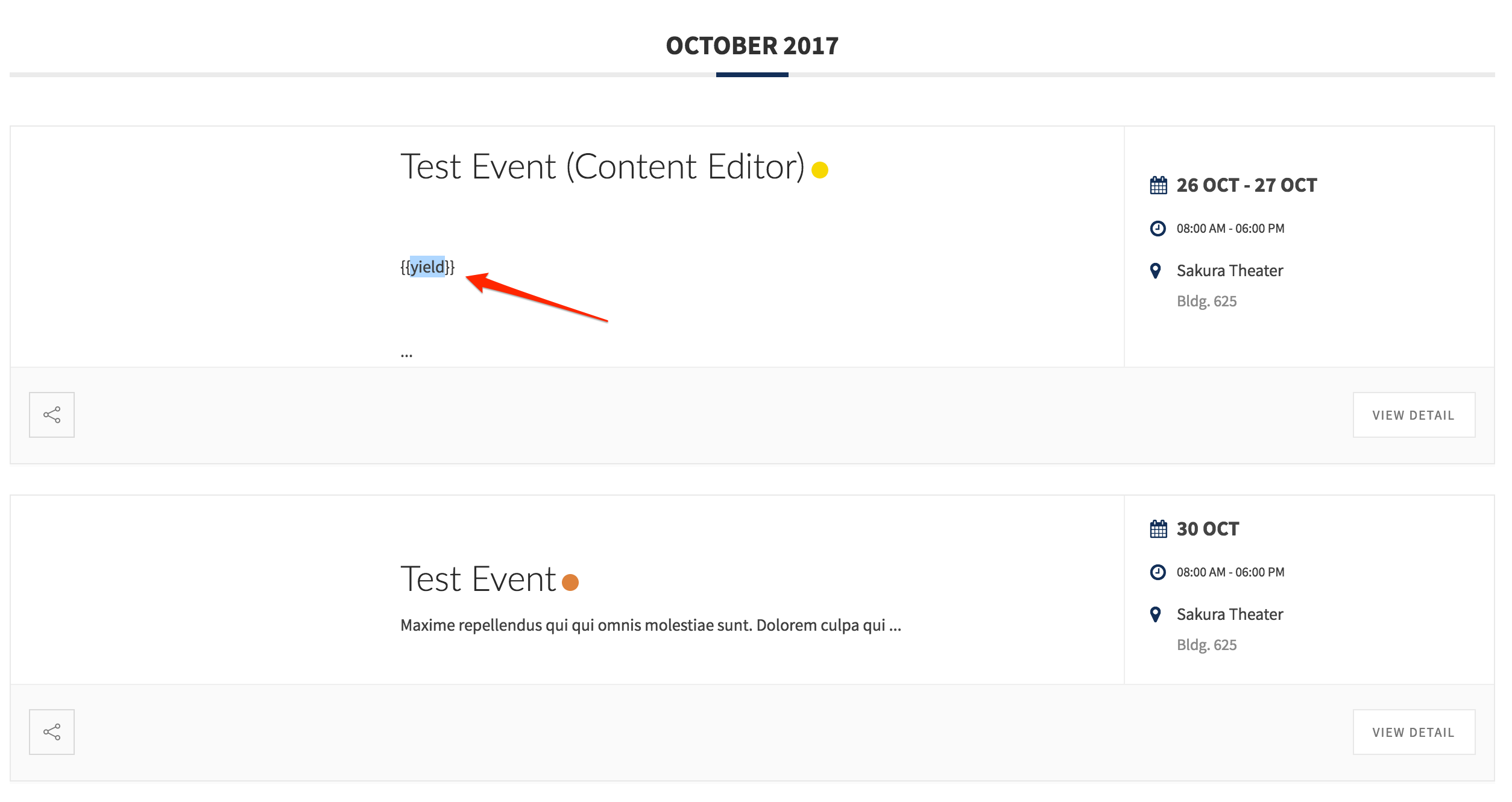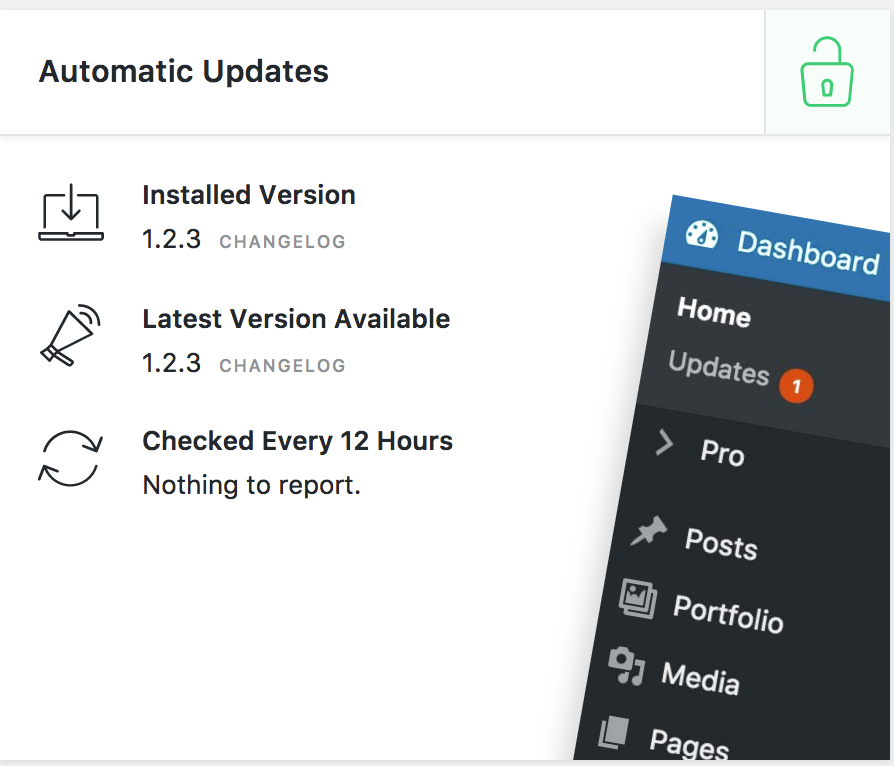Overview
I have Modern Event Calendar installed and began testing layouts for my events in X Pro using the Content Editor. I ran into some issues that brought my Beta site to a standstill.
What Works
- There is little to no issues on the backend setting up a new event, and then transitioning to the Content Editor to create the layout for the event.
- There is no issue publishing the event and viewing the single event page on the front end.
- There is no concerns viewing the Modern Event Calendar shortcode on the frontend of the website with events created without the Content Editor.
What Doesn’t Work
The issue comes about when trying to display upcoming events using one of the Modern Event Calendar shortcodes and publishing that shortcode to any page after creating an event using the Content Editor and the new Elements.
I.e. Full Calendar on Homepage
[MEC id="xx"]
The Error
When displaying a Modern Event Calendar shortcode on the frontend of the site that displays events that use the new Content Editor Elements, the following error is generated:
events.js?ver=4.8.2:159 Uncaught TypeError: $(...).datepicker is not a function
at HTMLDocument.<anonymous> (events.js?ver=4.8.2:159)
at i (jquery.js?ver=1.12.4:2)
at Object.fireWith [as resolveWith] (jquery.js?ver=1.12.4:2)
at Function.ready (jquery.js?ver=1.12.4:2)
at HTMLDocument.K (jquery.js?ver=1.12.4:2)
(anonymous) @ events.js?ver=4.8.2:159
i @ jquery.js?ver=1.12.4:2
fireWith @ jquery.js?ver=1.12.4:2
ready @ jquery.js?ver=1.12.4:2
K @ jquery.js?ver=1.12.4:2
Testing
- Created multiple events using Modern Event Calendar without the Content Editor and everything works fine.
- Created a basic event using Modern Event Calendar and the Content Editor without adding any elements, and everything works fine.
- Created a basic event with Modern Event Calendar with the Content Editor and added a section without adding any elements, and everything works fine. However, the description area contained the following:
- Created basic event with Modern Event Calendar with the Content Editor and added just the Classic Feature Headline Element, and everything works fine. However, the description area contained the same {{yield}} as in the image.
- Created basic event with Modern Event Calendar with the Content Editor and added just the New Headline Element, and received The Error listed above.
- Deactivated all plugins except Modern Event Calendar and received The Error listed above.
Thoughts
-
If I add the below to the Global CSS, and only use Classic Elements, Modern Event Shortcodes will display without The Error.
.mec-event-description {
display: none !important;} -
It appears as if the Modern Event Calendar descriptions that the shortcode outputs are conflicting with the new Content Editor Elements.
Install Details
X Pro
Server Details
Memory: 34 of -1 MB (-3400%) | WP LIMIT: 3 GB | IP ###.###.##.###
(xxxx.inmotionhosting.com) | PHP 7.0.24 @64BitOS Version 4.8.2
Plugins Installed
Advanced Custom Fields PRO | Version 5.6.1
Contact Form 7 | Version 4.9
Content Dock | Version 2.0.2
Convert Plus | Version 3.0.1
Custom 404 | Version 2.0.2
Email Forms | Version 2.0.2
Enable Media Replace | Version 3.1.1
Export WordPress Menus | Version 1.0
Google Analytics | Version 2.0.2
IMDb for Wordpress | Version 4.1.0
Insert Headers and Footers | Version 1.4.2
Modern Events Calendar | Version 2.1.0
Post Expirator | Version 2.3.1.1
Select Server IP & Memory Usage Display | Version 2.0.3
Smooth Scroll | Version 2.0.2
Snippet | Version 2.0.2
Video Lock | Version 2.0.2
White Label | Version 2.0.2
WordPress Importer | Version 0.6.3
WP Real Media Library | Version 3.2.2
Additional Details
- I cannot provide backend or server access due to client restrictions.
Conclusion
I have tried everything that I can think of to try and resolve this conflict between the Content Editor and Modern Events Calendar description fields.
- Could you confirm my above challenges in a test build?
- Can you provide a valid and permenant solution?