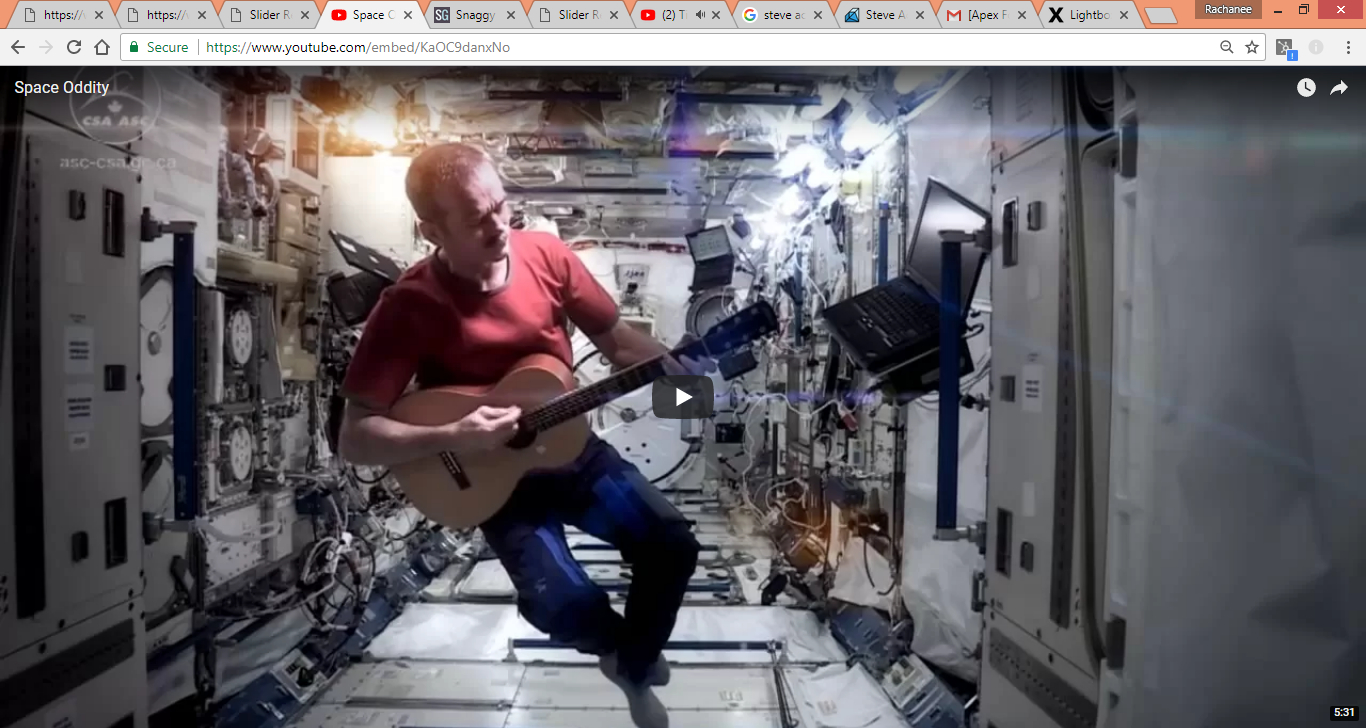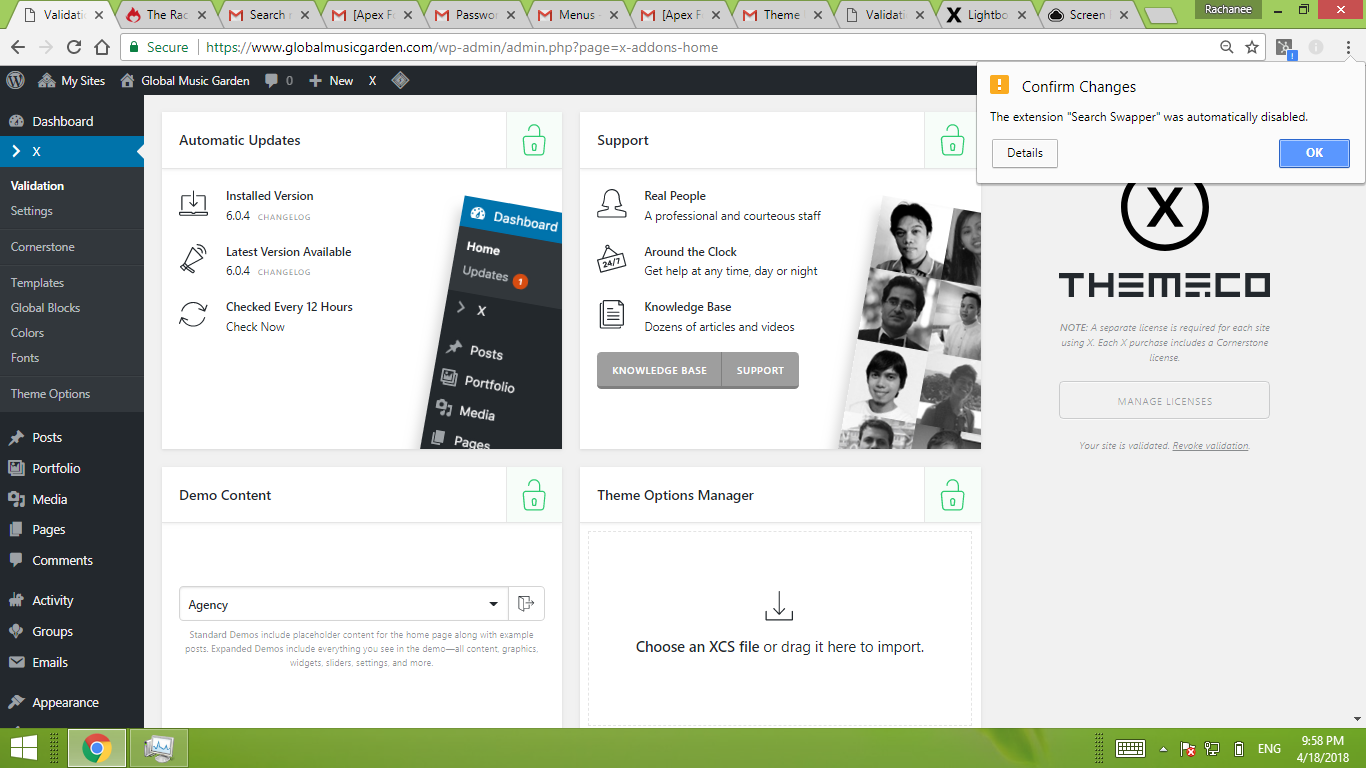Hey Prasant,
Here are the codes used just so far, I think they are already turned off. As far as I know here is the proof that we have updated the theme, but not sure maybe we need to do it a different way if your data shows otherwise?
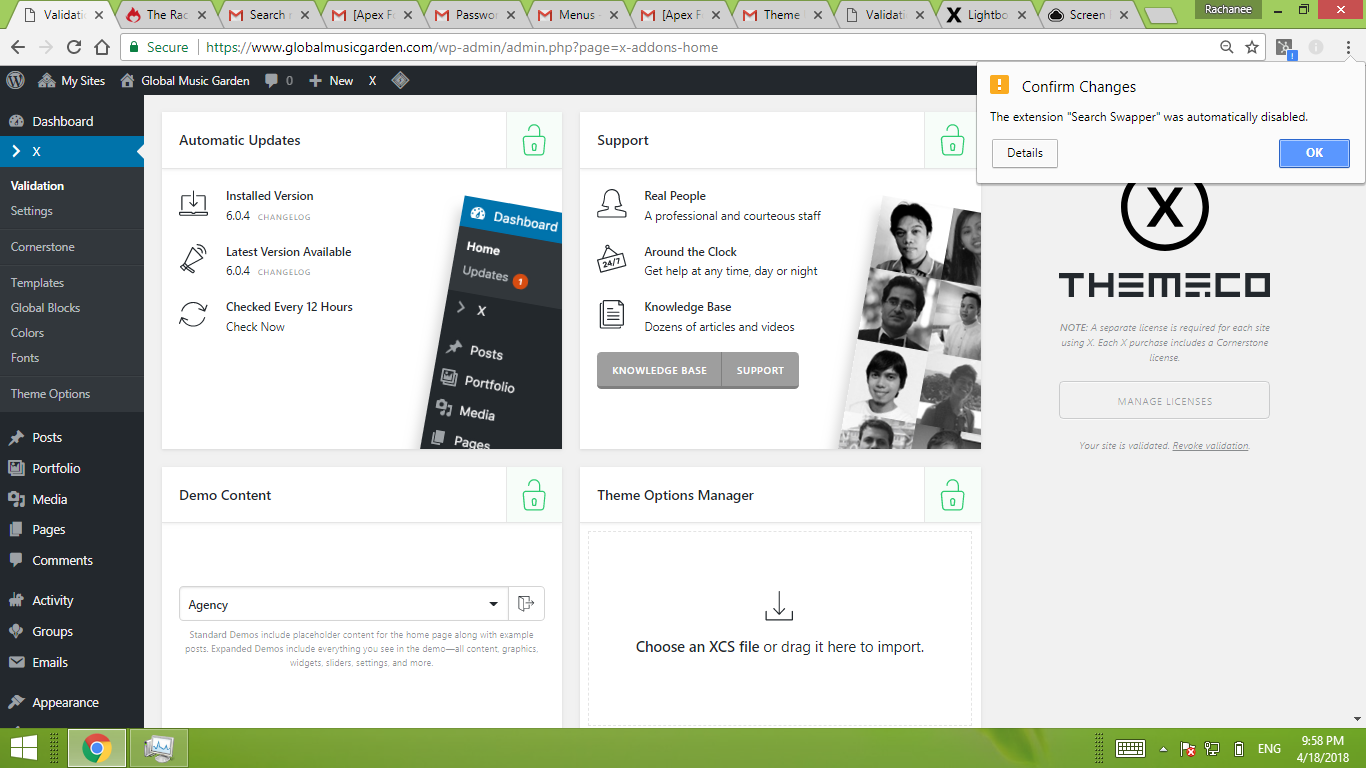
(// means it’s commented out, aka not in use)
In the functions.php I got the following:
// Remove query strings from static resources
// =============================================================================
function _remove_script_version( $src ){
$parts = explode( ‘?ver’, $src );
return $parts[0];
}
add_filter( ‘script_loader_src’, ‘_remove_script_version’, 15, 1 );
add_filter( ‘style_loader_src’, ‘_remove_script_version’, 15, 1 );
// Increase max upload size
// =============================================================================
//@ini_set( ‘upload_max_size’ , ‘64M’ );
//@ini_set( ‘post_max_size’, ‘64M’);
//@ini_set( ‘max_execution_time’, ‘300’ );
// Custom logged in and logged out menus
// =============================================================================
//function my_wp_nav_menu_args( $args = ‘’ ) {
//
//if( is_user_logged_in() ) {
// $args[‘menu’] = ‘logged-in’;
//} else {
// $args[‘menu’] = ‘logged-out’;
//}
// return $args;
//}
//add_filter( ‘wp_nav_menu_args’, ‘my_wp_nav_menu_args’ );
All files are compressed through cpanel.
It uses standard cloudflare caching.
That’s everything I can think off.
Kind regards,
Jon