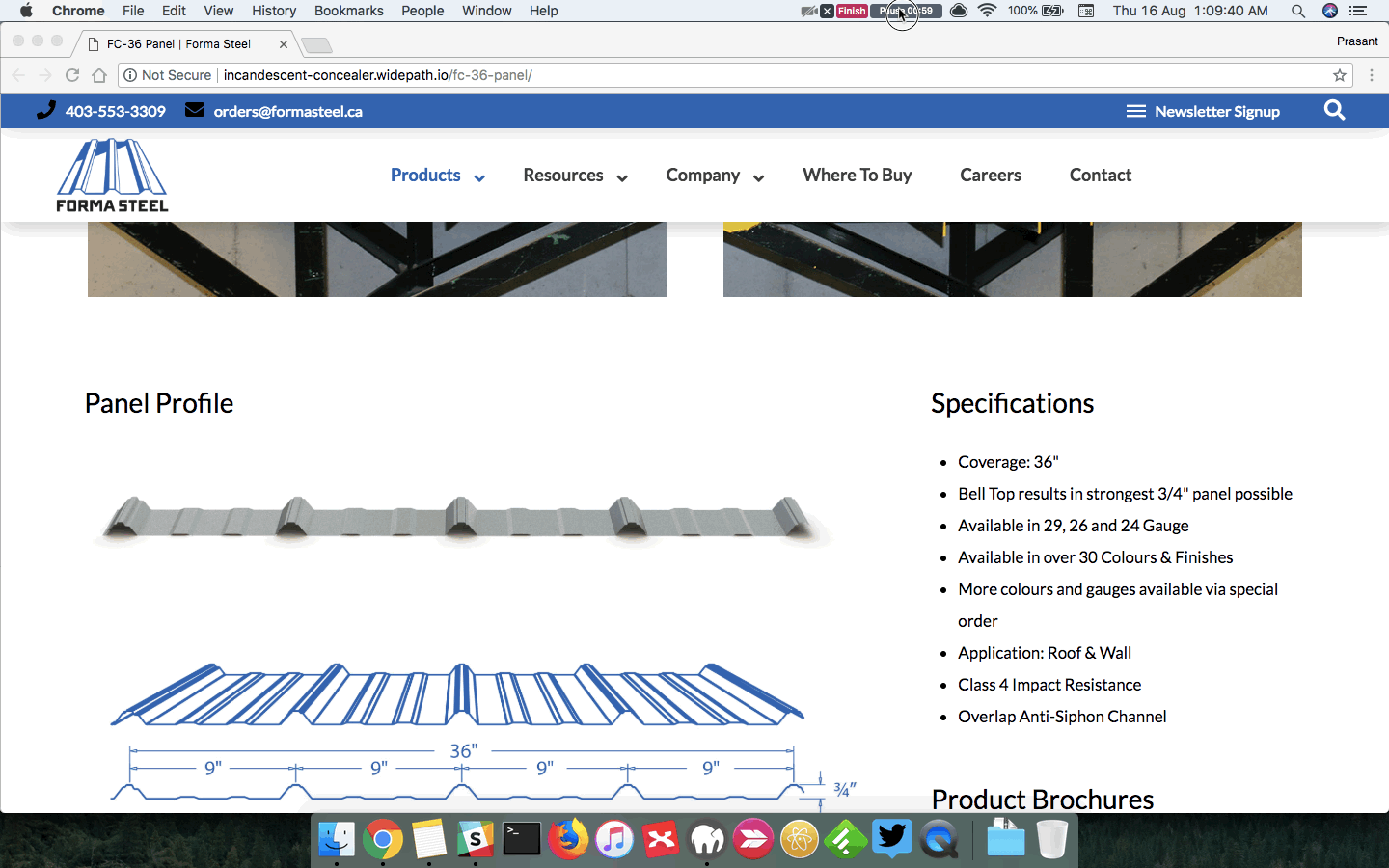I’m sorry to post yet another Lightbox question. I promise I have searched through the forum and have no been able to fix this problem.
It is a shame in Pro editor there isn’t just a ‘Lightbox’ checkbox for the Image Element to make that image open in a lightbox. I’m sure you have it on your list of features to add, but I figured I would mention just once more 
Page i am referencing: http://incandescent-concealer.widepath.io/fc-36-panel/
The image I am attempting to open in a lightbox is that metal profile panel image, above the line drawing.
So as I’ve mentioned, I am unable to get the lightbox function to trigger on image link click. I have replaced the Image element with the Classic Raw Content element and pasted the following short code:
[image src="/wp-content/uploads/2018/08/FC-36.jpg" link=“true” href="/wp-content/uploads/2018/08/FC-36.jpg" lightbox_video=“false” class=“lbx”]
[lightbox selector=".lbx"]
now that .lbx selector I found in another thread, not sure if that’s universal or if I need to change that.
Or can I use the Image element, link to media file, and add a class that would trigger the lightbox function?
Lastly, please skip the reference to this topic http://demo.theme.co/renew-1/shortcodes/responsive-lightbox/ because I have read it and it’s just a bit too involved to help my situation. I don’t need any features, i just want to very very very basic function of the single image lightbox to work.
Thank you for any help you are able to provide me!