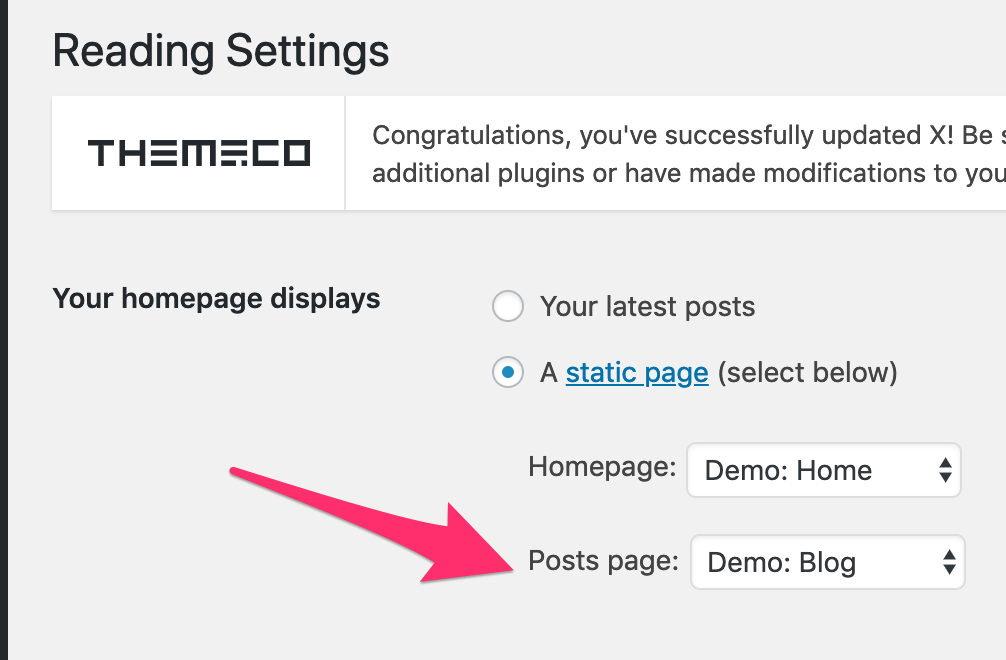Hi Iciar,
If you are using the Ethos stack, your blog page posts will be displayed like the screenshot you have indicated on your initial post just like this:
http://demo.theme.co/integrity-1/
To do that, you will have to create a page then set it as the post page in WP Admin > Settings > Reading > a static page
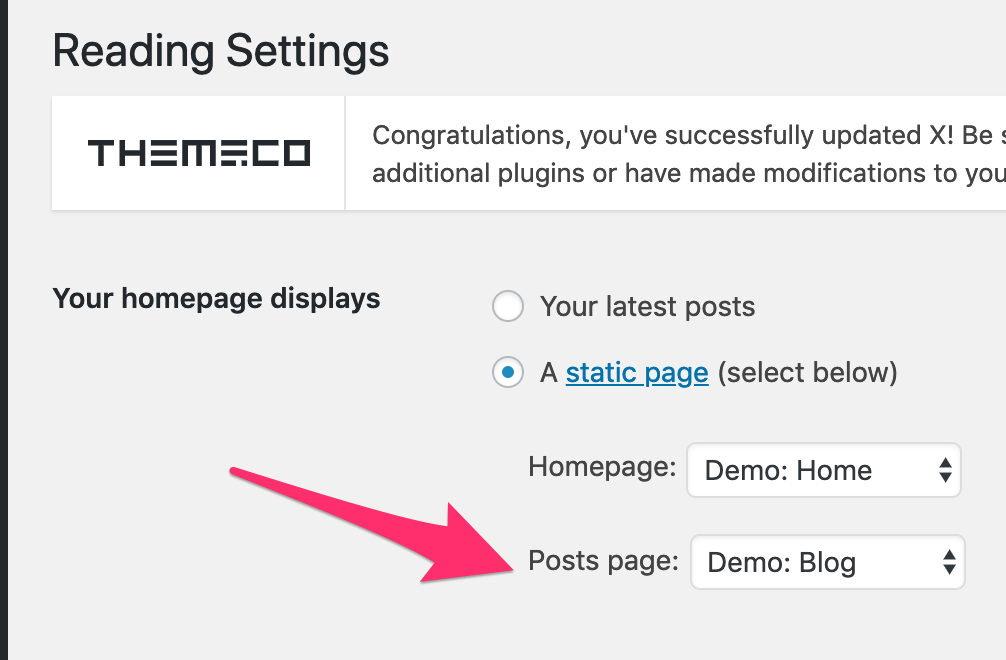
If you are using a different stack and you wish to change its blog page structure, regretfully, this particular customization request is outside the scope of our support as this is not related to an issue with the theme. As such, you will need to investigate this particular issue on your own or seek help from a developer should you not feel comfortable making these changes yourself.
Thank you for your understanding.