Hello I just downloaded xtheme and would like to install demo auto, however, its not working, can you please help me?
Hello Anne,
You might need to have the PHP memory limit of your site increased.
To do this, please edit your wp-config.php file and insert these lines:
define( 'WP_MEMORY_LIMIT', '256M' );
define( 'WP_MAX_MEMORY_LIMIT', '512M' );
You can add it before the line
/*That's all, stop editing! Happy Blogging. */
Here is a details article about the PHP Memory Limit that is in our Knowledge Base:
In case the issue persists, please try to get in touch with your hosting provider and confirm to them that your PHP memory limit is increased.
If you are still having an issue, please provide us with the admin and error details of your site in a Secure Note so that we can check this further.
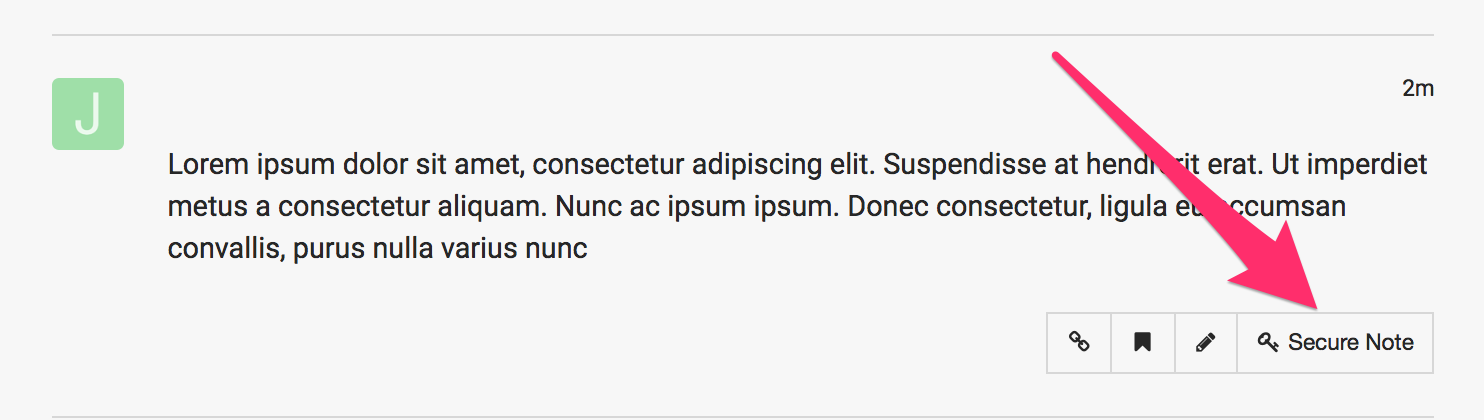
Hi again, I have changed the memory limit but it still looks really weird. Coulld you please have a look?
http://vellingebargaren.se.loopiadns.com/wp-admin/
username vellingebargaren.se
password 0ShrovCyan
ok I managed to get it somewhat right I think, but none of the images from demo “auto” shows?
Hey There,
I’ve taken a look at your image library and all the images are not showing up even though they are in there. Can you verify that the /wp-content/uploads/ folder has the proper permissions. If this is something you can’t do, please reach out to your hosting provider and ask them to take a look for you and report back.
Thanks!
Thank you!
ok I’ll do that, but what are the proper premissions?
Hello Anne,
Please check this link for that:
https://wordpress.org/support/article/changing-file-permissions/
Hope this helps.
This topic was automatically closed 10 days after the last reply. New replies are no longer allowed.