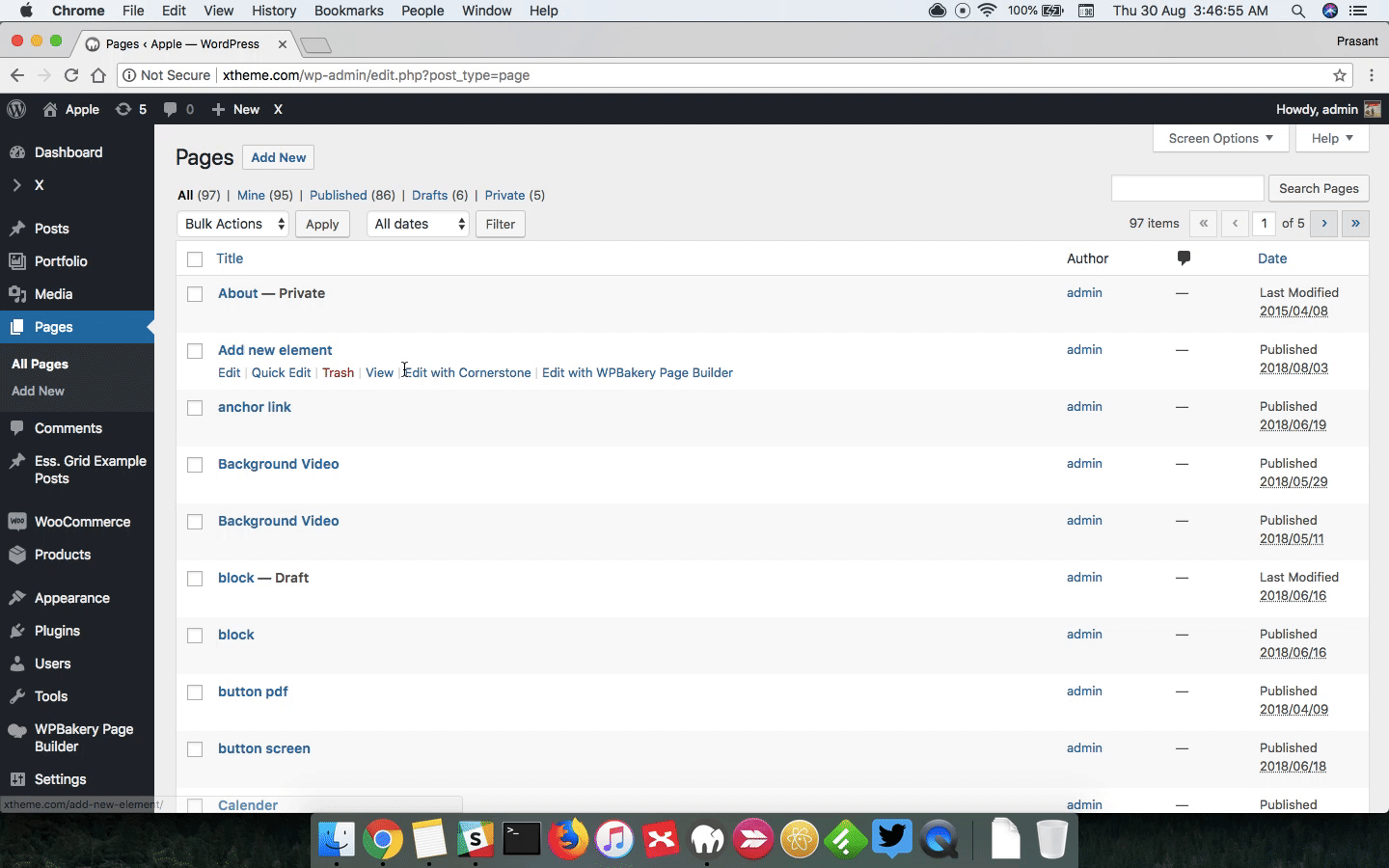Dear,
I am a newbie in wordpress. I am trying to add the “recent posts” but the sidebar don’t appear at all.
I already tryied this:
and this:
https://theme.co/apex/forum/t/features-unlimited-sidebars/95
My website is: infiltradonomarketing.com.br