Hello,
I have this code to set up a Hubspot Pop-up Chatbox. Where do I put it?
Thanks
Hello,
I have this code to set up a Hubspot Pop-up Chatbox. Where do I put it?
Thanks
Hi there,
Would you mind mentioning what kind of code you currently have?
For the meantime, try adding the code in a Raw Content element in Cornerstone.
Hope this helps.
!-- Start of HubSpot Embed Code –
script type=“text/javascript” id=“hs-script-loader” async defer src="//js.hs-scripts.com/3854478.js"></script
!-- End of HubSpot Embed Code –
Hi There,
You should setup a child theme first:
https://theme.co/apex/forum/t/setup-how-to-setup-child-themes/57
After that add this custom code under functions.php file locates in your child theme:
add_action( 'wp_footer', 'x_print_custom_script' );
function x_print_custom_script(){
?>
<script type="text/javascript" id="hs-script-loader" async defer src="//js.hs-scripts.com/3854478.js"></script>
<?php
}
Hope i helps 
I want to add the Chatbox to my existing site. Will creating a child theme allow me to do that?
Hi There,
Will the popup chatbox appear for all pages or a specific pages?
If you want to add it for a specific pages, please add the embed code to the text element.
Hope it helps 
Every since I created the child theme my i can’t edit my site. What should I do?
Hey There,
To assist you better with this issue, would you mind providing us the url of your site with login credentials so we can take a closer look?
To do this, you can create a secure note with the following info:
– Link to your site
– WordPress Admin username / password
To know how to create a secure note, please check this out: https://theme.co/apex/forum/t/how-to-get-support/288
Thank you.
Hello,
Okay, I provided the login info in a secure note in my previous message.
Thanks
Hi,
We need your wordpress admin login instead of cpanel login.
Please provide it in Secure Note
Another way is to install this third party plugin
and add your Hubspot code in Scripts in Footer
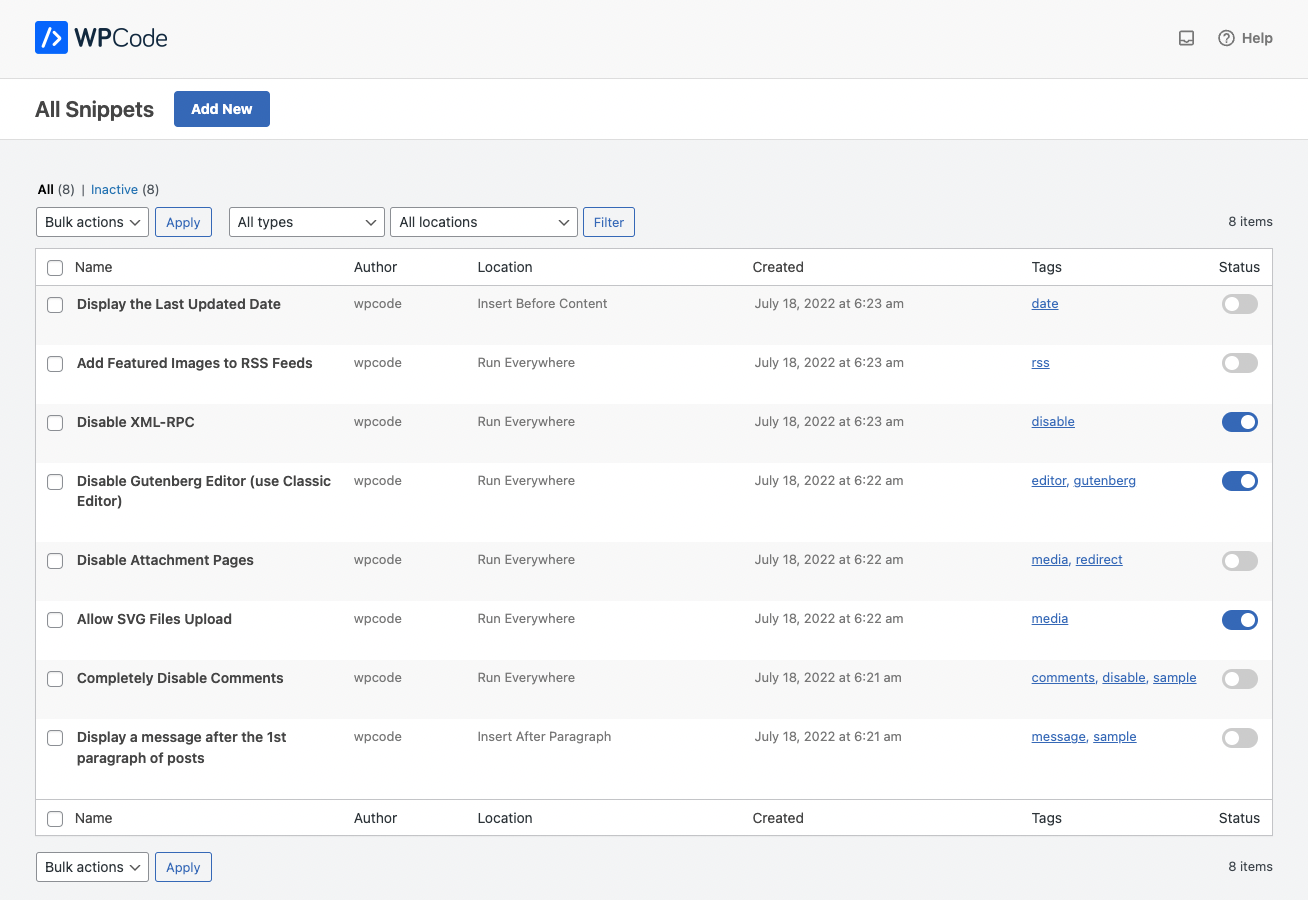
Hope that helps
Okay, I’ve provided the login info.
Thanks for the option to get the Hubspot chatbox to work. Before I apply that I’d like to get the ability to edit my site.
Hello @steve,
Thanks for updating the thread.
Looks like you have activated parent theme. I tried to edit few pages in Pro content builder and can see that the builder is not loading. I tried clearing the cache but that’s not helping out. I am not allowed to do deep troubleshooting on customer website as it’s a live website. In that regards, please try out following:
.htaccess-bak. Then in WP Admin Menu, go to Settings > Permalinks and just click the Save Changes button.Let us know the result of above solutions. In case problem is still there then please copy the website on a staging server and please share staging login details along with the permission to do the necessary troubleshooting.
Thanks.
Can you help me delete the child theme?
Hi @steve,
We can’t do that, especially that we’re not sure what’s in your child theme. And you don’t need to delete it, you can just deactivate and switch it to the parent theme.
Is that related to the current issue?
Thanks!
I created it because it was suggested above. Prior to creating it I was able to access and edit my site. I followed the instruction above to create it. I have done nothing more with it.
Hi @steve,
In that case, you can just leave your child theme inactive. It should serve as your backup copy too. Your child theme is already inactive, it’s not the cause of the editing issue. And that’s why I asked if both issues are still related 
The reason you can’t edit it is because of your cache plugin. I went ahead and disabled minification, database caching, and object caching for logged in users. I’m able to edit it now.
Thanks!
This topic was automatically closed 10 days after the last reply. New replies are no longer allowed.