Hi @mauriatti,
You mean you can load the builder in cell phones? The reason it’s not working is due to internal server error in which, will be the same regardless of device.
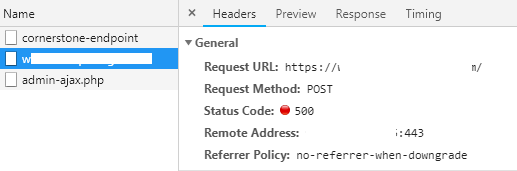
Would you mind providing your FTP login credentials as well? And for the meantime, please change this line in your site’s wp-config.php
define('WP_DEBUG', false);
to this
define('WP_DEBUG', true); define('WP_DEBUG_LOG', true); define('WP_DEBUG_DISPLAY', false);
Then load your builder again (just to trigger the error), then download /wp-content/debug.log files and provide its content in the secure note.
Thanks!


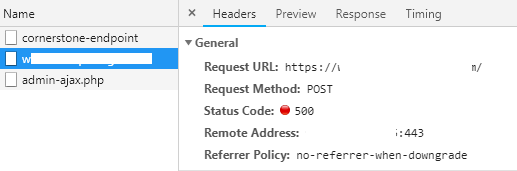
 maybe is because i cleared the log before i trigger the cornerstone to see the error?
maybe is because i cleared the log before i trigger the cornerstone to see the error?