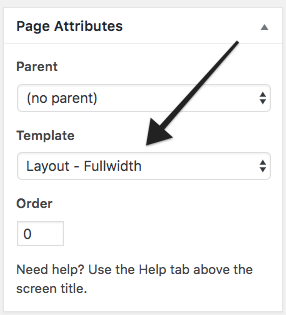Hello @official,
Thanks for asking. 
Please see if you are able to change the template by opening the page in WordPress editor and under Page Attributes > Templates.
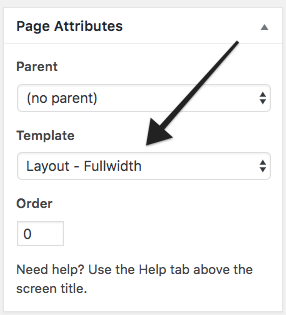
In case you are not able to change the template, please try following solutions:
- Ensure everything is up to date according to our version compatibility list here. Please follow the best practices when updating your theme and plugins. Click here for more information.
- Test for a plugin conflict. You can do this by deactivating all third-party plugins, and see if the problem remains. If it’s fixed, you’ll know a plugin caused the problem, and you can narrow down which one by reactivating them one at a time.
If you still have problems kindly get back to us with the result of the steps above and URL/User/Pass of your WordPress dashboard using the Secure Note functionality of the post to follow up the case.
Thank you.