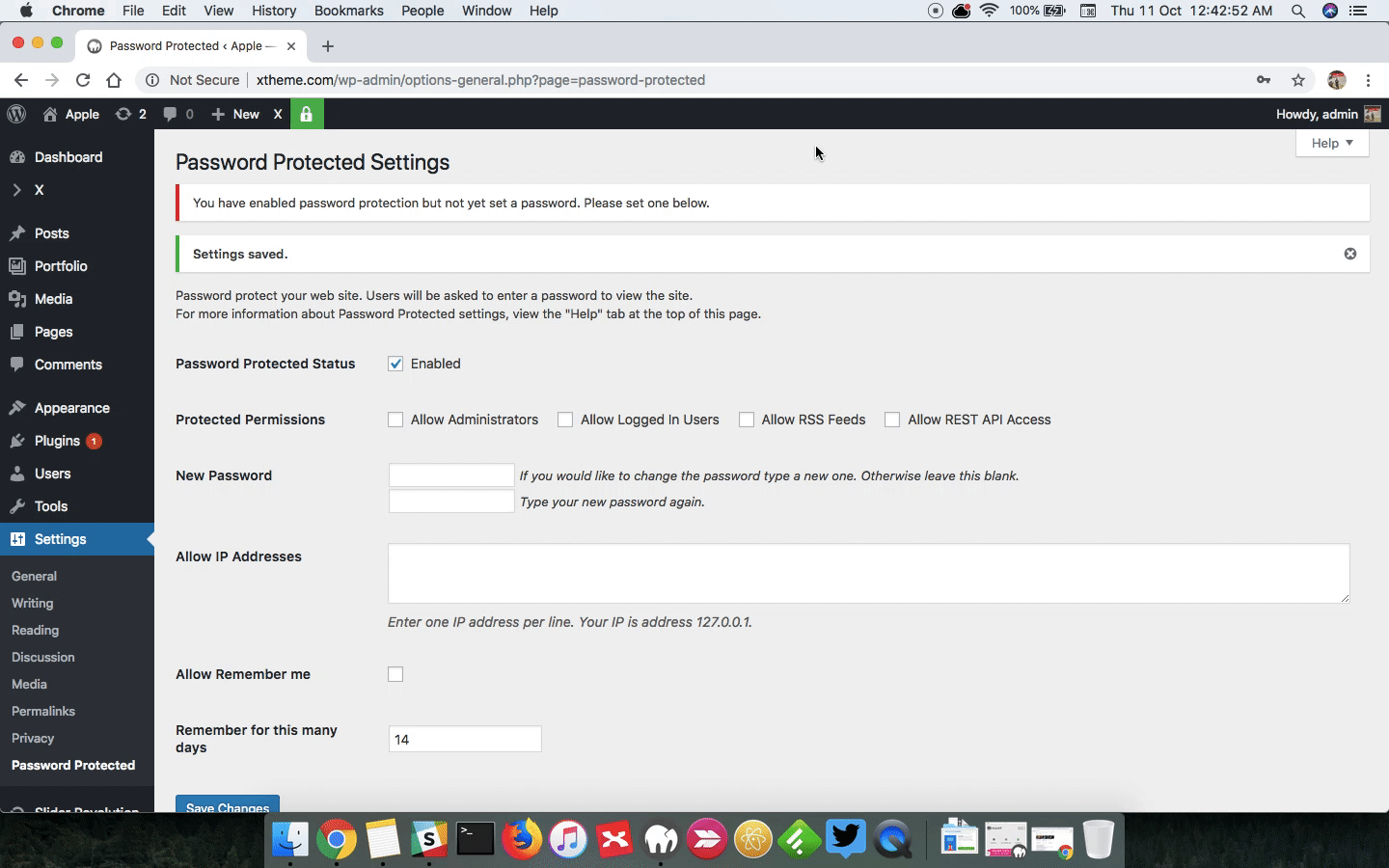Hello!
My team and I have used X-theme to create a site. We’d like to password protect the site so that you only have to enter the password once upon visiting our URL. It doesn’t matter what page you enter from. Can someone point me in the direction of how to do this? Is there a plugin that works with X-theme? Perhaps there is a built in functionality to Wordpress that functions nicely with X-Theme? We’ve tried this plugin but it isn’t working. https://wordpress.org/plugins/password-protected/
Given our goal of one time entering of a password, what do you suggest? Thank you!